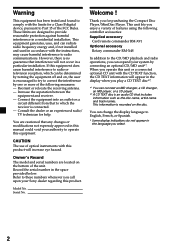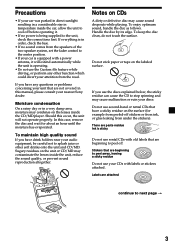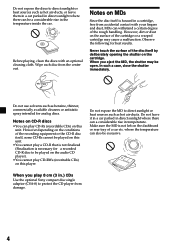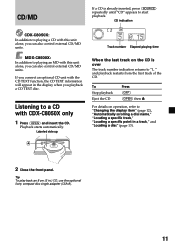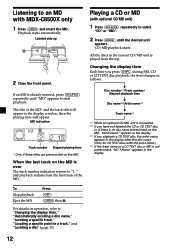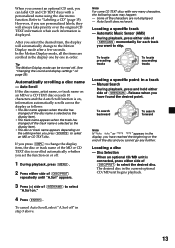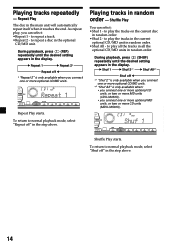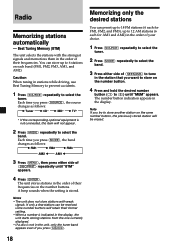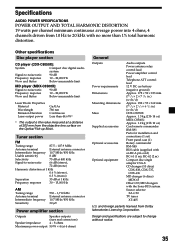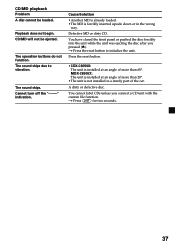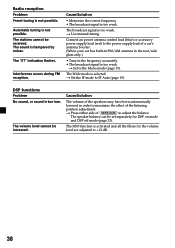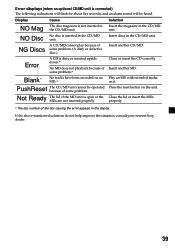Sony MDX-C8500X Support Question
Find answers below for this question about Sony MDX-C8500X - Fm/am Minidisc Player.Need a Sony MDX-C8500X manual? We have 3 online manuals for this item!
Question posted by jamesallensibley on June 21st, 2011
Ipod Connection.
I have a sony xplod MDX-C8500X head unit and want to connect my ipod will the Sony XA 110IP work or will i have to find something else?
Current Answers
Related Sony MDX-C8500X Manual Pages
Similar Questions
My Am Fm Cd Player Cdx-4250 Has No Sound All Of A Sudden,what Could It Be?
Radio was working fine then all of a sudden no sound whatsoever. Did the detachable face plate malfu...
Radio was working fine then all of a sudden no sound whatsoever. Did the detachable face plate malfu...
(Posted by burkhartrussell 3 years ago)
What Color Are The Speaker Wires On A Sony Am/fm Cd Player Radio Model 3
cdx-gt510?
cdx-gt510?
(Posted by roCarmi 9 years ago)
Need Price On A New Sony Cdx-gt08 Am/fm Disc Player?
Mine got damaged in a car accident, and I need the price to turn into the insurance co.
Mine got damaged in a car accident, and I need the price to turn into the insurance co.
(Posted by tomreynolds59 11 years ago)
Have A Sony Mini Disc Player Mdx-c8500x, Radio Won't Work
(Posted by kellycuthbertson 12 years ago)
Fm/am Mdx-c8500x Mini Disc Player And Fm/am Compact Disc Player Cdx-c8050x
The C8500x Disc Player is cutting out and want to replace with another, compatible with the C8050x. ...
The C8500x Disc Player is cutting out and want to replace with another, compatible with the C8050x. ...
(Posted by burko273 12 years ago)