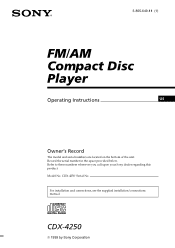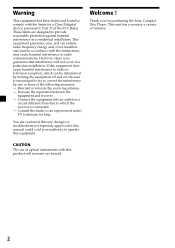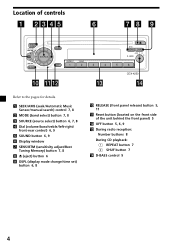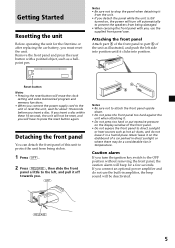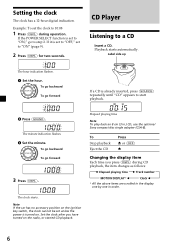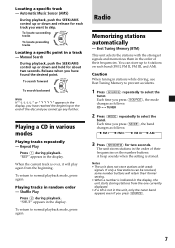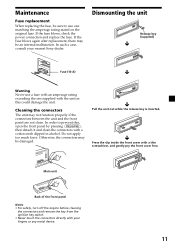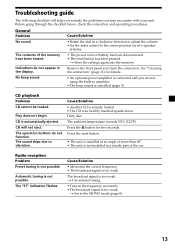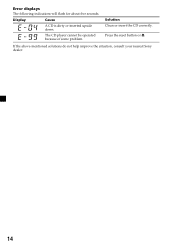Sony CDX-4250 Support Question
Find answers below for this question about Sony CDX-4250 - Fm/am Compact Disc Changer System.Need a Sony CDX-4250 manual? We have 2 online manuals for this item!
Question posted by burkhartrussell on March 19th, 2021
My Am Fm Cd Player Cdx-4250 Has No Sound All Of A Sudden,what Could It Be?
Radio was working fine then all of a sudden no sound whatsoever. Did the detachable face plate malfunction or what? Everything lights up,changes channels just no sound, what is the problem?
Current Answers
Answer #1: Posted by techyagent on March 19th, 2021 9:44 AM
If the amp fuse is blown, that is probably the reason that you aren't getting any sound out of your car radio. In some cases, a broken wire or bad connection in the speaker wires where they pass through into a door can also cut off the sound altogether rather than just cutting off the sound to one speaker.
Please check this link below:-
https://www.lifewire.com/car-radio-suddenly-stopped-working-534704
Thanks
Techygirl
Related Sony CDX-4250 Manual Pages
Similar Questions
Volume Knob Turns And Shows On Display But No Sound
(Posted by Anonymous-155896 8 years ago)
Cd Player Displays E04 And Does Not Work But Radio Does
(Posted by pfarris 9 years ago)
Sony Fm/am Cd Player Cdx-4250 Remote Where Can I Get One? Have Radio No Remote
I have a 1998 chevy suburban which came with a sony fm/am cd player cdx-4250 but no remote and I can...
I have a 1998 chevy suburban which came with a sony fm/am cd player cdx-4250 but no remote and I can...
(Posted by jcurry41 11 years ago)
What Wiring Harness Do I Need For This Radio?? Cdx-4250
sy16??
sy16??
(Posted by buckshotlane23 12 years ago)
I Need A Sony Compact Disc Changer Cdx-424rf Wired Remote Rm-x64 I Lost Mine
(Posted by gusrenterias 12 years ago)