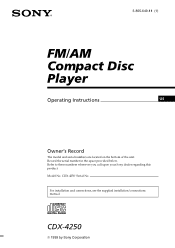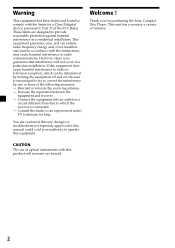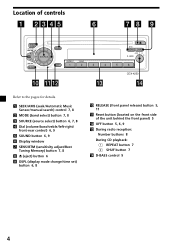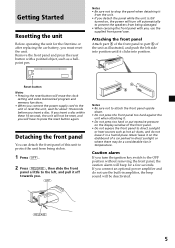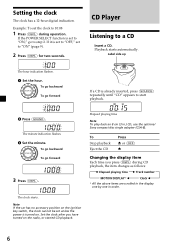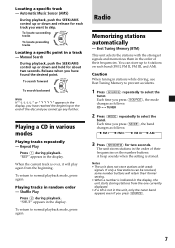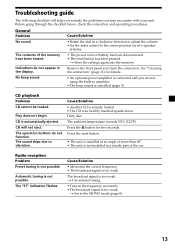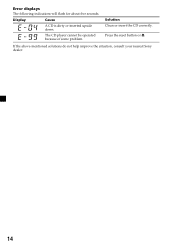Sony CDX-4250 Support Question
Find answers below for this question about Sony CDX-4250 - Fm/am Compact Disc Changer System.Need a Sony CDX-4250 manual? We have 2 online manuals for this item!
Question posted by pfarris on November 10th, 2014
Cd Player Displays E04 And Does Not Work But Radio Does
The person who posted this question about this Sony product did not include a detailed explanation. Please use the "Request More Information" button to the right if more details would help you to answer this question.
Current Answers
Related Sony CDX-4250 Manual Pages
Similar Questions
My Am Fm Cd Player Cdx-4250 Has No Sound All Of A Sudden,what Could It Be?
Radio was working fine then all of a sudden no sound whatsoever. Did the detachable face plate malfu...
Radio was working fine then all of a sudden no sound whatsoever. Did the detachable face plate malfu...
(Posted by burkhartrussell 3 years ago)
Volume Knob Turns And Shows On Display But No Sound
(Posted by Anonymous-155896 8 years ago)
Aux And Cd Player Wont Work
I hooked up this radio to my jeep and the radio works fine but the cd player and aux wont work. It s...
I hooked up this radio to my jeep and the radio works fine but the cd player and aux wont work. It s...
(Posted by lilbryang92 11 years ago)
What Wiring Harness Do I Need For This Radio?? Cdx-4250
sy16??
sy16??
(Posted by buckshotlane23 12 years ago)
Are There Issues Of The Cd Player Not Being Recognized After Working Well For Yr
the cd player stopped working after functioning for a year...the radio and aux part work fine. there...
the cd player stopped working after functioning for a year...the radio and aux part work fine. there...
(Posted by fcp529 12 years ago)