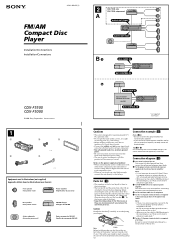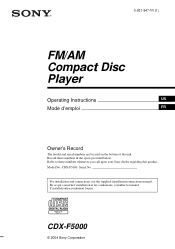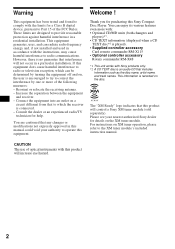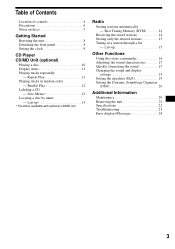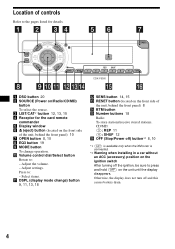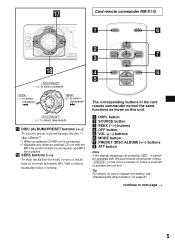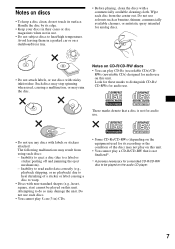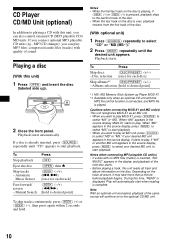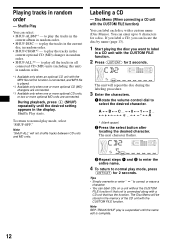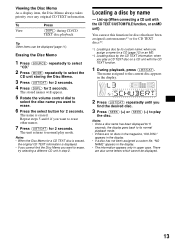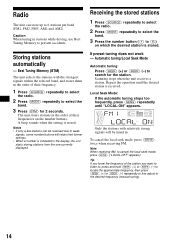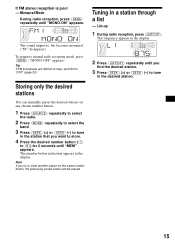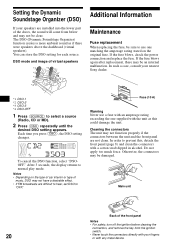Sony CDX-F5000 Support Question
Find answers below for this question about Sony CDX-F5000 - Fm/am Compact Disc Player.Need a Sony CDX-F5000 manual? We have 4 online manuals for this item!
Question posted by Anonymous-142672 on September 1st, 2014
Sony Fm/am Cd Player Aux Input Location
The person who posted this question about this Sony product did not include a detailed explanation. Please use the "Request More Information" button to the right if more details would help you to answer this question.
Current Answers
Answer #1: Posted by TechSupport101 on September 2nd, 2014 1:00 AM
Hi. See page 22 of the Operating Instructions here http://www.helpowl.com/manuals/Sony/CDXF5000/55996
Related Sony CDX-F5000 Manual Pages
Similar Questions
How Can I Hook A Phone Up To This Cd Player
I am tying to see where the aux is on this cd player.
I am tying to see where the aux is on this cd player.
(Posted by fowlerchad682 8 years ago)
Xm Signal
what do I need to add to my CDX-F5000 FM/AM Compact Disc Player?
what do I need to add to my CDX-F5000 FM/AM Compact Disc Player?
(Posted by chloe62605 8 years ago)
Were Is The Aux Input On It?
The instuction and the internet both say it has qn aux input but were I cant find it
The instuction and the internet both say it has qn aux input but were I cant find it
(Posted by marcinkuleszynski 9 years ago)
Sony Fm/am Cd Player Cdx-4250 Remote Where Can I Get One? Have Radio No Remote
I have a 1998 chevy suburban which came with a sony fm/am cd player cdx-4250 but no remote and I can...
I have a 1998 chevy suburban which came with a sony fm/am cd player cdx-4250 but no remote and I can...
(Posted by jcurry41 11 years ago)
Where Can I Get A Replacement Cd Player For My Sony Cdx-gt300
my cdplayer im my car sterion got stuck. i pulled the face of and removed the cd but i would like to...
my cdplayer im my car sterion got stuck. i pulled the face of and removed the cd but i would like to...
(Posted by boriqua6589 12 years ago)