Sony Ericsson Z250 Support Question
Find answers below for this question about Sony Ericsson Z250.Need a Sony Ericsson Z250 manual? We have 1 online manual for this item!
Question posted by engsoon42 on June 3rd, 2012
Can't Download Picture From Phone Z250 To Pc
I acn't find driver to download phone to pc, pls help.
Thank you very mu.ch.
Regards,
ES Loh
Current Answers
There are currently no answers that have been posted for this question.
Be the first to post an answer! Remember that you can earn up to 1,100 points for every answer you submit. The better the quality of your answer, the better chance it has to be accepted.
Be the first to post an answer! Remember that you can earn up to 1,100 points for every answer you submit. The better the quality of your answer, the better chance it has to be accepted.
Related Sony Ericsson Z250 Manual Pages
User Guide - Page 2
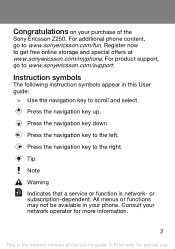
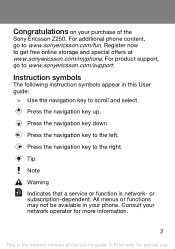
...
Note
Warning
Indicates that a service or function is the Internet version of the
Sony Ericsson Z250. All menus or functions may not be available in this User guide:
> Use the navigation...sonyericsson.com/myphone. Congratulations on your phone. For product support, go to www.sonyericsson.com/support. Press the navigation key up.
For additional phone content, go to www.sonyericsson....
User Guide - Page 3
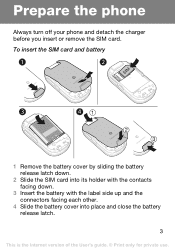
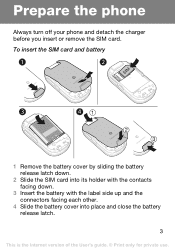
Prepare the phone
Always turn off your phone and detach the charger before you insert or remove the SIM card. To insert the SIM card and battery
1 Remove the battery cover by sliding ...
User Guide - Page 4
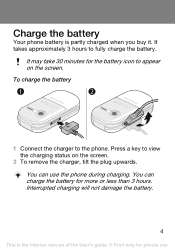
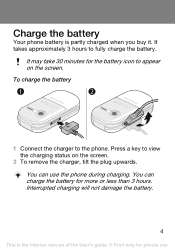
Press a key to the phone. Interrupted charging will not damage the battery.
4
This is partly charged when you buy it. To charge the battery
1 Connect the charger to...charger, tilt the plug upwards. You can use . You can charge the battery for more or less than 3 hours.
Charge the battery
Your phone battery is the Internet version of the User's guide. © Print only for private use the...
User Guide - Page 5
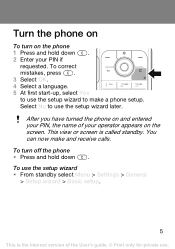
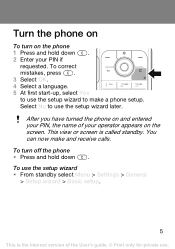
...called standby. This view or screen is the Internet version of your PIN if
requested.
You can now make a phone setup. To turn on the phone 1 Press and hold down . 2 Enter your operator appears on and entered your PIN, the name of the... first start-up, select Yes to use the setup wizard later. Select No to use . Turn the phone on
To turn off the phone • Press and hold down .
User Guide - Page 6
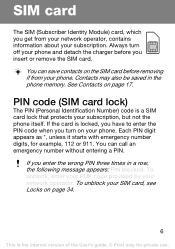
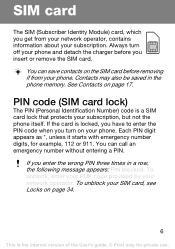
...appears as *, unless it starts with emergency number digits, for private use. To unblock your phone.
PIN code (SIM card lock)
The PIN (Personal Identification Number) code is the Internet version...112 or 911. To unblock, enter your PUK code provided by your subscription, but not the phone itself. Always turn on the SIM card before you get from your subscription. See Contacts on...
User Guide - Page 8
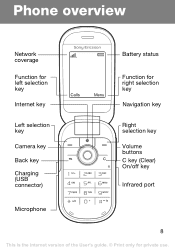
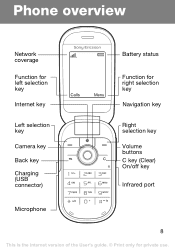
Phone overview
Network coverage
Function for left selection key
Internet key
Left selection key
Camera key
Back key
Charging (USB connector)
Battery status
Calls
Menu
Function for right selection key
Navigation key
Right selection key
Volume buttons C key (Clear) On/off key
Infrared port
Microphone
8
This is the Internet version of the User's guide. © Print only for private use.
User Guide - Page 9
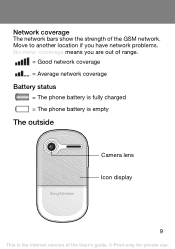
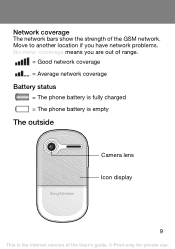
.... © Print only for private use. Move to another location if you are out of range.
= Good network coverage = Average network coverage
Battery status
= The phone battery is fully charged = The phone battery is empty
The outside
Camera lens
Icon display
9
This is the Internet version of the GSM network.
User Guide - Page 10
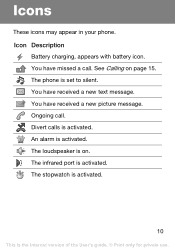
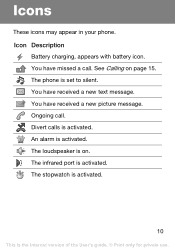
... Internet version of the User's guide. © Print only for private use. You have received a new picture message. The stopwatch is activated.
10
This is activated. Icon Description
Battery charging, appears with battery icon. The phone is activated. The infrared port is set to silent. Icons
These icons may appear in your...
User Guide - Page 11


... the camera. • Press to write a message. • Press to go back one step
in the menu. • Press and hold down to set the phone to silent • Press and hold down to return
to standby. • Press or to Menu > Settings > General > Shortcuts. To change a standby shortcut, go to...
User Guide - Page 13


... is the Internet version of the User's guide. © Print only for private use. Go to save an item in your phone.
You need the correct Internet (MMS) settings in a picture message 1 In the message, select More > Save items. 2 Select an item and where to www.sonyericsson.com/support and request a text...
User Guide - Page 14


... > Saved messages (SIM card) or > Templates (phone).
ask to download.
If you want to
save a message from the inbox 1 From standby select Menu > Messaging > Inbox. 2 Select More > Delete all msgs > All > Yes to delete
all messages. To select a download option 1 From standby select Menu > Messaging > Settings
> Picture message > Auto download. 2 Select an option: • Always...
User Guide - Page 17


...> Contacts. 2 Scroll to enter text and numbers.
They can save contact information with all phone numbers. See Entering text on how to , or enter the first few letters of the ...on page 30 for private use. Enter the + sign and country code with name, numbers, addresses, picture, ringtone, title, personal information and birthday.
Contacts
In Contacts you can then be used abroad or at ...
User Guide - Page 18


...
> Advanced > Send all contacts and select a transfer method.
To copy contacts between the phone and the SIM card 1 From standby select Menu > Contacts > Options
> Advanced. 2 Select Copy to the contact information and select Edit. 4 Enter information or select a picture or ringtone. 5 Confirm and select Save. To check memory status for private use...
User Guide - Page 20
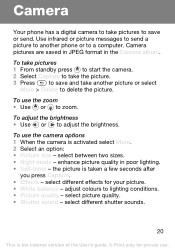
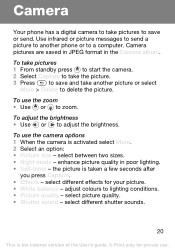
... colours to adjust the brightness. select picture quality. • Shutter sound - Camera
Your phone has a digital camera to take another phone or to a computer. Use infrared or picture messages to send a picture to another picture or select
More > Delete to delete the picture. enhance picture quality in the Camera album. the picture is the Internet version of the User...
User Guide - Page 21


... select Menu > File manager > Camera album and scroll to a picture. 2 Select More > Use as and select how to a picture and select More > Send. To send a picture 1 From standby select Menu > File manager > Camera album. 2 Scroll to use . To view your phone and a computer. Select a transfer method. For more information go to a picture and select View.
User Guide - Page 22
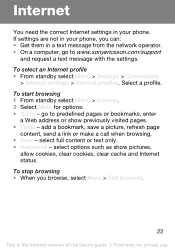
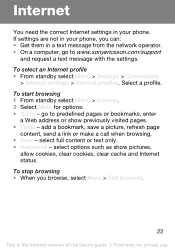
... for options: • Go to predefined pages or bookmarks, enter
a Web address or show pictures,
allow cookies, clear cookies, clear cache and Internet status. To start browsing 1 From standby... private use. To stop browsing • When you can: • Get them in your phone. add a bookmark, save a picture, refresh page
content, send a link or make a call when browsing. • View -...
User Guide - Page 31
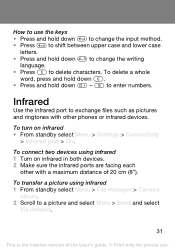
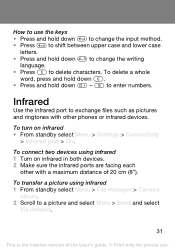
... • Press and hold down -
Infrared
Use the infrared port to exchange files such as pictures and ringtones with a maximum distance of the User's guide. © Print only for private ... in both devices. 2 Make sure the infrared ports are facing each
other with other phones or infrared devices. To connect two devices using infrared 1 From standby select Menu > File manager > ...
User Guide - Page 36
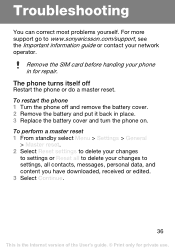
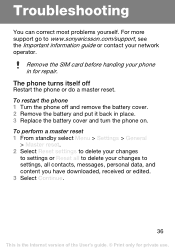
... to delete your changes to settings or Reset all contacts, messages, personal data, and content you have downloaded, received or edited. 3 Select Continue.
36
This is the Internet version of the User's guide. ...sonyericsson.com/support, see the Important information guide or contact your network operator. The phone turns itself off and remove the battery cover. 2 Remove the battery and put it...
User Guide - Page 37
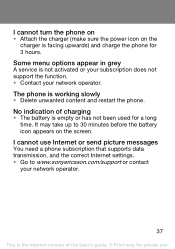
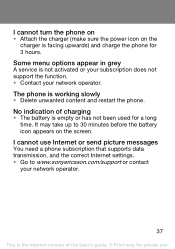
...
• Attach the charger (make sure the power icon on the screen.
The phone is empty or has not been used for private use Internet or send picture messages
You need a phone subscription that supports data transmission, and the correct Internet settings. • Go to 30 minutes before the battery icon appears on...
User Guide - Page 41
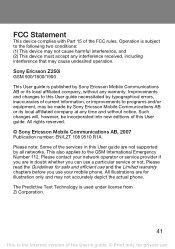
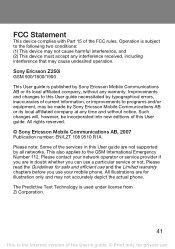
... notice. The Predictive Text Technology is used under license from Zi Corporation.
41
This is published by Sony Ericsson Mobile Communications AB or its local affiliated company at any time and without any interference received, including interference that may be... and may not cause harmful interference, and (2) This device must accept any warranty. Please contact your mobile phone.
Similar Questions
How Do I Download Pictures From My Xperia Ion Phone To My Computer
(Posted by AlvarLeo 10 years ago)
Phones In Pc To View Pictures But The Phones Not Showing In My Computer
(Posted by alanjroberts 11 years ago)
How To Download Data From My Pc To K508i
Hi, i have a Sony Ericsson K508i and i want to put some new ringtones and walpapers on it which i ha...
Hi, i have a Sony Ericsson K508i and i want to put some new ringtones and walpapers on it which i ha...
(Posted by dennisgoodwin2010 11 years ago)
How I Going To Open My Phone Because I Forget My Phone Lock Code.pls Help Tq
(Posted by ooik33 12 years ago)

