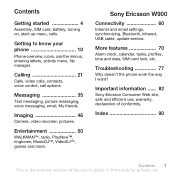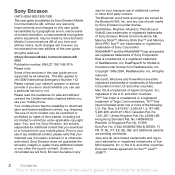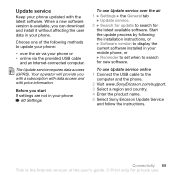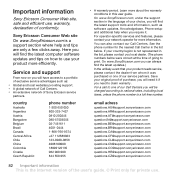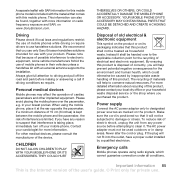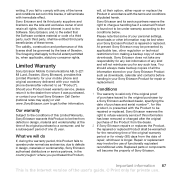Sony Ericsson W900i Support Question
Find answers below for this question about Sony Ericsson W900i.Need a Sony Ericsson W900i manual? We have 1 online manual for this item!
Question posted by lance514 on July 10th, 2011
Is There A Way To Get The Latest Software Update For My W900i?
is there a way to update my sony w900i? all the games and applications in my phone suddenly got erased and i was hoping there was a way to reinstall them...
Current Answers
Related Sony Ericsson W900i Manual Pages
Similar Questions
Cant On When Software Updating Downloading
when i 'm updating the software for my sony ericsson W890i,it's suddenly restarts,after that i on it...
when i 'm updating the software for my sony ericsson W890i,it's suddenly restarts,after that i on it...
(Posted by shiouweinicole 10 years ago)
Can't Use Phone
I no longer have the discs fo the phone and it won't work.The screen just says configuration error.p...
I no longer have the discs fo the phone and it won't work.The screen just says configuration error.p...
(Posted by fionamac520 11 years ago)
Software Update Failed
my t700 phone can't start up and when i try to update software it appears u have the latest software...
my t700 phone can't start up and when i try to update software it appears u have the latest software...
(Posted by paulnewme7 12 years ago)
Playnow Service Has Been Stopped On My W900i. What Should I Do To Use Back?
(Posted by johnhabesha 12 years ago)