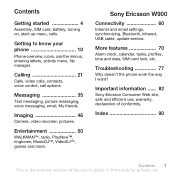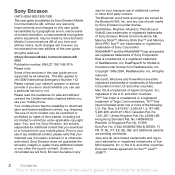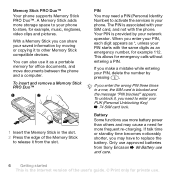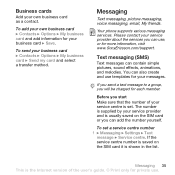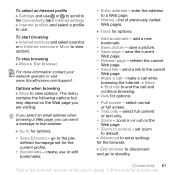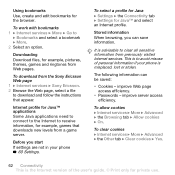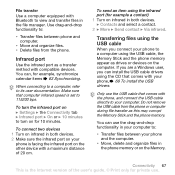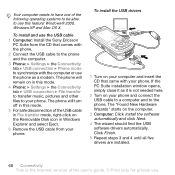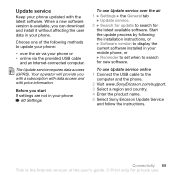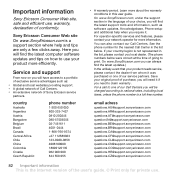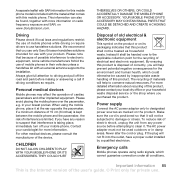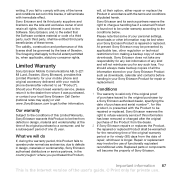Sony Ericsson W900i Support and Manuals
Get Help and Manuals for this Sony Ericsson item

View All Support Options Below
Free Sony Ericsson W900i manuals!
Problems with Sony Ericsson W900i?
Ask a Question
Free Sony Ericsson W900i manuals!
Problems with Sony Ericsson W900i?
Ask a Question
Most Recent Sony Ericsson W900i Questions
Sony W900i Cannot Install Themes
(Posted by antnerd4 9 years ago)
Can't Use Phone
I no longer have the discs fo the phone and it won't work.The screen just says configuration error.p...
I no longer have the discs fo the phone and it won't work.The screen just says configuration error.p...
(Posted by fionamac520 11 years ago)
I Want To Save A Copy Of Numbers From My Telephone To My Computer
(Posted by alidaghlas 11 years ago)
Setting A Ringtone
Hi, How do i set a song as a ringtone in Sony Ericcson Cedar cell phone. I had set one song as a ri...
Hi, How do i set a song as a ringtone in Sony Ericcson Cedar cell phone. I had set one song as a ri...
(Posted by dukerock7 11 years ago)
Internet Profile
the internet profiles coming from the networs doesnt saves on my phone, and said it was invalid, but...
the internet profiles coming from the networs doesnt saves on my phone, and said it was invalid, but...
(Posted by saintrandy10 12 years ago)
Sony Ericsson W900i Videos
Popular Sony Ericsson W900i Manual Pages
Sony Ericsson W900i Reviews
We have not received any reviews for Sony Ericsson yet.