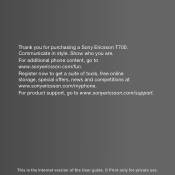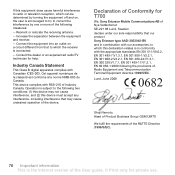Sony Ericsson T700 Support Question
Find answers below for this question about Sony Ericsson T700.Need a Sony Ericsson T700 manual? We have 1 online manual for this item!
Question posted by paulnewme7 on September 7th, 2011
Software Update Failed
my t700 phone can't start up and when i try to update software it appears u have the latest software and cn't go for further options. y??? please help me out!! ofcourse i did some flashing using a2 uploader. please please i beg to help me!!!!!!!
Current Answers
Related Sony Ericsson T700 Manual Pages
Similar Questions
Some Of The Menus In My T700 Phone Is Not Visible
(Posted by Anonymous-85351 11 years ago)
Where Is The Message Center No In Sony Hazel Mobile Phone..?
where is the message center no in sony Hazel mobile phone..?
where is the message center no in sony Hazel mobile phone..?
(Posted by flameyas 11 years ago)
I Have T700
Their Is Problem Software So That Y S Why I Want U Reinstall Softwa
(Posted by avinashsagar500 11 years ago)
Saving Contacts For Transferring To A Computer Or Another Mobile Phone
How can I save the contacts in my present mobile phone to transfer them to another mobile or a compu...
How can I save the contacts in my present mobile phone to transfer them to another mobile or a compu...
(Posted by pyfonjallaz 12 years ago)
T700 Phone's Camera Stopped Working
the phone's camera has suddenly stopped working, when i press the camera button i get a message whic...
the phone's camera has suddenly stopped working, when i press the camera button i get a message whic...
(Posted by lenarld1 12 years ago)