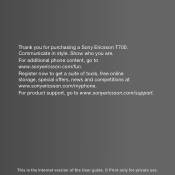Sony Ericsson T700 Support Question
Find answers below for this question about Sony Ericsson T700.Need a Sony Ericsson T700 manual? We have 1 online manual for this item!
Question posted by avinashsagar500 on June 5th, 2012
I Have T700 Their Is Problem Software So That Y S Why I Want U Reinstall Softwa
The person who posted this question about this Sony Ericsson product did not include a detailed explanation. Please use the "Request More Information" button to the right if more details would help you to answer this question.
Current Answers
Related Sony Ericsson T700 Manual Pages
Similar Questions
My Xperia Go Screen Automatically Turns On And Off What To Do???
i have an xperia go, i just bought it 2weks ago but now im already encountering problems with it �...
i have an xperia go, i just bought it 2weks ago but now im already encountering problems with it �...
(Posted by lhyka242004 11 years ago)
Network Problem
how to resolve the my network problem in my sony t700
how to resolve the my network problem in my sony t700
(Posted by madhu31292 11 years ago)
Select Or Enter Button Not Working
The select or enter button on my Sony Ericsson W518a cell phone is not working. I have tried turning...
The select or enter button on my Sony Ericsson W518a cell phone is not working. I have tried turning...
(Posted by saphire196 11 years ago)
Software Update Failed
my t700 phone can't start up and when i try to update software it appears u have the latest software...
my t700 phone can't start up and when i try to update software it appears u have the latest software...
(Posted by paulnewme7 12 years ago)