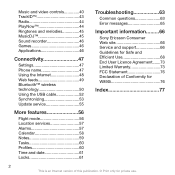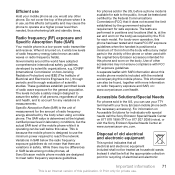Sony Ericsson W890i Support and Manuals
Get Help and Manuals for this Sony Ericsson item

View All Support Options Below
Free Sony Ericsson W890i manuals!
Problems with Sony Ericsson W890i?
Ask a Question
Free Sony Ericsson W890i manuals!
Problems with Sony Ericsson W890i?
Ask a Question
Most Recent Sony Ericsson W890i Questions
How To Unlock
(Posted by elfrekeko 10 years ago)
How Can I Connect Again My Internet Phone Connection For My W890i Phone
how can i back??
how can i back??
(Posted by richardsonpandoy 10 years ago)
Cant On When Software Updating Downloading
when i 'm updating the software for my sony ericsson W890i,it's suddenly restarts,after that i on it...
when i 'm updating the software for my sony ericsson W890i,it's suddenly restarts,after that i on it...
(Posted by shiouweinicole 10 years ago)
Why Sony Ericsson 890i Suddenly Shuts Down
why sony ericsson suddenly shuts down then back again ,then shuts down again without touching any ke...
why sony ericsson suddenly shuts down then back again ,then shuts down again without touching any ke...
(Posted by malinlague 10 years ago)
Internet Lost Connectivity How To Get It Back
(Posted by pcallaby3 11 years ago)
Sony Ericsson W890i Videos
Popular Sony Ericsson W890i Manual Pages
Sony Ericsson W890i Reviews
We have not received any reviews for Sony Ericsson yet.