Sony Ericsson W890i Support Question
Find answers below for this question about Sony Ericsson W890i.Need a Sony Ericsson W890i manual? We have 1 online manual for this item!
Question posted by richardsonpandoy on July 4th, 2013
How Can I Connect Again My Internet Phone Connection For My W890i Phone
how can i back??
Current Answers
There are currently no answers that have been posted for this question.
Be the first to post an answer! Remember that you can earn up to 1,100 points for every answer you submit. The better the quality of your answer, the better chance it has to be accepted.
Be the first to post an answer! Remember that you can earn up to 1,100 points for every answer you submit. The better the quality of your answer, the better chance it has to be accepted.
Related Sony Ericsson W890i Manual Pages
User Guide - Page 4
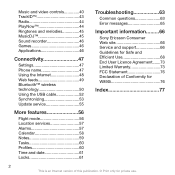
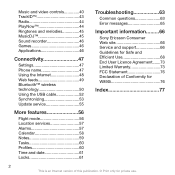
...44 Ringtones and melodies 45 MusicDJ 45 Sound recorder 46 Games 46 Applications 46
Connectivity 47
Settings 47 Phone name 47 Using the Internet 48 Web feeds 49 Bluetooth™ wireless technology 50 Using the USB cable ... Warranty 73 FCC Statement 76 Declaration of Conformity for W890i 76
Index 77
2
This is an Internet version of this publication. © Print only for private use.
User Guide - Page 5


...is an Internet version of this User guide necessitated by typographical errors, inaccuracies of current information, or improvements to your use of any way for additional content that your mobile phone. Please ...content or any warranty. Sony Ericsson W890i
UMTS 2100 GSM EDGE 850/900/1800/1900
This User guide is published by Sony Ericsson Mobile Communications AB or its local affiliated ...
User Guide - Page 9


...function and select Info, if
available.
Charging the battery
The phone battery is an Internet version of this publication. © Print only for more or less than 2.5 hours...phone demonstration • From standby select Menu >
Entertainment > Demo tour. See Navigation on page 12.
Help in your phone
Help and information are available in your phone while it . To charge the battery
1 Connect...
User Guide - Page 13


.... © Print only for private use the navigation key to line 2* Manage calls Time & cost* Show/hide my no. Handsfree
Connectivity Bluetooth USB Phone name Network sharing Synchronization Device management Mobile networks Internet settings Streaming settings Message settings* Accessories
* Some menus are operator-, network- and subscriptiondependent. ** You can use . For more information, see...
User Guide - Page 19


...the Connectivity tab > Mobile networks > GSM/3G networks. 2 Select an option. Emergency calls Your phone ...Internet version of this publication. © Print only for example, 112 and 911. When the call • From standby enter 112 (the
international emergency number) and press . To turn the loudspeaker on availability. These numbers can normally be promoted.
Networks Your phone...
User Guide - Page 26


...4 Follow the instructions that can easily be connected to your phone when using the magic word 1 In standby ...make a call using the magic word. The magic word You can record and use a voice command as a magic word to you and the call is an Internet...Say the magic word. 3 Wait for example "John mobile". Voice answering When you use .
The name is...
User Guide - Page 28


... are disconnected from certain phone numbers only.
26 Calling
This is an Internet version of this task to add more
participants.
To have a joint conversation with up to five people.
To connect two calls •...this publication. © Print only for private use. To check your own phone numbers.
Conference calls
With a conference call , select
Options > Join calls.
Handling two voice calls You...
User Guide - Page 35


...email
You can receive notification in your phone from your phone, you view the message, select Options...connect and log in to the My friends server to communicate online with a Microsoft Exchange Server (Microsoft® Outlook®).
To delete an email (IMAP4) 1 From standby select Menu >
Messaging > Email > Inbox.
2 Scroll to the message and press .
To change which one is an Internet...
User Guide - Page 40


... an Internet version of this publication. © Print only for feedback in a slide show . 4 Select a mood.
To print camera pictures using the USB cable 1 From standby select Menu > Media and scroll to Photo > Camera album. 2 Scroll to a month and a picture. 3 Select Options > Print. 4 Select an option. 5 Connect the USB cable to the phone. 6 Connect...
User Guide - Page 45


... the data account to use Media Manager 1 Connect the phone to www.sonyericsson.com/support. For details on transferring music, refer to stream from your service provider.
Entertainment 43
This is a free music recognition service. To stream music and video clips 1 From standby select Menu > Internet. 2 Select Options > Go to > Bookmarks. 3 Select a link...
User Guide - Page 46


To listen to the radio 1 Connect the handsfree to 20 preset channels.
In some of this publication. © Print only for private use your phone as a radio in places where this is ... before you have found a radio channel
select Options > Save. Your
44 Entertainment
This is an Internet version of the world's top musical artists.
To manually search for channels • When the radio...
User Guide - Page 49


... need to have settings in your phone to be shown to other devices. Connectivity 47
This is an Internet version of this publication. © Print only for a specific screen size. Connectivity
Settings
Before you synchronize with an Internet service, use .
To set permissions for your phone. Contact your Web browser. Phone name
You can download settings using...
User Guide - Page 50
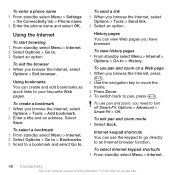
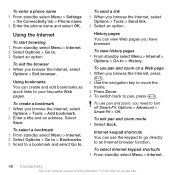
.... 2 Enter a title and an address. To use . To enter a phone name 1 From standby select Menu > Settings
> the Connectivity tab > Phone name. 2 Enter the phone name and select OK. To send a link 1 When you have browsed. Internet keypad shortcuts You can view Web pages you browse the Internet, select
Options > Tools > Send link. 2 Select an option. To...
User Guide - Page 51


... the screen. You can add feeds for private use.
Web feeds
You can manually update your phone. Connectivity 49
This is off).
2 Select Options > Advanced > Keypad mode > Shortcuts.
Internet security and certificates Your phone supports secure browsing. To view certificates in the phone • From standby select Menu > Settings
> the General tab > Security > Certificates.
User Guide - Page 52
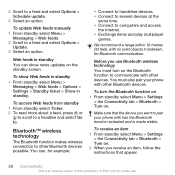
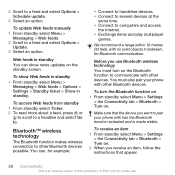
...; Exchange items and play multiplayer
games. Make sure that appear.
50 Connectivity
This is an Internet version of this publication. © Print only for private use Bluetooth wireless technology You must also pair your phone with other Bluetooth devices possible. 2 Scroll to a feed and select Options >
Update. 3 Select an option.
We recommend a range...
User Guide - Page 53


...
This is an Internet version of this function off if you want to connect with more than one Bluetooth handsfree 1 From standby select Menu > Settings > the Connectivity tab > Bluetooth > Handsfree > My handsfree > New handsfree. 2 Scroll to a device and select Add. To pair the phone with a Bluetooth handsfree for available devices. 3 Select a device. 4 Enter a passcode...
User Guide - Page 54


... or Media transfer. Do not remove the USB cable from the USB cable.
52 Connectivity
This is an Internet version of : Ultimate, Enterprise, Business, Home Premium, Home Basic)
Media transfer and...files and use your phone as this may corrupt the phone memory or the memory card.
Only use media transfer and mass storage mode
Before transferring files you can connect your computer. Using ...
User Guide - Page 55


... to install the Sony Ericsson PC Suite from Start/
Programs/Sony Ericsson/PC Suite. 2 Connect the USB cable to synchronize phone contacts, appointments, bookmarks, tasks and notes with an Internet service using SyncML™ or a Microsoft® Exchange Server using the phone mode applications. See To install the Sony Ericsson PC Suite on your...
User Guide - Page 71


...not expose your mobile phone.
CHILDREN
KEEP OUT OF CHILDREN´S REACH. THEY COULD HURT THEMSELVES OR OTHERS, OR COULD ACCIDENTALLY DAMAGE THE MOBILE PHONE OR ACCESSORY.
Power supply (Charger)
Connect the AC power ... display if you use your mobile phone. Other chargers may damage your product. • Do not use your product. Make sure the cord is an Internet version of this may not...
User Guide - Page 72


... radio signals, which cannot guarantee connection in all cellular networks, or when certain network services and/or mobile phone features are in use GPS functionality in certain environments such as to electronic equipment, some vehicle manufacturers forbid the use . If a minimum distance of 15 cm (6 inches) is an Internet version of antenna devices not...
Similar Questions
Sent A Sms Of Internet Phone Setting Of Sony Ericsson J220i
(Posted by wwwadityamohanta202 10 years ago)
Price For Sony Ericsson W890i
please let me know the price of this mobille
please let me know the price of this mobille
(Posted by Anonymous-84160 11 years ago)
How Can I Get Arabic Language To My W890i?
How can I get arabic language to my W890i?
How can I get arabic language to my W890i?
(Posted by akakei 11 years ago)
How To Set My Free Internet Connection On My Mobile? Z610i
(Posted by jess25 12 years ago)

