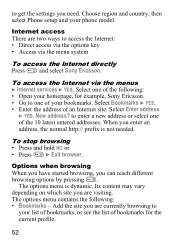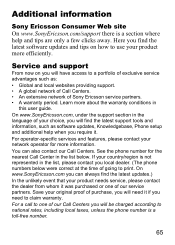Sony Ericsson J220i Support Question
Find answers below for this question about Sony Ericsson J220i.Need a Sony Ericsson J220i manual? We have 1 online manual for this item!
Question posted by wwwadityamohanta202 on March 31st, 2014
Sent A Sms Of Internet Phone Setting Of Sony Ericsson J220i
The person who posted this question about this Sony Ericsson product did not include a detailed explanation. Please use the "Request More Information" button to the right if more details would help you to answer this question.
Current Answers
Related Sony Ericsson J220i Manual Pages
Similar Questions
Why My Sent Sms Go Into Many Parts In My Sony Ericsson Xperia Neo
(Posted by carllfschae 10 years ago)
How Can I Connect Again My Internet Phone Connection For My W890i Phone
how can i back??
how can i back??
(Posted by richardsonpandoy 10 years ago)
How To Set My Free Internet Connection On My Mobile? Z610i
(Posted by jess25 12 years ago)
About Internet Settings.
Phone Not Ring
Pleasant Day Sir, Sir i just want to ask about internet settings on my phone T700, i cant use inter...
Pleasant Day Sir, Sir i just want to ask about internet settings on my phone T700, i cant use inter...
(Posted by xanyXTR 12 years ago)