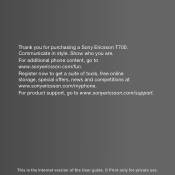Sony Ericsson T700 Support Question
Find answers below for this question about Sony Ericsson T700.Need a Sony Ericsson T700 manual? We have 1 online manual for this item!
Question posted by xanyXTR on September 4th, 2011
About Internet Settings. Phone Not Ring
Pleasant Day Sir,
Sir i just want to ask about internet settings on my phone T700, i cant use internet because i dont know what to do. kindly give me tip, instruction and code on how to use my internet phone. (internet settings. bookmarks) please please..
Also sir, why is my Cellphone can not ring when someone is calling and message. but when mp3 it has no problem.. it sounds goo.
please begging to reply.. thanks more power.
Respectfully
Allan
Current Answers
Related Sony Ericsson T700 Manual Pages
Similar Questions
My Phone W550i Is Death White Screen How I Solve This Problem Ans Plz
(Posted by hf1590 10 years ago)
Now I Have The Problem With My Phone. My Cannot Receive Sms, It Can Send Out.
My phone model Sony Ericcson T700
My phone model Sony Ericcson T700
(Posted by Anonymous-119908 10 years ago)
My Sony Ericsson T700 Dont Ring When I Receive A Call
(Posted by abdoswas 11 years ago)
I Dont Know How Setup Internet In S. E .x .ray (not With Wifi)
i dont know how to connect to the inter net not with wifi plz.. support me to solve this
i dont know how to connect to the inter net not with wifi plz.. support me to solve this
(Posted by ohyderali 11 years ago)
T700 Phone's Camera Stopped Working
the phone's camera has suddenly stopped working, when i press the camera button i get a message whic...
the phone's camera has suddenly stopped working, when i press the camera button i get a message whic...
(Posted by lenarld1 12 years ago)