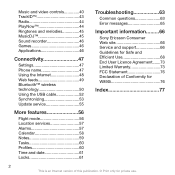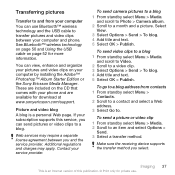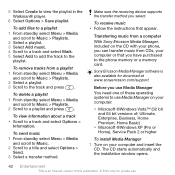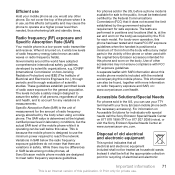Sony Ericsson W890i Support Question
Find answers below for this question about Sony Ericsson W890i.Need a Sony Ericsson W890i manual? We have 1 online manual for this item!
Question posted by Anonymous-84160 on November 14th, 2012
Price For Sony Ericsson W890i
please let me know the price of this mobille
Current Answers
Related Sony Ericsson W890i Manual Pages
Similar Questions
Whats App Download In Sony Ericsson W890i
if i want download sony ericsson w890i mobile buy i can't why?
if i want download sony ericsson w890i mobile buy i can't why?
(Posted by bnigate 10 years ago)
How Can I Connect Again My Internet Phone Connection For My W890i Phone
how can i back??
how can i back??
(Posted by richardsonpandoy 10 years ago)
Cant On When Software Updating Downloading
when i 'm updating the software for my sony ericsson W890i,it's suddenly restarts,after that i on it...
when i 'm updating the software for my sony ericsson W890i,it's suddenly restarts,after that i on it...
(Posted by shiouweinicole 10 years ago)
How Can I Get Arabic Language To My W890i?
How can I get arabic language to my W890i?
How can I get arabic language to my W890i?
(Posted by akakei 11 years ago)
What Is Disadvantages Of Sony Xperia Mini Pro Sk17i?
i want know what is the problem ll happen in sony xperia mini pro sk17i??because i eager to by that ...
i want know what is the problem ll happen in sony xperia mini pro sk17i??because i eager to by that ...
(Posted by hemannair 11 years ago)