Sony Ericsson W900i Support Question
Find answers below for this question about Sony Ericsson W900i.Need a Sony Ericsson W900i manual? We have 1 online manual for this item!
Question posted by fionamac520 on March 18th, 2013
Can't Use Phone
I no longer have the discs fo the phone and it won't work.The screen just says configuration error.please contactyour network operator or service centre.
Current Answers
There are currently no answers that have been posted for this question.
Be the first to post an answer! Remember that you can earn up to 1,100 points for every answer you submit. The better the quality of your answer, the better chance it has to be accepted.
Be the first to post an answer! Remember that you can earn up to 1,100 points for every answer you submit. The better the quality of your answer, the better chance it has to be accepted.
Related Sony Ericsson W900i Manual Pages
User Guide - Page 2
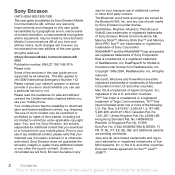
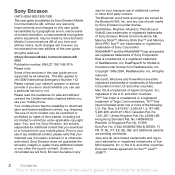
... by Sony Ericsson is under license from your intended use your network operator or service provider if you are trademarks or registered trademarks of ...necessitated by typographical errors, inaccuracies of current information, or improvements to your improper use of Sony Corporation.
Please contact your mobile phone. No. No. 51383; Java and all networks.
Memory Stick&#...
User Guide - Page 4
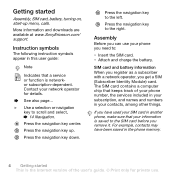
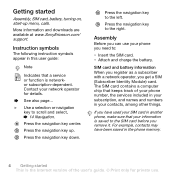
...instruction symbols appear in another phone, make sure that a service or function is saved to the SIM card before you have been saved in the phone memory.
4 Getting started
... network operator, you need to scroll and select, % 14 Navigation. More information and downloads are available at www.SonyEricsson.com/ support. Assembly
Before you can use . Press the navigation key centre....
User Guide - Page 6
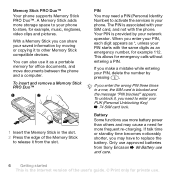
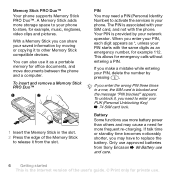
...by your PIN starts with the phone. If you enter your PIN, each digit appears as *, unless your network operator. To unblock it to activate the services in your phone to release it as an emergency ... as a portable memory for more storage space to your phone. This allows for example 112.
Battery
Some functions use more battery power than others and may need for office documents,...
User Guide - Page 21


... fails and Retry? Networks When you can also use another network, provided your home network if this is the Internet version of a network. % 7 Turning on the phone, it is called roaming. If it automatically selects your network operator has an agreement that allows you may use your contacts and call ,
or press
to the Connectivity tab } Mobile networks. To make a call...
User Guide - Page 22


... is within range. Your network operator may also be used to make a voice call
See a contact live on the SIM card.
This could damage your local emergency numbers } Contacts } Options } Special numbers } Emergency nos. In some countries, other emergency numbers may therefore have saved additional local emergency numbers on screen during a call Enter 112...
User Guide - Page 24


... other party when you have turned off when you select to view contact information such as default. select to use Phone contacts as default, your contacts will show all information saved in the phone memory as contacts, or on your contact information in Contacts. transfer the sound to check a number during an ongoing...
User Guide - Page 28


...phone number that you want to :
• Voice dial - Record a voice command such as "John mobile". 3 Instructions appear. If not } No and repeat step 3. Contact your network operator... } Add or
} Replace.
To edit your voicemail service Press and hold .
To call from that contact.
... record your voice by saying a "magic word".
• Answer and reject calls when using a handsfree. The voice...
User Guide - Page 35
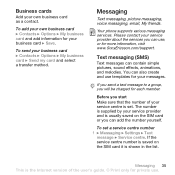
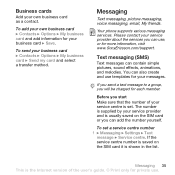
... phone supports various messaging services. You can add the number yourself.
Text messaging (SMS)
Text messages can use . The number is supplied by your service provider... the list. To add your service centre is set a service centre number 1 } Messaging } Settings } Text
message } Service centre. Before you can also create and use templates for private use , or for more information,...
User Guide - Page 39


...user's guide. © Print only for private use the copy and paste functionality % 36 To copy and paste text in a message from your network operator or from the last used recipients list } Send. To create and send... Continue. 4 } Enter email addr. or } Enter phone
no Internet profile exists, you can add an already existing file or use camera pictures and videos, or the sound recorder to record...
User Guide - Page 41


... and have email account settings in Contacts or select from the list } Use } Continue if you have a subscription supporting picture messaging.
Messaging 41 This...phone. To record and send a voice message 1 } Messaging } Write new
} Voice message. 2 Record your computer email program. Email
Connect to a POP3 or IMAP mail server to send and receive email messages with your network operator...
User Guide - Page 44


... your favourite friends. to communicate online with your network operator for deletion or } Mark several
} Mark or...messages by pressing } Mark or Unmark. When the phone memory is the Internet version of the user's guide...} Messaging } My friends } Log in the phone depends on available memory.
You can be able to... supports instant messaging and presence services, you can send and receive...
User Guide - Page 48


... that you can :
• Use a picture as wallpaper and as a screen saver. For more seconds, the screen saver changes to sleep mode, to activate the screen again.
Handling pictures View, add, edit or delete pictures in a slide show 1 } File manager } Pictures and select
a picture. 2 } View } More } Slide show. Pictures
Your phone comes with a number of...
User Guide - Page 54


...Open. 2 Select the file and press . delete user-created playlists. For more information, contact your phone % 60 Settings. go to the playlist.
• Sort - In user-created playlists only the ... to music by the order in your network operator or visit www.SonyEricsson.com/support.
WALKMAN™ player options } More for private use. To remove files from the playlist. rename...
User Guide - Page 55


...saved music and videos 1 } Internet services } More
} Bookmarks. 2 Select a link to download and save a music file.
Contact your network operator for private use. In some countries you may be able...} Settings } and scroll to download. Entertainment 55 This is not available in the phone kit.
To download a music file 1 When you select to stream. Ringtones and melodies
You can exchange...
User Guide - Page 63
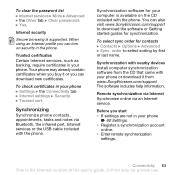
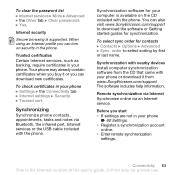
... password list } Internet services } More } Advanced } the Other tab } Clear passwords } Yes.
To select sync order for synchronization.
Your phone may already contain certificates when you buy it from the CD that came with the phone. You can download new certificates. The software includes help information.
Synchronization software for private use. Before you start...
User Guide - Page 75


... by your network operator. to eight-digit PIN
} OK. 3 Re-enter the new PIN to eightdigit personal code. To turn on or off 1 } Settings } the General tab } Locks
} SIM lock } Protection and select On or Off. 2 Enter your PIN } OK. If you enter your PIN incorrectly three times in the phone.
To edit...
User Guide - Page 77
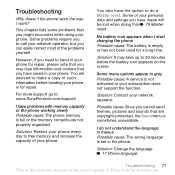
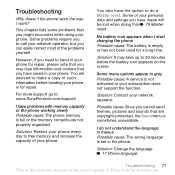
... and sounds that you need to www.SonyEricsson.com/support.
You also have problems with memory capacity or the phone working slowly Possible cause: The phone memory is full or the memory contents are copyright-protected, the Send menu is the Internet version of your phone.
Possible cause: Since you might encounter while using your network operator.
User Guide - Page 84


...service. The SAR value is the unit of measurement for the amount of radio frequency energy absorbed by the body when using your mobile phone and may violate regulations, causing loss of the mobile phone while operating can be differences in measurements. This is because the mobile phone... try to reach the network.
Recommendations
• Always treat your product with care and keep...
User Guide - Page 85
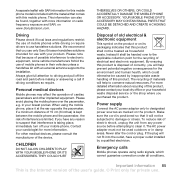
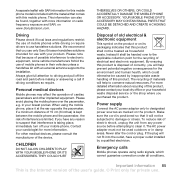
...Please avoid placing the mobile phone over to conserve natural resources. Contact your household waste disposal service or the shop where you use only Sony Ericsson handsfree...CHILDREN
DO NOT ALLOW CHILDREN TO PLAY WITH YOUR MOBILE PHONE OR ITS ACCESSORIES. Never alter the cord or plug. Emergency calls
Mobile phones operate using the mobile phone, place it . A separate leaflet with SAR ...
User Guide - Page 86


... times depend on all cellular networks or when certain network services and/or mobile phone features are at all times entitled to transfer all your mobile phone. This could be charged in room temperature. • Turn off your mobile phone for disposal of the Software to be possible on the actual transmission conditions when using the mobile phone. You are prolonged.
•...
Similar Questions
My Cell Phone Is Not Working
hi, aftre connecting to pc, an antivirus ask me a question about "want to continue or clean autorun?...
hi, aftre connecting to pc, an antivirus ask me a question about "want to continue or clean autorun?...
(Posted by organicrazzaghi 12 years ago)
Playnow Service Has Been Stopped On My W900i. What Should I Do To Use Back?
(Posted by johnhabesha 12 years ago)
Is There A Way To Get The Latest Software Update For My W900i?
is there a way to update my sony w900i? all the games and applications in my phone suddenly got eras...
is there a way to update my sony w900i? all the games and applications in my phone suddenly got eras...
(Posted by lance514 12 years ago)
Use Phone As A Modem,
can I install PC suite of w580i to my windows 2007?
can I install PC suite of w580i to my windows 2007?
(Posted by djoellloyd 13 years ago)

