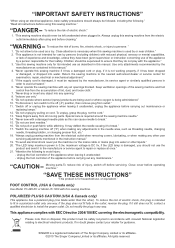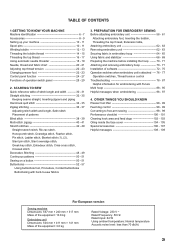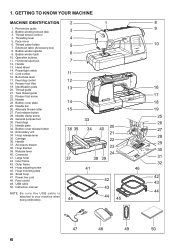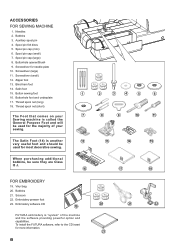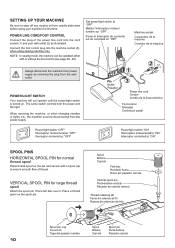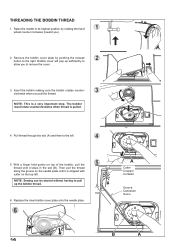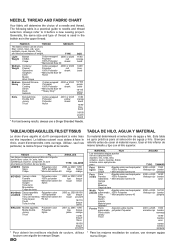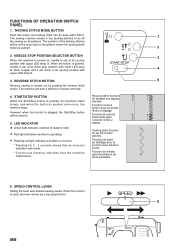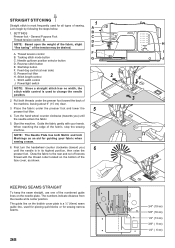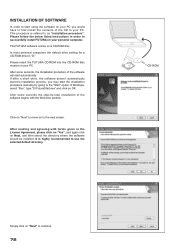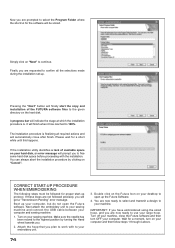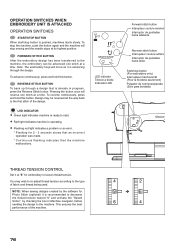Singer XL-400 FUTURA Support Question
Find answers below for this question about Singer XL-400 FUTURA.Need a Singer XL-400 FUTURA manual? We have 1 online manual for this item!
Question posted by bonnierae4 on November 2nd, 2015
Flashing Amber Lights Saying Pc. Has Worked Great And No Cant Get Dezigns.
The person who posted this question about this Singer product did not include a detailed explanation. Please use the "Request More Information" button to the right if more details would help you to answer this question.
Current Answers
Answer #1: Posted by waelsaidani1 on December 8th, 2015 12:28 PM
If you prefer live, one-on-one help, you can reach one of our SINGER® Sewing Assistants at:
1-800-4-SINGER (1-800-474-6437) Monday - Friday, 8 am to 8 pm & Saturday, 8 am to 2 pm (Central time)
If you aren't able to reach us during regular business hours, please email us at [email protected]
Related Singer XL-400 FUTURA Manual Pages
Similar Questions
The Usb Cable Hooked Up To The Sewing Machine From The Computer Keeps Saying The
(Posted by Loltmanmurphy 7 months ago)
How Do I Change The Light Bulb In My 9340 Sewing Machine?
(Posted by keistuff 2 years ago)
Sewing Machine Will Not Work Right.
I am trying to embroider on fleece. The machine goes along fine foe a couple of minutes and then it ...
I am trying to embroider on fleece. The machine goes along fine foe a couple of minutes and then it ...
(Posted by purplelily55 7 years ago)
Flashing Panel Lights
As soon as i start tobsew, my confidence panel light starts flashing and the mashine dies not want t...
As soon as i start tobsew, my confidence panel light starts flashing and the mashine dies not want t...
(Posted by loretta20396 9 years ago)
Led Lights Go On And Off When Sewing
I just purchased this sewing machine. The 3 LED lights that come on when sewing, do not stay on. Any...
I just purchased this sewing machine. The 3 LED lights that come on when sewing, do not stay on. Any...
(Posted by crfrancis51 10 years ago)