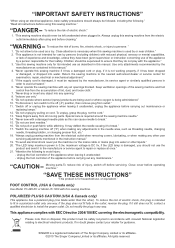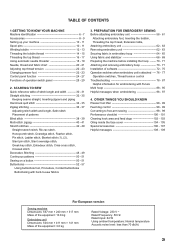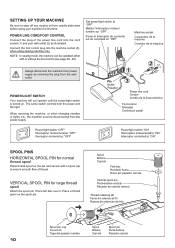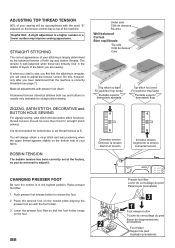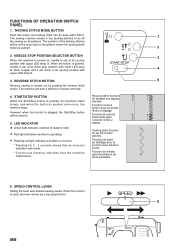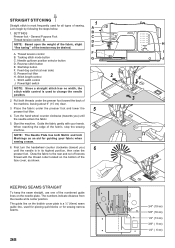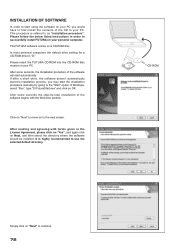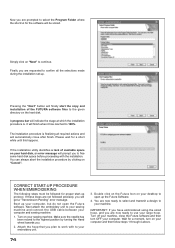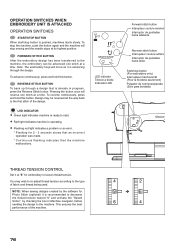Singer XL-400 FUTURA Support and Manuals
Get Help and Manuals for this Singer item

View All Support Options Below
Free Singer XL-400 FUTURA manuals!
Problems with Singer XL-400 FUTURA?
Ask a Question
Free Singer XL-400 FUTURA manuals!
Problems with Singer XL-400 FUTURA?
Ask a Question
Most Recent Singer XL-400 FUTURA Questions
Flashing Amber Lights Saying Pc. Has Worked Great And No Cant Get Dezigns.
(Posted by bonnierae4 8 years ago)
Singer XL-400 FUTURA Videos
Popular Singer XL-400 FUTURA Manual Pages
Singer XL-400 FUTURA Reviews
We have not received any reviews for Singer yet.