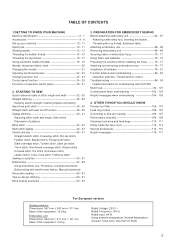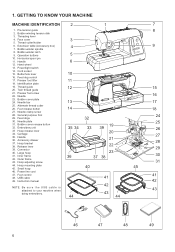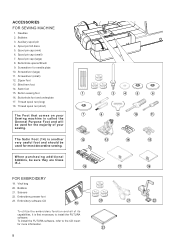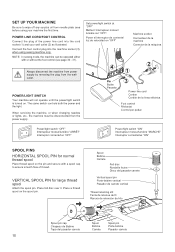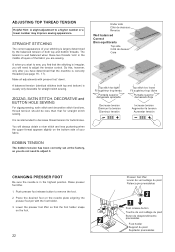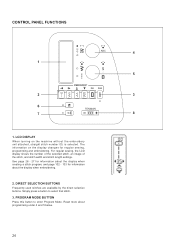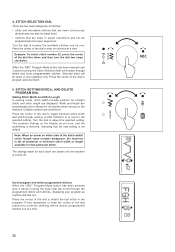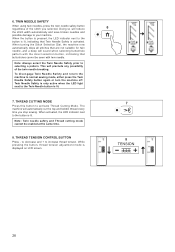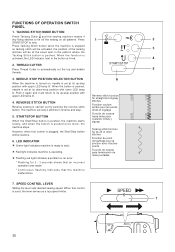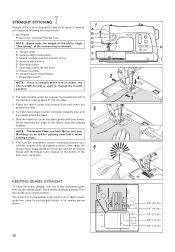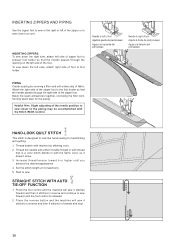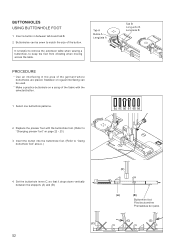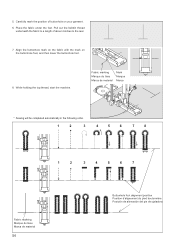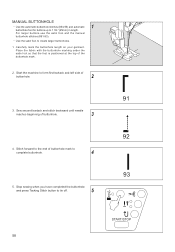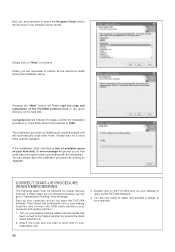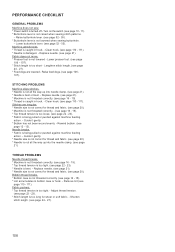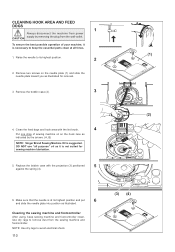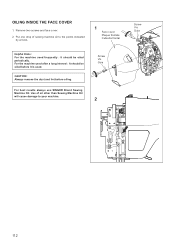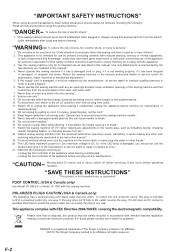Singer XL-550 Futura Support Question
Find answers below for this question about Singer XL-550 Futura.Need a Singer XL-550 Futura manual? We have 1 online manual for this item!
Question posted by Loltmanmurphy on August 26th, 2023
The Usb Cable Hooked Up To The Sewing Machine From The Computer Keeps Saying The
Current Answers
Answer #1: Posted by SonuKumar on August 26th, 2023 11:34 PM
or
The error message "Transmission Pending" on the Singer XL-550 Futura sewing machine means that the machine is not receiving the embroidery design from the computer. There are a few things you can check to troubleshoot this problem:
Make sure that the USB cable is properly connected to both the machine and the computer.
Make sure that the software is compatible with the machine.
Try restarting the machine and the computer.
If you are still having trouble, contact Singer customer support.
Here are some additional tips for troubleshooting the "Transmission Pending" error:
Make sure that the USB cable is not damaged.
Try using a different USB cable.
Try connecting the machine to a different USB port on the computer.
Try updating the software.
If you are using a USB hub, try connecting the machine directly to the computer.
If you have checked all of these things and the machine is still giving the "Transmission Pending" error, then you may need to take it to a qualified technician for further diagnosis.
Here are some of the possible causes of the "Transmission Pending" error:
A problem with the USB cable.
A problem with the software.
A problem with the machine itself.
If the USB cable is damaged, it will not be able to transmit data between the machine and the computer. If the software is not compatible with the machine, it will not be able to communicate with the machine. And if there is a problem with the machine itself, it will not be able to receive the embroidery design from the computer.
If you are not sure what is causing the problem, you can try contacting Singer customer support for help. They will be able to help you troubleshoot the problem and find a solution.
Please respond to my effort to provide you with the best possible solution by using the "Acceptable Solution" and/or the "Helpful" buttons when the answer has proven to be helpful.
Regards,
Sonu
Your search handyman for all e-support needs!!
Related Singer XL-550 Futura Manual Pages
Similar Questions
I have lost the usb cable and the software to install embroidery functions. Where can I purchase rep...
How can I get Futura XL-400 software to work. Currently, I cannot open software because the (I think...
Dont know what to do with cotton in the bobin when sewing.
Singer futura xl550 looks as though everything is fine but I can't use the back stitch thread cutter...