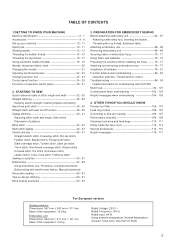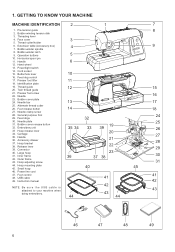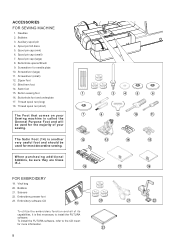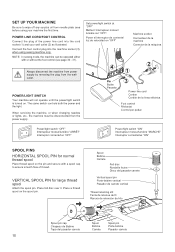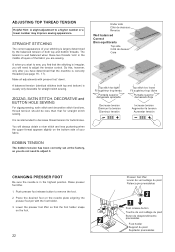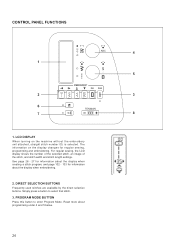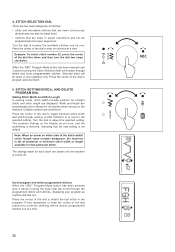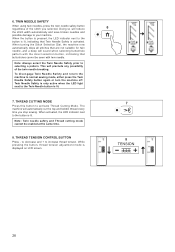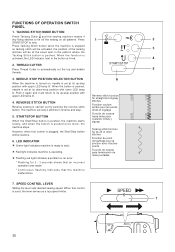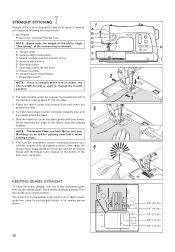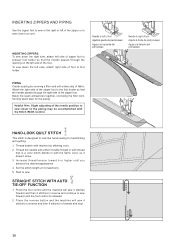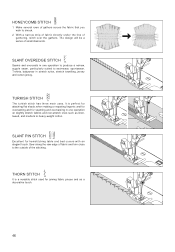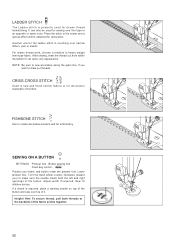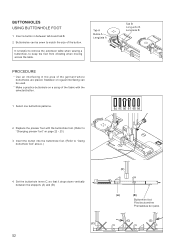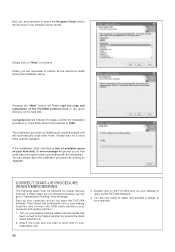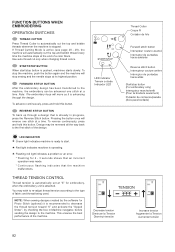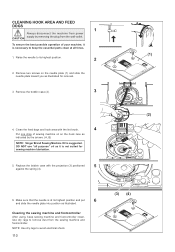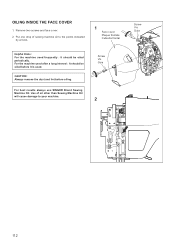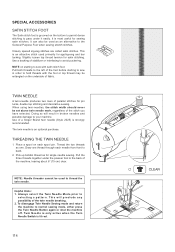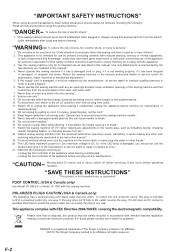Singer XL-550 Futura Support Question
Find answers below for this question about Singer XL-550 Futura.Need a Singer XL-550 Futura manual? We have 1 online manual for this item!
Question posted by lnmboutique on January 25th, 2014
My Futura Xl550 Will Sew With Foot Pedal But Won't Work With Automatic Button Th
Singer futura xl550 looks as though everything is fine but I can't use the back stitch thread cutter or auto start stop button n won't embroidery when switch please help
Current Answers
Related Singer XL-550 Futura Manual Pages
Similar Questions
The Usb Cable Hooked Up To The Sewing Machine From The Computer Keeps Saying The
(Posted by Loltmanmurphy 8 months ago)
I Have The 6180 - Foot Pedal
My machine has been working perfectly and now when I push down on the pedal - nothing happens.
My machine has been working perfectly and now when I push down on the pedal - nothing happens.
(Posted by jmashby1961 2 years ago)
Foot Pedal Not Stopping
On the Curvy machine when I press on the foot pedal it continues to go and wont stop. When it finall...
On the Curvy machine when I press on the foot pedal it continues to go and wont stop. When it finall...
(Posted by katiepace10 9 years ago)
What Is Er 10 Message
I have the futura 550xl keep receiving er10 message. Can only sew straight stitch on extremely slow ...
I have the futura 550xl keep receiving er10 message. Can only sew straight stitch on extremely slow ...
(Posted by cojovo59 9 years ago)