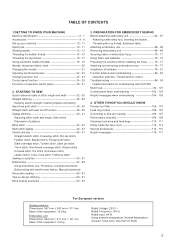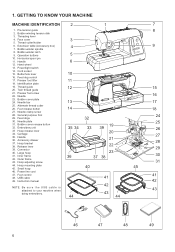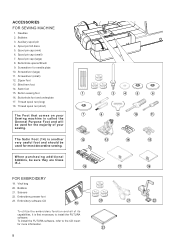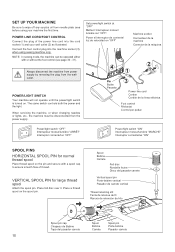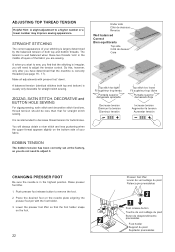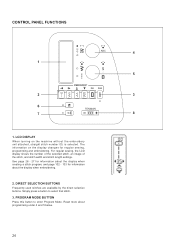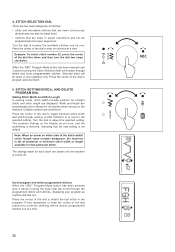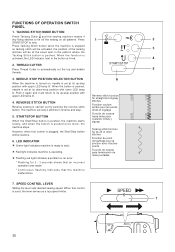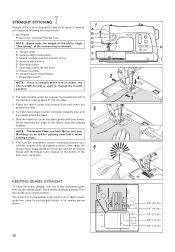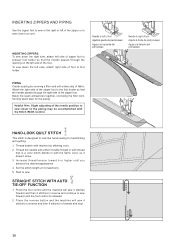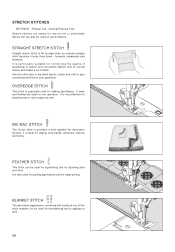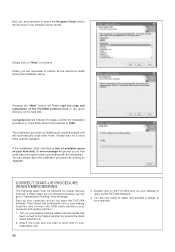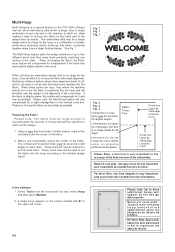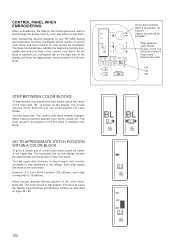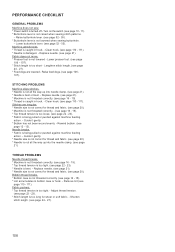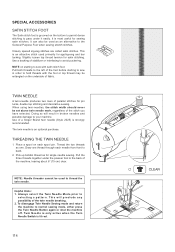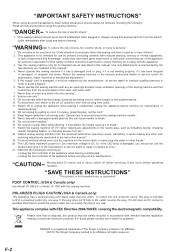Singer XL-550 Futura Support Question
Find answers below for this question about Singer XL-550 Futura.Need a Singer XL-550 Futura manual? We have 1 online manual for this item!
Question posted by cojovo59 on September 26th, 2014
What Is Er 10 Message
I have the futura 550xl keep receiving er10 message. Can only sew straight stitch on extremely slow speed. Thank you in advance for any help
Current Answers
Related Singer XL-550 Futura Manual Pages
Similar Questions
The Usb Cable Hooked Up To The Sewing Machine From The Computer Keeps Saying The
(Posted by Loltmanmurphy 7 months ago)
Singer Futura 420 Straight Sewing. While I Am Sewing The Stitch Pattern Changes
the stitch pattern changes from straight to a scalloped pattern and won't sew for me... Wait a few s...
the stitch pattern changes from straight to a scalloped pattern and won't sew for me... Wait a few s...
(Posted by Stevie9963 8 years ago)
Not Sewing Basting Stitches
what am I doiing wrong I need to do some basting stitches. my machine is only 1 month old and I am n...
what am I doiing wrong I need to do some basting stitches. my machine is only 1 month old and I am n...
(Posted by sharflem1 9 years ago)
My Singer Xl-550 New Machine Misplaced The Cd Of The Manual.
Dont know what to do with cotton in the bobin when sewing.
Dont know what to do with cotton in the bobin when sewing.
(Posted by amedahh 9 years ago)