Singer H74 Support Question
Find answers below for this question about Singer H74.Need a Singer H74 manual? We have 2 online manuals for this item!
Question posted by kpenn714 on July 13th, 2014
There Is No Mention On Oiling Parts Of Machine In The Manual
Where do I oil this machine there in no mention of where or how in the manual,
Current Answers
There are currently no answers that have been posted for this question.
Be the first to post an answer! Remember that you can earn up to 1,100 points for every answer you submit. The better the quality of your answer, the better chance it has to be accepted.
Be the first to post an answer! Remember that you can earn up to 1,100 points for every answer you submit. The better the quality of your answer, the better chance it has to be accepted.
Related Singer H74 Manual Pages
Instruction Manual 2 - Page 3


...the sewing machine and foot controller free from all moving parts....they do not play with any other user servicing adjustments mentioned in . 2. Switch the sewing machine off ("O") position, then remove plug from the electrical ... immediately after using this manual. An appliance should be left unattended when plugged in the instruction manual. 11.
Close attention ...
Instruction Manual 2 - Page 4


...PARTS OF THE MACHINE 1 MACHINE CONTROL BUTTONS 2-3
Operation buttons (see page 24/25/26 2 Function buttons (see page 27/28/29 2 Selection buttons (see page 30/31 3 LCD SCREEN 4-5 PATTERN CHART 6-7 ACCESSORIES 8 CONNECTING THE MACHINE TO THE POWER SOURCE 9 Connecting the machine... 31 SEWING TIPS 32-33 Sewing corners 32 Reverse 32 Free arm 32 Installing the extension table 33 Sewing on ...
Instruction Manual 2 - Page 5


...-67 Adding patterns or letters 67 Editing patterns 68 Clearing patterns or letters 68 Recalling and sewing the memorized pattern 69 WARNING FUNCTIONS 70-71 Warning animation message display 70 Instruction animation message ... MAINTENANCE 73-74 Cleaning the screen 73 Cleaning the sewing machine surface 73 Cleaning the hook 73-74 TROUBLE SHOOTING GUIDE 75-76 STITCH ADJUSTMENT REFERENCE CHART ...
Instruction Manual 2 - Page 6
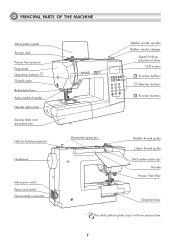
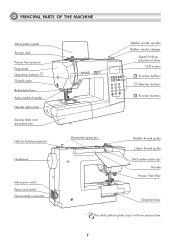
PRINCIPAL PARTS OF THE MACHINE
Stitch pattern plate Tension dial Presser foot pressure Face plate Operation buttons A Thread cutter Buttonhole lever Auto needle threader Needle plate cover
Sewing table and accessory box
Hole for Auxiliary spool pin
Handwheel
Main power switch Power cord socket Foot controller connector
Bobbin winder spindle Bobbin winder stopper
...
Instruction Manual 2 - Page 7
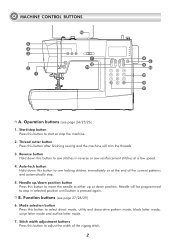
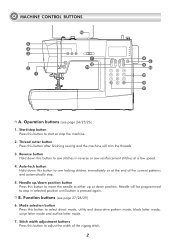
Operation buttons (see page 27/28/29)
6. Start/stop button Press this button to start or stop .
5. Reverse button Hold down this button after finishing sewing and the machine will be programmed to sew stitches in selected position until button is pressed again.
Thread cutter button Press this button to stop in reverse or...
Instruction Manual 2 - Page 8


...Direct pattern selection and number buttons Instant access to select the desired pattern.
16. MACHINE CONTROL BUTTONS
8. Stitch length adjustment buttons Press this button to adjust the length of...length by pressing this button to change the sewing speed.
3 Clear button If an incorrect pattern is selected or memorized, pressing this button to sew.
10. C. Edit button Press this button...
Instruction Manual 2 - Page 13


... (L & S) Edge/quilting guide Bobbin (3x) Screwdriver (L & S) Pack of needles
H1D0083210(L) TA10943210(S) 006008001
006084009
006012008
006V880010
Spool pin felt
006015009
Auxiliary spool pin Sewing machine dust cover
H1D0073210
020H7A0001
Extension table
H7A0754210
SINGER style 2025 twin needle
006161008
Straight Stitch Foot
P 006916008
Darning/ Embroidery foot
006016008
Walking foot...
Instruction Manual 2 - Page 14


... the power line cord to the electric outlet. 3. The sewing lamp will fit in use and before inserting or removing parts. Polarized plug information This appliance has a polarized plug (one way. Place machine on the power switch. 4. Connect the power line plug to the machine by inserting the 2-hole plug into the power cord...
Instruction Manual 2 - Page 16


...LCD screen. WINDING THE BOBBIN
6 When the bobbin winder spindle is pushed to the left "sewing position".
11 The symbol will disappear from the LCD screen when the
bobbin winder spindle is ... "bobbin winding position", the symbol " " appears on the right, "bobbin winding position", the machine will not sew and the handwheel will not turn. Push the bobbin winder spindle to the left .
9
10 ...
Instruction Manual 2 - Page 22
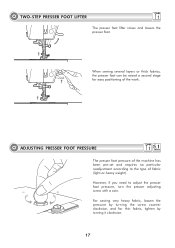
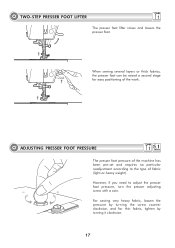
... FOOT PRESSURE
The presser foot pressure of the machine has been pre-set and requires no particular readjustment according to adjust the presser foot pressure, turn the presser adjusting screw with a coin. However, if you need to the type of the work.
When sewing several layers or thick fabrics, the presser foot...
Instruction Manual 2 - Page 23
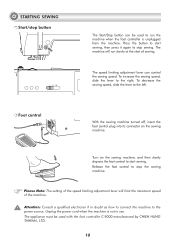
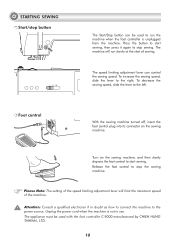
... foot controller is not in doubt as how to connect the machine to stop the sewing machine. Press the button to the left. To increase the sewing speed, slide the lever to the right, To decrease the sewing speed, slide the lever to start sewing. STARTING SEWING Start/stop button
The Start/Stop button can control the...
Instruction Manual 2 - Page 29
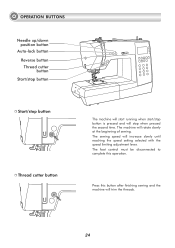
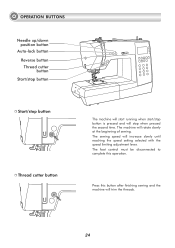
...Reverse button Thread cutter button
Start/stop button
Start/stop button Thread cutter button
The machine will start running when start/stop button is pressed and will trim the threads....control must be disconnected to complete this button after finishing sewing and the machine will stop when pressed the second time. The machine will increase slowly until reaching the speed setting selected ...
Instruction Manual 2 - Page 30


... , 33-50, and C Group Patterns 01-66 are selected, the machine will display the figure " " until the machine is stopped.
25 The machine will sew 3 locking stitches at a low speed and machine automatically stops if the reverse button is pressed. The LCD screen will sew in reverse. OPERATION BUTTONS Reverse button
Auto-lock button
Select Direct...
Instruction Manual 2 - Page 31


... up/down position button offers the option of stopping with the needle in the up position.
OPERATION BUTTONS Needle up/down position button
The machine automatically stops sewing with the needle in the up position or down in the material. When the Needle up/down position button is pressed, the direction of...
Instruction Manual 2 - Page 34


...)
The Direct Patterns 1-7, B Group Patterns 0116, 33-50, and C Group Patterns 01-66 can be mirror imaged along a vertical axis by pressing the " " button. The machine will be canceled if the pattern changed. The mirror function also will continue to sew the reflected pattern until the mirror button is pressed again.
Instruction Manual 2 - Page 36


...to modify settings while in memory mode. Pressing the " " button will allow manual setting of characters or decorative stitches. Press the " " button again to leave the ...editing mode and return to remove an added pattern when sewing combinations of this button erases one character, or press this button in the... for more information on programming the machine Memory).
Instruction Manual 2 - Page 37
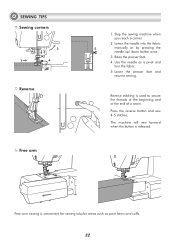
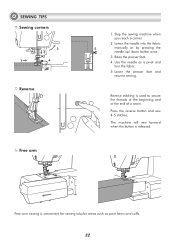
... the threads at the beginning and at the end of a seam.
Reverse stitching is released.
Stop the sewing machine when you reach a corner.
2. Lower the presser foot and resume sewing. Press the reverse button and sew 4-5 stitches. SEWING TIPS Sewing corners
3 2
1
4
Reverse
Free arm
1. Use the needle as pant hems and cuffs.
32 Lower the needle...
Instruction Manual 2 - Page 38
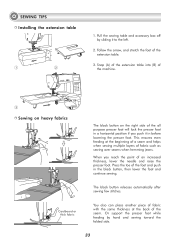
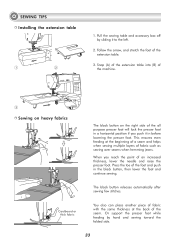
.... This ensures even feeding at the back of an increased thickness, lower the needle and raise the presser foot.
SEWING TIPS Installing the extension table
1
2
1. Snap (A) of the extension table into (B) of the machine.
3
Sewing on heavy fabrics
The black button on the right side of the extension table.
3. Or support the presser...
Instruction Manual 2 - Page 49


... the Group
Patterns "B" to button select the eyelet size. B. Once sewing is not included with the machine.
4
44
Small: 5.0mm (3/16 inch).
2
33 Lower the needle into the fabric at the center using an eyelet
punch.
* Eyelet punch is completed, the machine automatically sews reinforcement stitches, then stops.
3
44 Make a hole at the
beginning...
Instruction Manual 2 - Page 81


...5.The feed dogs are distorted
The machine jams
The machine is noisy
Uneven stitches, uneven feed
The sewing machine doesn't operate
1.The correct presser ...sewing, let it be taken up by the machine.
1.Turn on the hook or 1.Clean the hook and feed dog as
needle bar. Turn the handwheel backwards
and forwards by hand and remove the thread remnants.
1.Lint or oil have collected on the machine...
Similar Questions
Oiling The Machine What Areas Do You Oil
Where are the areas to oil on the server?
Where are the areas to oil on the server?
(Posted by vanitaashton 7 years ago)
Will Singer H74 Sewing Machine Go Into Sewing Machine Table
(Posted by vogelgeos 10 years ago)
Oiling The Machine
I have purchased a Singer 3321 machine but there are no oiling instructions in the manual. can you g...
I have purchased a Singer 3321 machine but there are no oiling instructions in the manual. can you g...
(Posted by glenyseva 10 years ago)

