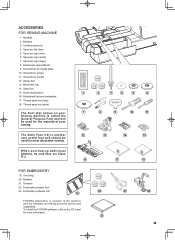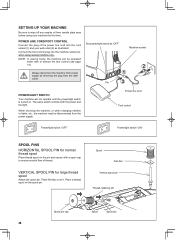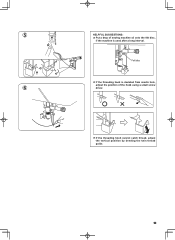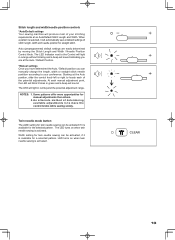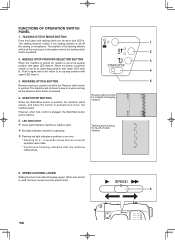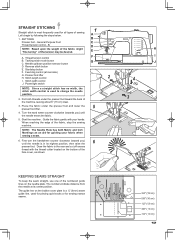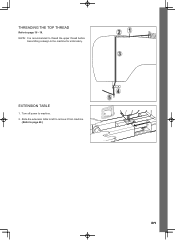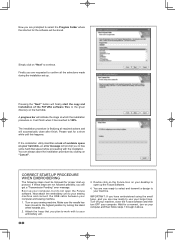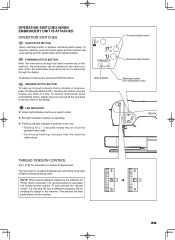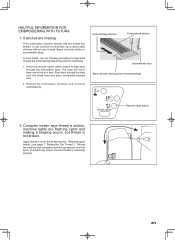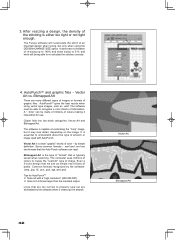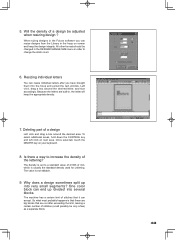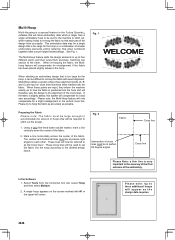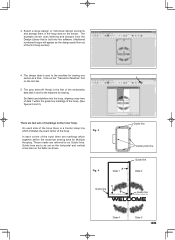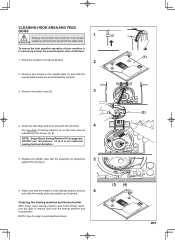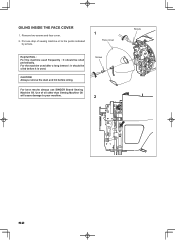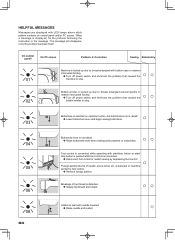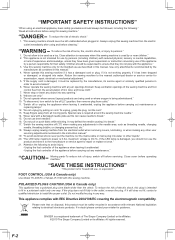Singer Futura Quartet Support Question
Find answers below for this question about Singer Futura Quartet.Need a Singer Futura Quartet manual? We have 1 online manual for this item!
Question posted by Anylateechris on March 18th, 2013
How Do You Get The Embroidery Designs To Move Up And Down On Screen
The person who posted this question about this Singer product did not include a detailed explanation. Please use the "Request More Information" button to the right if more details would help you to answer this question.
Current Answers
Related Singer Futura Quartet Manual Pages
Similar Questions
Error Ea
what is error EA in my singer futura ce 250? What is the solution to the error?
what is error EA in my singer futura ce 250? What is the solution to the error?
(Posted by rechellemuros0430 7 months ago)
Where Can I Get Replacement Parts For My Futura Quartet 6000 Machine?
(Posted by treasuredjewels2321 8 months ago)
I Was Sewing And All Of The Sudden My Machine Turned Off
(Posted by mari0624 3 years ago)
Quilting With Embroidery Designs Futuraxl42
I want to quilter a quilt using different embroidery designs designed for this purpose. I broke thre...
I want to quilter a quilt using different embroidery designs designed for this purpose. I broke thre...
(Posted by joliecoquelicot 4 years ago)
Embroidery Design Stuck To Machine
I was doing an embroidery project, and it suddenly kept breaking strings and indicating the top thre...
I was doing an embroidery project, and it suddenly kept breaking strings and indicating the top thre...
(Posted by spsfplayscape 10 years ago)