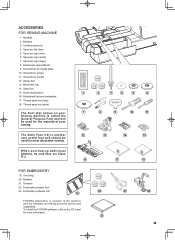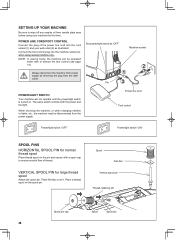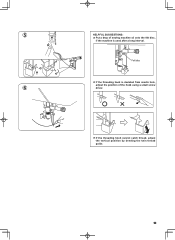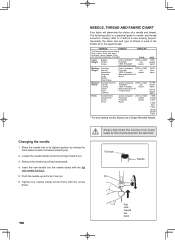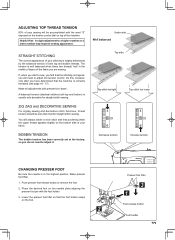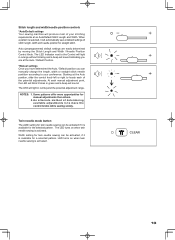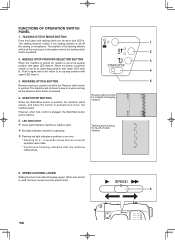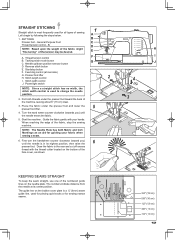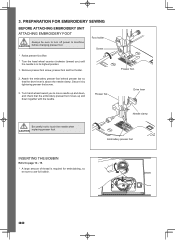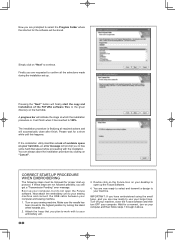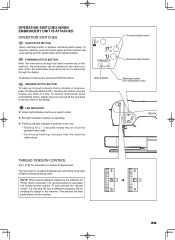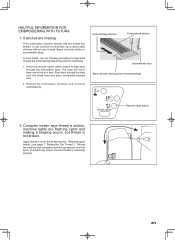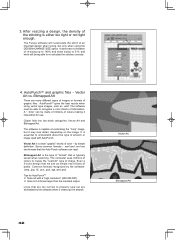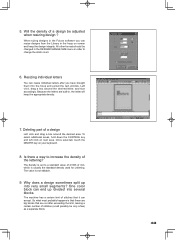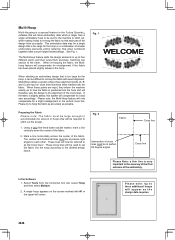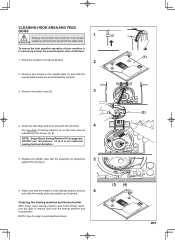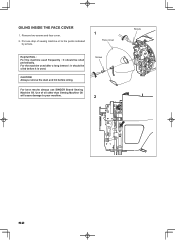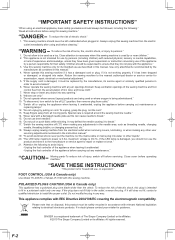Singer Futura Quartet Support Question
Find answers below for this question about Singer Futura Quartet.Need a Singer Futura Quartet manual? We have 1 online manual for this item!
Question posted by rechellemuros0430 on October 21st, 2023
Error Ea
Current Answers
Answer #1: Posted by SonuKumar on October 23rd, 2023 12:53 AM
Make sure that you are using the correct size hoop for the embroidery design.
Check that the hoop is attached properly to the machine.
If you are using the large hoop, make sure that the feed dogs are lowered.
Make sure that the first color block of the embroidery design has been sent to the machine.
If you have checked all of the above and you are still getting error code EA, then there may be a problem with the machine itself. In this case, you will need to contact Singer customer support for assistance.
Here is a summary of the steps to resolve error code EA on a Singer Futura CE 250:
Check the size of the embroidery design and make sure that it is compatible with the size of the hoop that you are using.
Check that the hoop is attached properly to the machine.
If you are using the large hoop, make sure that the feed dogs are lowered.
Make sure that the first color block of the embroidery design has been sent to the machine.
If you have checked all of the above and you are still getting error code EA, then contact Singer customer support for assistance.
Please note that error code EA can also be caused by a problem with the embroidery design itself. If you have checked all of the above and you are still getting the error, then you may need to try a different design.
Please respond to my effort to provide you with the best possible solution by using the "Acceptable Solution" and/or the "Helpful" buttons when the answer has proven to be helpful.
Regards,
Sonu
Your search handyman for all e-support needs!!
Related Singer Futura Quartet Manual Pages
Similar Questions
Error message E7 is up on my Singer Stylist model 7258 sewing machine. It is not working at all. I t...
when I try to open the program I get the error message that my cables aren't connected or machine is...
My sewing machine will beep and stop sewing after three inches of sewing. I have taken it to be repa...