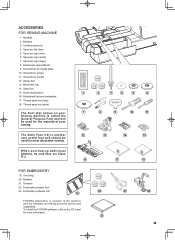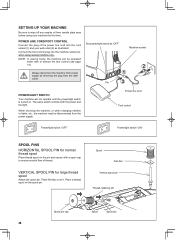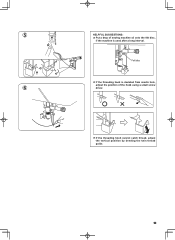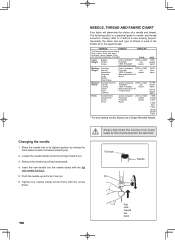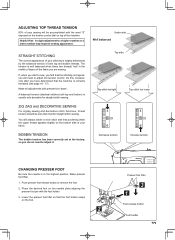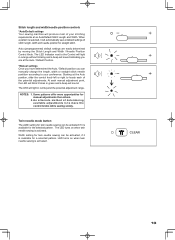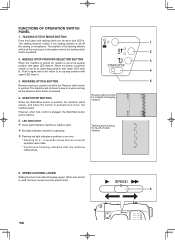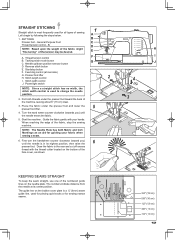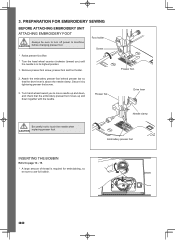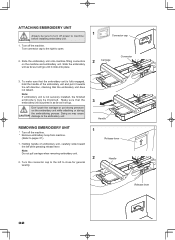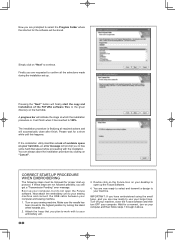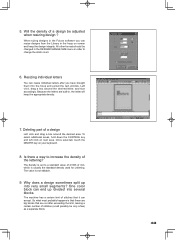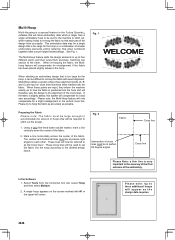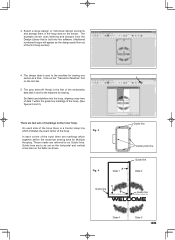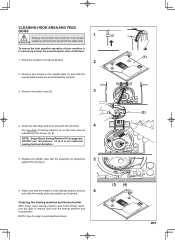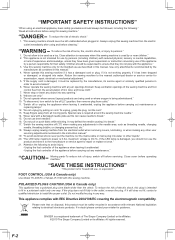Singer Futura Quartet Support Question
Find answers below for this question about Singer Futura Quartet.Need a Singer Futura Quartet manual? We have 1 online manual for this item!
Question posted by treasuredjewels2321 on September 26th, 2023
Where Can I Get Replacement Parts For My Futura Quartet 6000 Machine?
The person who posted this question about this Singer product did not include a detailed explanation. Please use the "Request More Information" button to the right if more details would help you to answer this question.
Current Answers
Answer #1: Posted by SonuKumar on September 26th, 2023 9:55 PM
https://www.sewingpartsonline.com/singer-futura-quartet-sewing-machine-parts.aspx
https://www.sewingmachinesplus.com/singer-futura-quartet-parts-accessories.php
Please respond to my effort to provide you with the best possible solution by using the "Acceptable Solution" and/or the "Helpful" buttons when the answer has proven to be helpful.
Regards,
Sonu
Your search handyman for all e-support needs!!
Related Singer Futura Quartet Manual Pages
Similar Questions
Replacement Part For Singer Futura Xl 400
I am looking for the embroidery arm unit for a Singer Futura Xl 400. Can you assist me in locating t...
I am looking for the embroidery arm unit for a Singer Futura Xl 400. Can you assist me in locating t...
(Posted by sjh4ba 3 years ago)
Connection Error--futura Quartet
when I try to open the program I get the error message that my cables aren't connected or machine is...
when I try to open the program I get the error message that my cables aren't connected or machine is...
(Posted by MelissaAllison 6 years ago)
Singer Futura Quartet
Will my Singer Futura Quartet sew a patch on leather, if so, what size needle n foot do I use Ty
Will my Singer Futura Quartet sew a patch on leather, if so, what size needle n foot do I use Ty
(Posted by Lthomas85 9 years ago)
Replacement Parts
I bought a singer steam works pro and I lost some parts. Here in Brazil I dont have support for Stea...
I bought a singer steam works pro and I lost some parts. Here in Brazil I dont have support for Stea...
(Posted by renatamoreira10 11 years ago)