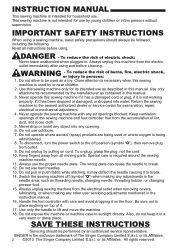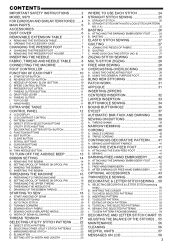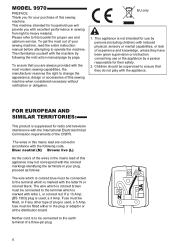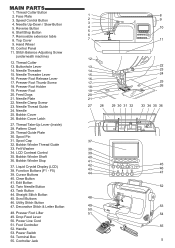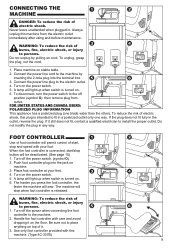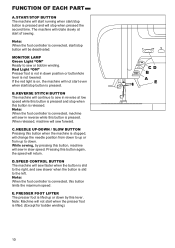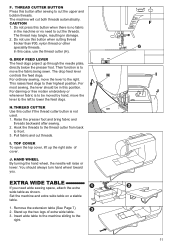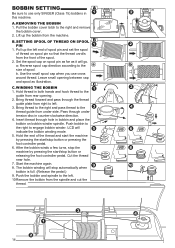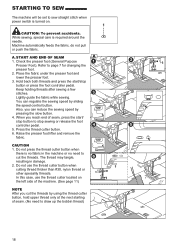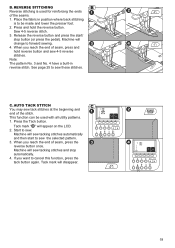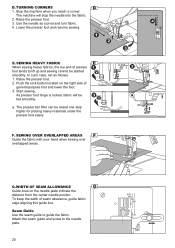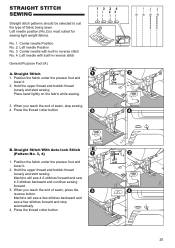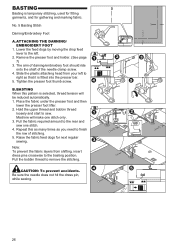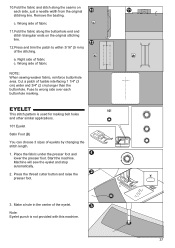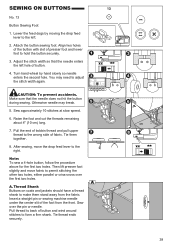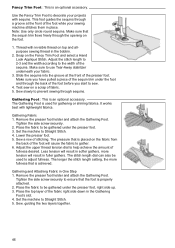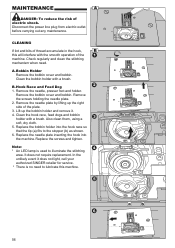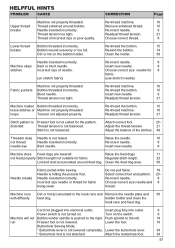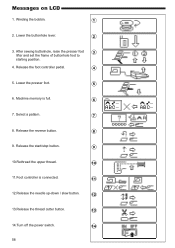Singer 9970 Support Question
Find answers below for this question about Singer 9970.Need a Singer 9970 manual? We have 1 online manual for this item!
Question posted by ursmoore on December 29th, 2013
Start Stop Button
Hello, I just purchased this machine and turned it on. The start stop button was green. I was putting thread on the bobbin and the manuel states I could use this button. The button was no longer green and would not wind the bobbin but the foot pedal did. The button will not light up. Thanks, Ursula
Current Answers
Related Singer 9970 Manual Pages
Similar Questions
Classes On How To Use Singer 9970 Sewing Machine
I bought the sewing machine during the pandemic and would like to learn how to use it- functions, st...
I bought the sewing machine during the pandemic and would like to learn how to use it- functions, st...
(Posted by Connienm 1 year ago)
I Get E7 Error Message On My Singer Model 7258 Sewing Machine. There Is No Refe
Error message E7 is up on my Singer Stylist model 7258 sewing machine. It is not working at all. I t...
Error message E7 is up on my Singer Stylist model 7258 sewing machine. It is not working at all. I t...
(Posted by ebellamybellamy9 5 years ago)
Why Won't My Machine Sew, Checked Bobbin And Retreaded. Has Power Just Will Not
the machine has power and threade correctly and bobbin is in right. It did freeze on me when sewing....
the machine has power and threade correctly and bobbin is in right. It did freeze on me when sewing....
(Posted by alewis41 7 years ago)
Beeping From Singer Sewing Machine Stylist Ii 5625
My sewing machine will beep and stop sewing after three inches of sewing. I have taken it to be repa...
My sewing machine will beep and stop sewing after three inches of sewing. I have taken it to be repa...
(Posted by arusheria 9 years ago)
I Can't Seem To Get A Bobbin To Fill
When I press down on control foot I get "release the foot controller pedal or release the start/stop...
When I press down on control foot I get "release the foot controller pedal or release the start/stop...
(Posted by randiru 10 years ago)