Sharp XR10XL Support Question
Find answers below for this question about Sharp XR10XL - Notevision XGA DLP Projector.Need a Sharp XR10XL manual? We have 1 online manual for this item!
Question posted by abcarlozo on February 22nd, 2011
What For My Macbook
I want to use a video off of my macbook. What cable do I need to made video and audio work.
Current Answers
There are currently no answers that have been posted for this question.
Be the first to post an answer! Remember that you can earn up to 1,100 points for every answer you submit. The better the quality of your answer, the better chance it has to be accepted.
Be the first to post an answer! Remember that you can earn up to 1,100 points for every answer you submit. The better the quality of your answer, the better chance it has to be accepted.
Related Sharp XR10XL Manual Pages
PG-MB56X , PG-MB66X Operation Manual - Page 2


IMPORTANT
• For your assistance in reporting the loss or theft of your Projector, please record the Model and Serial Number located on the bottom of the projector and retain this information.
• Before recycling the packaging, please ensure that you have checked the contents of the carton thoroughly against the list of "Supplied accessories" on page 10.
Model No.: Serial No.:
PG-MB56X , PG-MB66X Operation Manual - Page 3
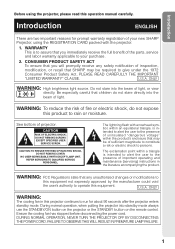
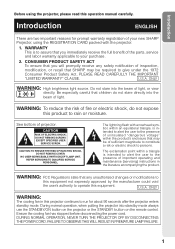
...user to the presence of the parts, service and labor warranty applicable to your new SHARP Projector, using the projector, please read this product to persons. U.S.A. Do not stare into the beam of fire ...or electric shock, do not stare directly into standby mode always use the STANDBY/ON button on the projector or the STANDBY button on the remote control. NO USER-SERVICEABLE PARTS ...
PG-MB56X , PG-MB66X Operation Manual - Page 4
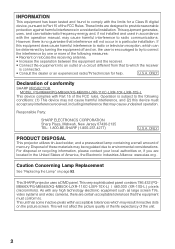
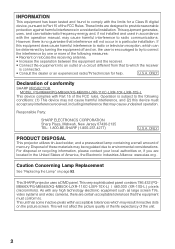
...if not installed and used in a residential installation.
ONLY
Declaration of conformity
SHARP PROJECTOR, MODEL PG-MB66X/PG-MB56X/XG-MB50X-L/XR-11XC-L/XR-10X-L/XR-10S-L
This device ...electronic equipment such as large screen TVs, video systems and video cameras, there are designed to environmental considerations. ONLY
PRODUCT DISPOSAL
This projector utilizes tin-lead solder, and a pressurized...
PG-MB56X , PG-MB66X Operation Manual - Page 5
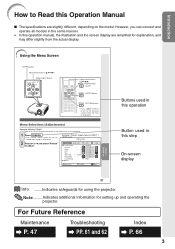
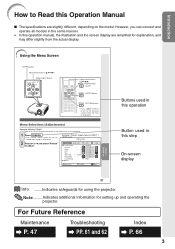
...this operation manual, the illustration and the screen display are slightly different, depending on the projector.
1 Press BMENU. • The "Picture" menu screen for the selected input ...: "Picture" screen menu for setting up and operating the
projector. ADJ PRJ - However, you can also be performed by using the projector. For Future Reference
Maintenance
P. 47
Troubleshooting
PP. 61 and...
PG-MB56X , PG-MB66X Operation Manual - Page 6


...
Connections 21 Samples of Cables for Connection ..... 22 Connecting to a Computer 23 Connecting to Video Equipment ......... 24 Connecting to a Monitor with RGB Input
Terminal 25 Controlling the Projector by
a Computer 26 Connecting the Power Cord 26
Using
Basic Operation
Turning the Projector On/Off 27 Turning the Projector on the
Projector (Keylock Function 45 Troubleshooting...
PG-MB56X , PG-MB66X Operation Manual - Page 10


... space
between the exhaust vent and the nearest wall or obstruction. As long as the projector is used for a while.
8
When using the projector in high-altitude areas such as not to direct sunlight or bright light.
Neglecting this projector be installed in an area free from the wall outlet and wait at least 11...
PG-MB56X , PG-MB66X Operation Manual - Page 11
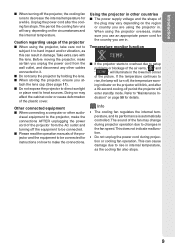
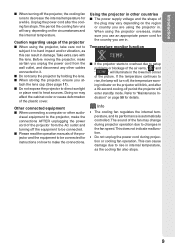
..., and disconnect any other audio- I When connecting a computer or other cables connected to be connected for details.
dicators" on the projector will blink, and after the cooling fan stops.
I Please read the operation manuals of the air vents, " " and
"
" will vary, depending on how to make sure you use an appropriate power cord for...
PG-MB56X , PG-MB66X Operation Manual - Page 12
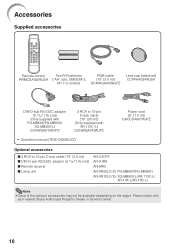
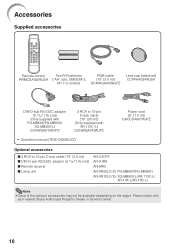
...XR10L2 (for XG-MB50X-L/XR-11XC-L/
XR-10X-L/XR-10S-L)
Note
• Some of the optional accessories may not be available depending on the region. Accessories
Supplied accessories
Remote control
Two R-6 batteries
RGB cable
RRMCGA398WJSA ("AA" size...QCNWGA015WJPZ
3 RCA to 15-pin D-sub cable (10' (3.0 m))
(Only supplied with your nearest Sharp Authorized Projector Dealer or Service Center.
10
PG-MB56X , PG-MB66X Operation Manual - Page 13
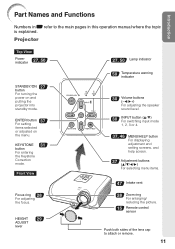
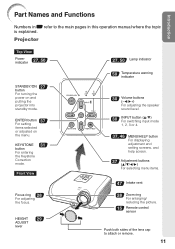
.../ reducing the picture.
15 Remote control
sensor
Push both sides of the lens cap to the main pages in Z refer to attach or remove.
11 Projector
Top View
Power indicator
27, 50
STANDBY/ON 27
button For turning the power on the menu. ENTER button 37
For setting items selected or...
PG-MB56X , PG-MB66X Operation Manual - Page 24
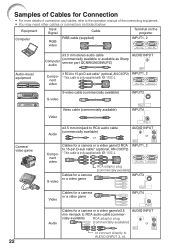
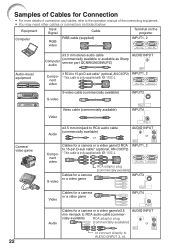
...; For more details of the connecting equipment. • You may need other cables or connectors not listed below. Equipment
Input Signal
Cable
Terminal on the projector
Computer
RGB video
RGB cable (supplied)
INPUT1, 2
Audio-visual equipment
ø3.5 mm stereo audio cable
AUDIO INPUT
Computer audio
(commercially available or available as Sharp service part QCNWGA038WJPZ)
Component...
PG-MB56X , PG-MB66X Operation Manual - Page 25
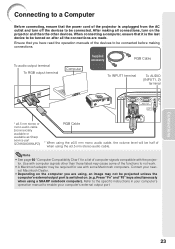
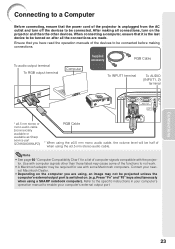
...
• See page 60 "Computer Compatibility Chart" for use with some of the functions to not work.
• A Macintosh adaptor may not be connected before making all the connections are made. Use with the projector.
When connecting a computer, ensure that you are using the ø3.5 mm mono audio cable, the volume level will be connected. Press "Fn...
PG-MB56X , PG-MB66X Operation Manual - Page 26
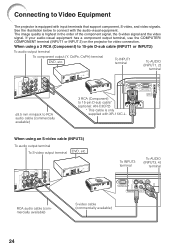
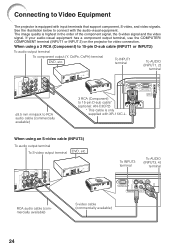
...3 RCA (Component) to 15-pin D-sub cable* (optional: AN-C3CP2)
* This cable is only supplied with XR-11XC-L. If your audio-visual equipment has a component output terminal, use the COMPUTER/ COMPONENT terminal (INPUT1 or INPUT 2) on the projector for video connection.
When using an S-video cable (INPUT3) To audio output terminal
To S-video output terminal DVD, etc.
To INPUT3 terminal
To...
PG-MB56X , PG-MB66X Operation Manual - Page 27
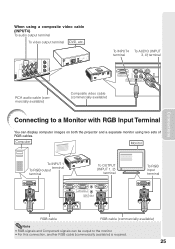
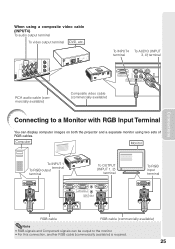
...
To OUTPUT (INPUT 1, 2)
terminal
To RGB input terminal
Connections
RGB cable
RGB cable (commercially available)
Note • RGB signals and Component signals can be output to a Monitor with RGB Input Terminal
You can display computer images on both the projector and a separate monitor using a composite video cable (INPUT4) To audio output terminal
To video output terminal DVD, etc.
PG-MB56X , PG-MB66X Operation Manual - Page 37
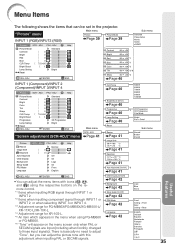
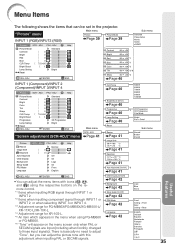
...adjust the picture tone with icons ( , , and ) using the respective buttons on the remote control. *1 Items when inputting...PG-MB56X/XG-MB50X-L/ XR-11XC-L/XR-10X-L. *4 Adjustment range for XR-10S-L. *5 An item which appears in the projector.
ADJ PRJ - OSD...)
Page 39
Page 39
Picture
SCR - There is basically no need to those input signals). ADJ
Help
Picture Mode Contrast Bright Color...
PG-MB56X , PG-MB66X Operation Manual - Page 42
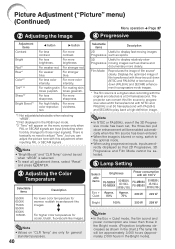
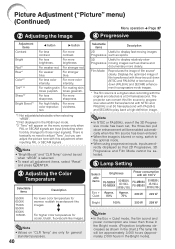
...-like
R
For higher color temperature for general standard purposes.
40
Selectable items
Brightness
PG-MB66X PG-MB56X
XG-MB50X-L XR-11XC-L XR10X-L/10S-L
Power consumption with PAL50Hz and SECAM to progressive video at 60 frames/second with NTSC and PAL60Hz or at 24 frames/second.
Progressive moving images
Progressive such as shown...
PG-MB56X , PG-MB66X Operation Manual - Page 55
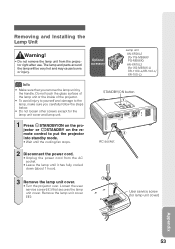
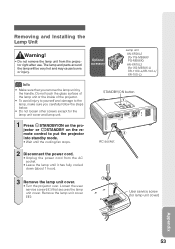
...AC socket
2 Disconnect the power cord. • Unplug the power cord from the projector right after use.
The lamp and parts around the lamp will be very hot and may cause burns... or injury. Optional accessory
Lamp unit
AN-XR20L2 (for PG-MB66X/ PG-MB56X)
AN-XR10L2 (for XG-MB50X-L/ XR-11XC-L/XR-10X-L/ XR-10S...
PG-MB56X , PG-MB66X Operation Manual - Page 58
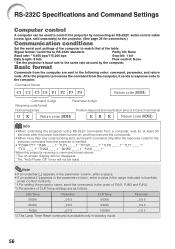
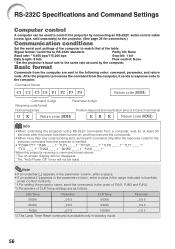
... will not disappear. * The "Auto Power Off" timer will not be used by connecting an RS-232C serial control cable (cross type, sold separately) to the projector. (See page 26 for the previous command from the projector is verified.
• "POWR????"
After the projector processes the command from the computer, it sends a response code to...
PG-MB56X , PG-MB66X Operation Manual - Page 59
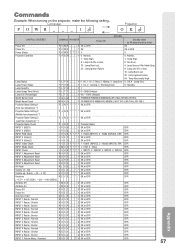
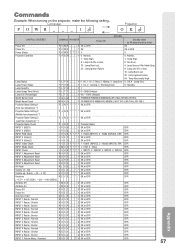
...XR10XL/XR10SL
Model Name Check
M N R D _ _ _ 1 PG-MB66X/PG-MB56X/XG-MB50X-L/XR-11XC-L/XR-10X-L/XR-10S-L
Projector Name Setting 1
P J N 1 * * * * OK or ERR
(First four characters) *1
Projector Name Setting 2
P J N 2 * * * * OK or ERR
(Middle four characters) *1
Projector...
ERR
(127 - 127 (XGA) / 100 - 100 ...
PG-MB56X , PG-MB66X Operation Manual - Page 62
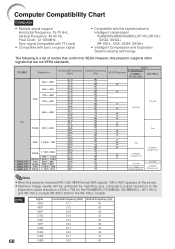
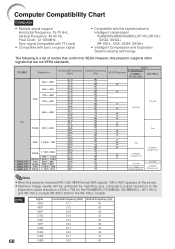
... 60 50 50 60 50 60 50 60 However, this projector receives 640K350 VESA format VGA signals, "640K400" appears on green signal
• Compatible with the signals below in intelligent compression PG-MB66X/PG-MB56X/XG-MB50X-L/XR-11XC-L/XR-10X-L: SXGA, SXGA+ XR-10S-L: XGA, SXGA, SXGA+
• Intelligent Compression and Expansion System resizing...
PG-MB56X , PG-MB66X Operation Manual - Page 66


...Audio input signal ø3.5 mm minijack or RCA terminal: 0.5 Vrms, more than 22 kΩ (stereo) Audio output signal ø3.5 mm minijack: 0.5 Vrms, less than 2.2 kΩ (AUDIO.... (3.9 kg) Replacement parts Remote control, Power cord, RGB cable, 3 RCA to make design and specification changes for product improvement... Projector Model PG-MB66X/PG-MB56X/XG-MB50X-L/XR-11XC-L/XR-10X-L/XR-10S-L
Video ...
Similar Questions
Sharp Xr 10s - Notevision Svga Dlp Projector.
Main board needed. Where can I get? Used is fine. Budget $20
Main board needed. Where can I get? Used is fine. Budget $20
(Posted by sanoorvishwa 8 years ago)
Notevision Pg-m20x Projector, The Lamp Indicator Flashes Then Turns Off
(Posted by markschmoller 9 years ago)
Can I Hook My Computer Up To The Sharp Notevision Xr-10x-l Xga (1024 X 768)
(Posted by jusmraziz 9 years ago)
How Do I Get My Laptop To Register The Sharp Xr10xl Projector Once Hooked Up?
(Posted by gjm07c 12 years ago)
Sharp Notevision Projector. The Lens Is Scratched. What Is The Remedy To Fix.
(Posted by legendsgolf 12 years ago)

