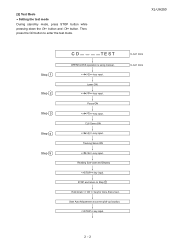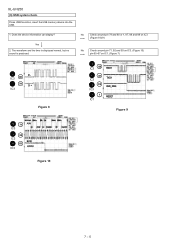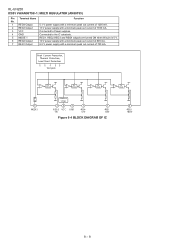Sharp XL-UH250 Support Question
Find answers below for this question about Sharp XL-UH250.Need a Sharp XL-UH250 manual? We have 1 online manual for this item!
Question posted by pkirouac on June 19th, 2021
How Do I Reset Speaker Abnormal R B Protection On A Xl-uh250.
Current Answers
Answer #1: Posted by Technoprince123 on June 19th, 2021 9:21 AM
Please response if this answer is acceptable and solw your problem thanks
Answer #2: Posted by SonuKumar on June 19th, 2021 11:03 PM
How to Reset a Sharp Stereo
Whether you are experiencing technical difficulties with your Sharp stereo or just want to remove your presets and start fresh, your solution lies in performing a master reset. Performing a master reset on your Sharp stereo restores the device to its factory settings. This procedure erases all of the data stored in the stereo's memory, including tuner presets, time, CD programming and timer settings.
Step 1
"Press the "On/Stand-by" button to put the stereo in stand-by mode.
Step 2
Press and hold the "Open/Close" button
Step 3
Press and hold the "Stop" button while continuing to hold the "Open/Close" button.
Step 4
Press the "CD" button while continuing to hold the "Stop" and "Open/Close" buttons until the Sharp stereo displays "CLEAR ALL" on its LCD screen.
Release all held buttons to reset the stereo to its factory defaults.
Please respond to my effort to provide you with the best possible solution by using the "Acceptable Solution" and/or the "Helpful" buttons when the answer has proven to be helpful.
Regards,
Sonu
Your search handyman for all e-support needs!!
Related Sharp XL-UH250 Manual Pages
Similar Questions
How to take apart the Sharp Bookshelf Speakers Model CP-XL1200U?
Our Sharp XL MP131 has 1 red then 4 short blinking red lights but doesnt power
I Think The Fuse Has Been Blown. I'm Trying To Find Out How Or What It Is That I Need To Do To Fix T...
I was wondering if there was any adapter for the speakers that came with the Sharp XL-DH259P model t...