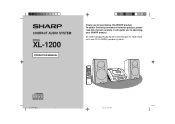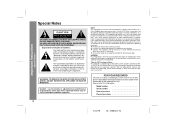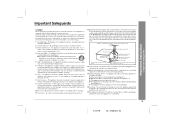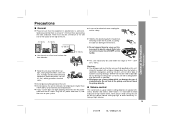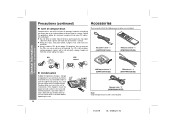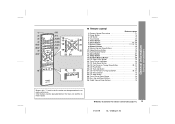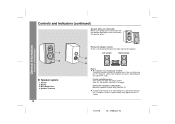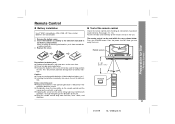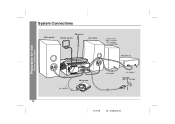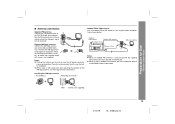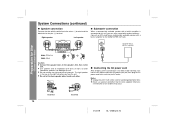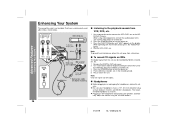Sharp XL-1200 Support Question
Find answers below for this question about Sharp XL-1200.Need a Sharp XL-1200 manual? We have 1 online manual for this item!
Question posted by greatescape5 on November 23rd, 2019
Repairing The Sharp Bookshelf Speakers Model Cp-xl1200u?
How to take apart the Sharp Bookshelf Speakers Model CP-XL1200U?
Current Answers
Answer #1: Posted by hzplj9 on November 23rd, 2019 12:57 PM
The service manual gives an insight into the speakers. Here is the link:
https://www.manualslib.com/manual/896081/Sharp-Xl-1200.html#product-XL-1200C
Hope that helps.
Related Sharp XL-1200 Manual Pages
Similar Questions
Sharp Mini Component System Model# Cd-ba3100
Everytime I plug in my system ER-AP00 keeps coming up I already removed the wiring for the speakers ...
Everytime I plug in my system ER-AP00 keeps coming up I already removed the wiring for the speakers ...
(Posted by Elbad56 7 years ago)
How Do I Replace The Speaker Connectors On The Motherboard Of This Model Stereo?
I beleive the speaker clamps on the back of the unit have cracked or been pulled of the motherboard....
I beleive the speaker clamps on the back of the unit have cracked or been pulled of the motherboard....
(Posted by larrycollinwood 9 years ago)
Looking For Radio Antenna For Sharp Stereo Component System, Model No. Cd-e66
(Posted by beeda603 10 years ago)
Speakers
I was wondering if there was any adapter for the speakers that came with the Sharp XL-DH259P model t...
I was wondering if there was any adapter for the speakers that came with the Sharp XL-DH259P model t...
(Posted by asensioaj 12 years ago)
Sharp Model #: Cp- G10000s Costs?!!!
how much does the sharp stereo system model #:; CP- G10000S cost?
how much does the sharp stereo system model #:; CP- G10000S cost?
(Posted by mrsbordley 12 years ago)