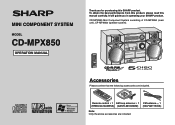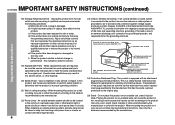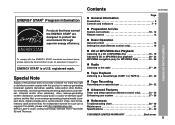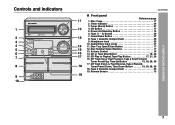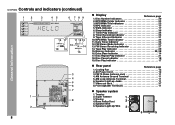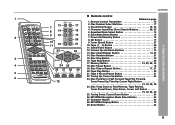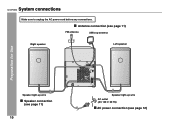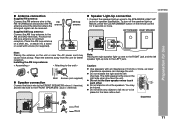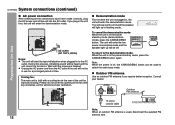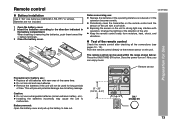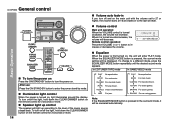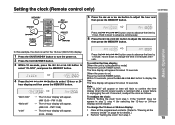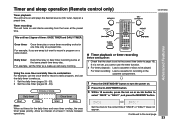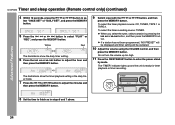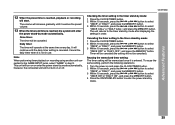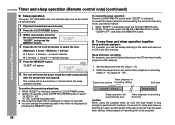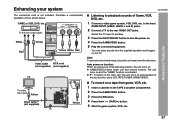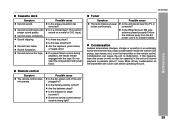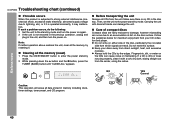Sharp CD-MPX850 Support Question
Find answers below for this question about Sharp CD-MPX850.Need a Sharp CD-MPX850 manual? We have 1 online manual for this item!
Question posted by qrogers1207 on June 30th, 2014
Timer Light Constantly Blinks
Current Answers
Answer #1: Posted by waelsaidani1 on June 30th, 2014 9:56 PM
In case speaker abnormal detection or +B PROTECTION had occurred, the unit will automatically enter to stand - by mode and Timer indicator will be flashing.
+B PROTECTION is condition when irregular process occur on power supply line.
BEFORE TRANSPORTING THE UNIT
The following process need to be taken after set tapering/parts replacement.
1. Press the ON/STAND-BY button to enter stand-by mode.
2. While pressing down the eject button and the rewind button, press the GAME/VIDEO button. The Micro Computer
version number will be displayed as "CM*****".
3. Press eject button until "WAIT"→ "FINISHED" appears.
4. Unplug the AC cord and the unit is ready for transporting.
Answer #2: Posted by felixhall80 on December 8th, 2015 5:07 PM
Related Sharp CD-MPX850 Manual Pages
Similar Questions
my sharp cd timer light keeps flashing but unit wont turn on,how do i fix this?
What happens when the "timer light" consistently blinks and won't Power on. The Make & Model is ...
sharp xl-dh229p it turns off when i turn up the volume. then a red timer light starts blinking
I recently noticed my Sharp mini component CD-MPX850 system's blue lights do not blink as I had been...