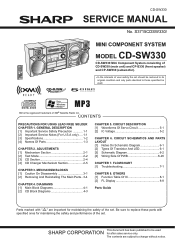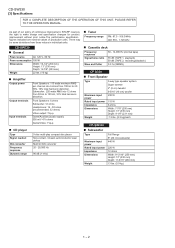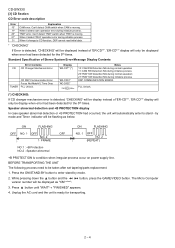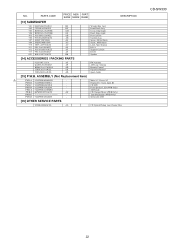Sharp CD-SW330 Support Question
Find answers below for this question about Sharp CD-SW330.Need a Sharp CD-SW330 manual? We have 1 online manual for this item!
Question posted by Pinkxx on February 24th, 2019
Sharp Cd Sw330 Timer Light Flashing
my sharp cd timer light keeps flashing but unit wont turn on,how do i fix this?
Current Answers
Answer #1: Posted by hzplj9 on February 24th, 2019 1:14 PM
The unit could be stuck in standby. I have supplied a link to the service manual which should enable you to diagnose the problem. The user guide is available from the same site.
Related Sharp CD-SW330 Manual Pages
Similar Questions
Please What Are The Name And Number Of Transistor In Power Side Of The Cd-sw330
i see one burst transistor in power of It couldn't find it number, and I tried to replace it with an...
i see one burst transistor in power of It couldn't find it number, and I tried to replace it with an...
(Posted by Mmaduabuchjude257 1 year ago)
Sharp Cd-sw330 Timer Light Blinks 4 Shorts And 2 Larges And Does Not Turn On
Is This Blinking A Code For An Specific Malfunction? How Can I Fix It? Ther Is An Answer In Other Si...
Is This Blinking A Code For An Specific Malfunction? How Can I Fix It? Ther Is An Answer In Other Si...
(Posted by optra1165 2 years ago)
Cd Error Message.
my sharp cd sw330 player will not play cds. i keep getting er cd01. what does that mean and how do i...
my sharp cd sw330 player will not play cds. i keep getting er cd01. what does that mean and how do i...
(Posted by yvettegns 10 years ago)
Can't Get My Cd To Play. Keeps Flashing 'can't Read' Help
CD mode flashing can't read. Won't let me play CD'sfhtw
CD mode flashing can't read. Won't let me play CD'sfhtw
(Posted by gerrylowe 10 years ago)
My Red Timer Light Keeps Flashing And I Cant Get My System To Play Anything...
(Posted by twright100 11 years ago)