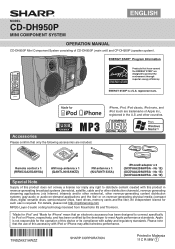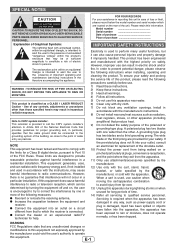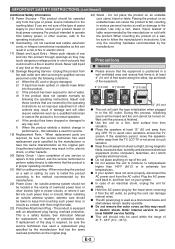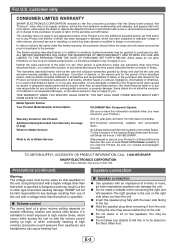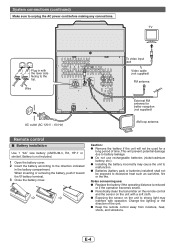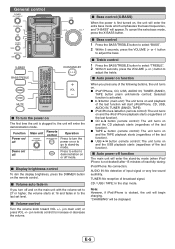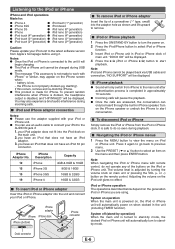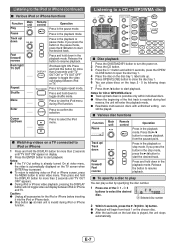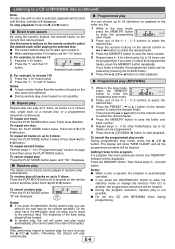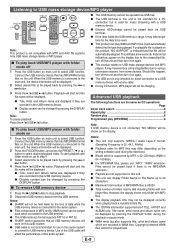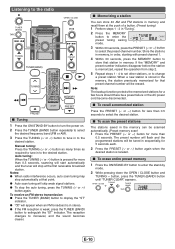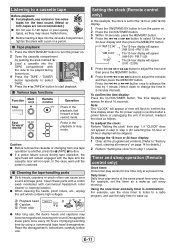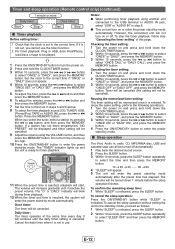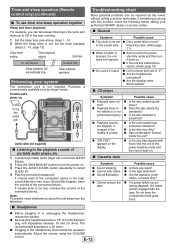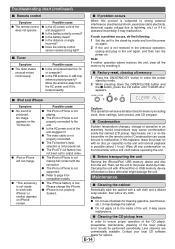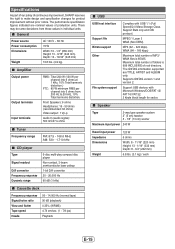Sharp CD-DH950P Support Question
Find answers below for this question about Sharp CD-DH950P.Need a Sharp CD-DH950P manual? We have 1 online manual for this item!
Question posted by twright100 on September 23rd, 2012
My Red Timer Light Keeps Flashing And I Cant Get My System To Play Anything...
The person who posted this question about this Sharp product did not include a detailed explanation. Please use the "Request More Information" button to the right if more details would help you to answer this question.
Current Answers
Related Sharp CD-DH950P Manual Pages
Similar Questions
My Sharp Xl-dk255 Won't Turn On, But Timer Light Is Flashing.
(Posted by nancyrobinson 3 years ago)
Sharp Cd Sw330 Timer Light Flashing
my sharp cd timer light keeps flashing but unit wont turn on,how do i fix this?
my sharp cd timer light keeps flashing but unit wont turn on,how do i fix this?
(Posted by Pinkxx 5 years ago)
Will Not Play, Discs In 'cd#1' But Does Not Start. Now Comes Up 'can's Read.'
(Posted by ffranciehjill3 7 years ago)
Can't Get My Cd To Play. Keeps Flashing 'can't Read' Help
CD mode flashing can't read. Won't let me play CD'sfhtw
CD mode flashing can't read. Won't let me play CD'sfhtw
(Posted by gerrylowe 10 years ago)
Stopped Working
please help! i received a sharp CD-DH950 for my birthday last July and recently it just stopped work...
please help! i received a sharp CD-DH950 for my birthday last July and recently it just stopped work...
(Posted by valchaulinux 11 years ago)