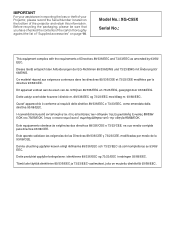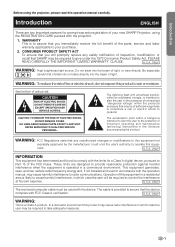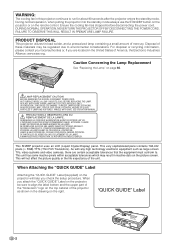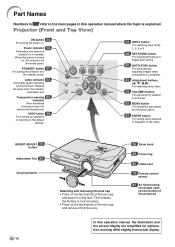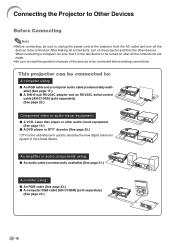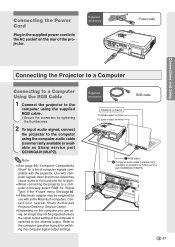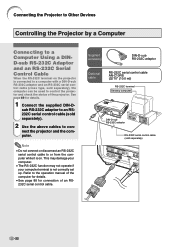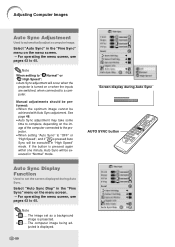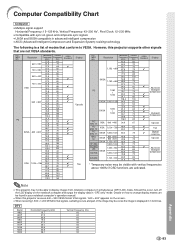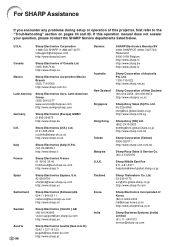Sharp XG-C55X Support Question
Find answers below for this question about Sharp XG-C55X - Conference Series XGA LCD Projector.Need a Sharp XG-C55X manual? We have 1 online manual for this item!
Question posted by dingdong on August 31st, 2011
How Do I Get This Manual?
The person who posted this question about this Sharp product did not include a detailed explanation. Please use the "Request More Information" button to the right if more details would help you to answer this question.
Current Answers
Related Sharp XG-C55X Manual Pages
Similar Questions
Lamp Hour Reset
After putting in a new lamp and repeatedly attempting to reset the lamp hour, following instructions...
After putting in a new lamp and repeatedly attempting to reset the lamp hour, following instructions...
(Posted by pcoleman 4 years ago)
Can I Use This In Place Of The Filter For The Sharp Xg-c45x? It's Discontinue
I have a Sharp XG-C45X and the air filter PFILDA005WJZZ is discontinued. What can I do?
I have a Sharp XG-C45X and the air filter PFILDA005WJZZ is discontinued. What can I do?
(Posted by mgonzalez953 9 years ago)
Where Can I Find A Replacement For A Sharp Notevision Lcd Projector Pga10ssl
Where can I find a replacement for a Sharp notevision LCD projector PGA10SSL .
Where can I find a replacement for a Sharp notevision LCD projector PGA10SSL .
(Posted by Liliasalcedo 9 years ago)
Sharp Xgp25x Projector Service Manual Wanted
I need a repair (service) manual for the Sharp XGP25X projector Does anyone have one in .PDF or oth...
I need a repair (service) manual for the Sharp XGP25X projector Does anyone have one in .PDF or oth...
(Posted by barbacoa 11 years ago)
Do You Do Repair On Projectors?
sharp LCD projector model no: PG-C30XE. Unknown problem with the projector, it isn't working. Is it ...
sharp LCD projector model no: PG-C30XE. Unknown problem with the projector, it isn't working. Is it ...
(Posted by Jenny24436 12 years ago)