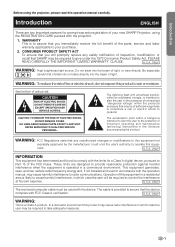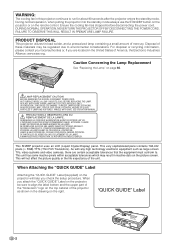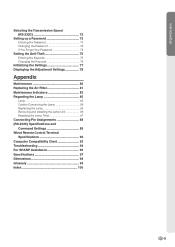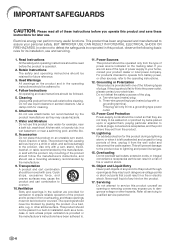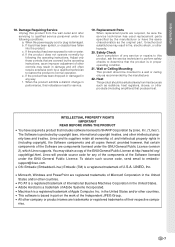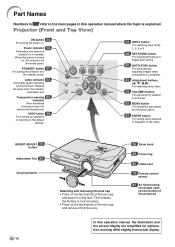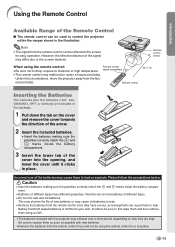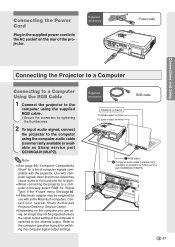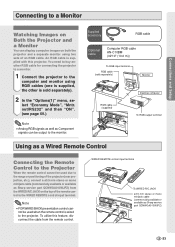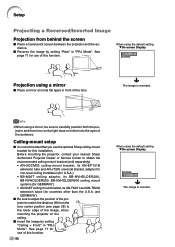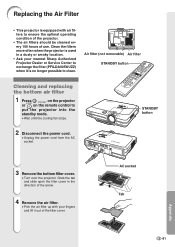Sharp XG-C55X Support Question
Find answers below for this question about Sharp XG-C55X - Conference Series XGA LCD Projector.Need a Sharp XG-C55X manual? We have 1 online manual for this item!
Question posted by mgonzalez953 on December 3rd, 2014
Can I Use This In Place Of The Filter For The Sharp Xg-c45x? It's Discontinue
I have a Sharp XG-C45X and the air filter PFILDA005WJZZ is discontinued. What can I do?
Current Answers
Related Sharp XG-C55X Manual Pages
Similar Questions
Lamp Hour Reset
After putting in a new lamp and repeatedly attempting to reset the lamp hour, following instructions...
After putting in a new lamp and repeatedly attempting to reset the lamp hour, following instructions...
(Posted by pcoleman 4 years ago)
I Have A Xg-e3500u And I Am Not Sure Which Cables To Use To Hook It Up To A Vcr
I have a xg-e3500u projector without a remote. Which cables do I use to hook it up to a vcr?
I have a xg-e3500u projector without a remote. Which cables do I use to hook it up to a vcr?
(Posted by KellieO68127 10 years ago)
Seeking Driver For Sharp Xg-p25x
Pls send me a link to get driver for Windows XP for Sharp XG-P25x projector. [email protected]
Pls send me a link to get driver for Windows XP for Sharp XG-P25x projector. [email protected]
(Posted by rpoglitsh 11 years ago)
How Do I Get This Manual?
(Posted by dingdong 12 years ago)
Can I Use 20x Lamp In 10x Projector?
Ordered lamp for XR-10X. I received a box marked with Part # for 10X, but lamp casing says 20X. Can ...
Ordered lamp for XR-10X. I received a box marked with Part # for 10X, but lamp casing says 20X. Can ...
(Posted by Anonymous-36883 12 years ago)