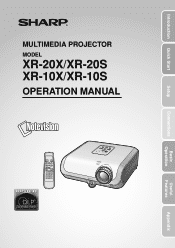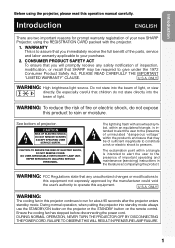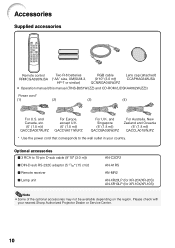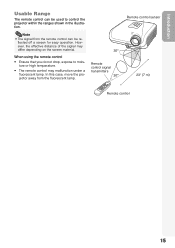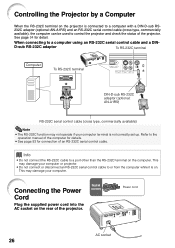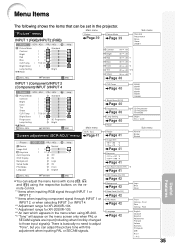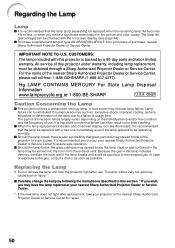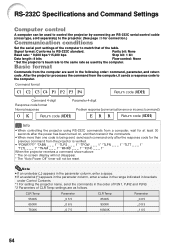Sharp XR 10X Support Question
Find answers below for this question about Sharp XR 10X - Notevision XGA DLP Projector.Need a Sharp XR 10X manual? We have 1 online manual for this item!
Question posted by Anonymous-36883 on August 27th, 2011
Can I Use 20x Lamp In 10x Projector?
Ordered lamp for XR-10X. I received a box marked with Part # for 10X, but lamp casing says 20X. Can I use the 20X with my 10X projector? It's Sat.nite, no one home at Sharp CS
Current Answers
Related Sharp XR 10X Manual Pages
Similar Questions
Projector Filters
Where can I purchase filters for my projector. Item ID If possible. And exactly where are they locat...
Where can I purchase filters for my projector. Item ID If possible. And exactly where are they locat...
(Posted by lrennie800 2 years ago)
Sharp Xr 10s - Notevision Svga Dlp Projector.
Main board needed. Where can I get? Used is fine. Budget $20
Main board needed. Where can I get? Used is fine. Budget $20
(Posted by sanoorvishwa 8 years ago)
Sharp Xg-ph50x Will Not Power On After Lamp Replacement
Changed the lamps in projector according to direction. The projector will not power on - red lights ...
Changed the lamps in projector according to direction. The projector will not power on - red lights ...
(Posted by khsouther22 11 years ago)
Laptop Display Sharp Xr-11xc
I have my new Toshiba laptop hooked up to my projector and the display of the laptop alone looks lik...
I have my new Toshiba laptop hooked up to my projector and the display of the laptop alone looks lik...
(Posted by sethdwyer 13 years ago)