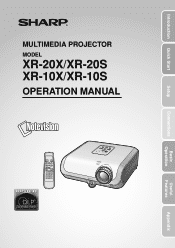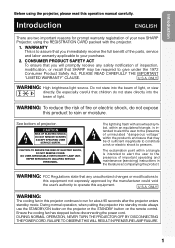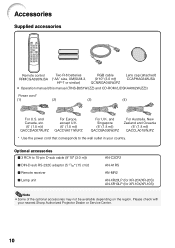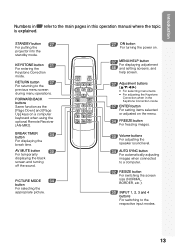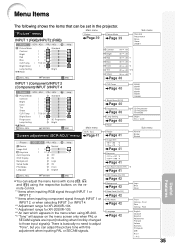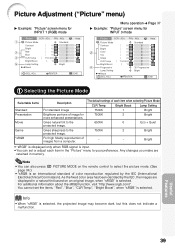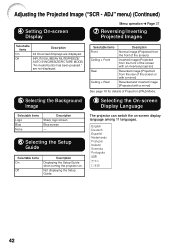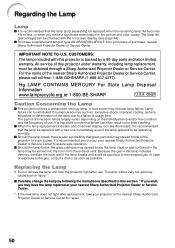Sharp XR 10X Support Question
Find answers below for this question about Sharp XR 10X - Notevision XGA DLP Projector.Need a Sharp XR 10X manual? We have 1 online manual for this item!
Question posted by sethdwyer on November 16th, 2010
Laptop Display Sharp Xr-11xc
I have my new Toshiba laptop hooked up to my projector and the display of the laptop alone looks like my flatstone settings are off but they are not. It only looks this way when my laptop is hooked to it, not when I am watching tv or playing my ps3 on it. Is there any help you can give me?
Current Answers
Related Sharp XR 10X Manual Pages
Similar Questions
Projector Filters
Where can I purchase filters for my projector. Item ID If possible. And exactly where are they locat...
Where can I purchase filters for my projector. Item ID If possible. And exactly where are they locat...
(Posted by lrennie800 2 years ago)
Sharp Xr 10s - Notevision Svga Dlp Projector.
Main board needed. Where can I get? Used is fine. Budget $20
Main board needed. Where can I get? Used is fine. Budget $20
(Posted by sanoorvishwa 8 years ago)
Notevision Pg-m20x Projector, The Lamp Indicator Flashes Then Turns Off
(Posted by markschmoller 9 years ago)
Sharp Model Xr-11xc-l Installation How ?
Can I install upside down ?
Can I install upside down ?
(Posted by Timcousins 9 years ago)
Can I Use 20x Lamp In 10x Projector?
Ordered lamp for XR-10X. I received a box marked with Part # for 10X, but lamp casing says 20X. Can ...
Ordered lamp for XR-10X. I received a box marked with Part # for 10X, but lamp casing says 20X. Can ...
(Posted by Anonymous-36883 12 years ago)