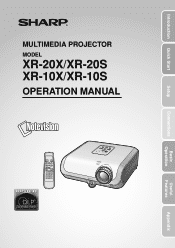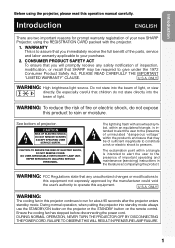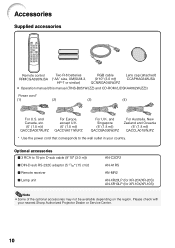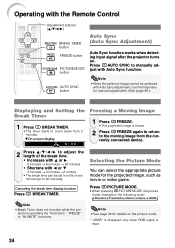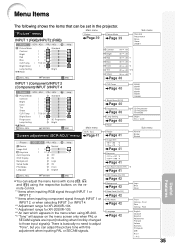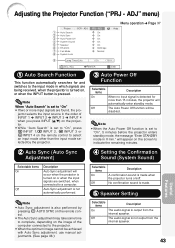Sharp XR 10X Support Question
Find answers below for this question about Sharp XR 10X - Notevision XGA DLP Projector.Need a Sharp XR 10X manual? We have 1 online manual for this item!
Question posted by Stevenjapxa on August 3rd, 2018
Fan Not Working
how do I manual check fan in projector
Current Answers
Answer #1: Posted by BusterDoogen on August 4th, 2018 7:44 AM
Start on page 20 for the procedure to clean & check the fans functionality.'
I hope this is helpful to you!
Please respond to my effort to provide you with the best possible solution by using the "Acceptable Solution" and/or the "Helpful" buttons when the answer has proven to be helpful. Please feel free to submit further info for your question, if a solution was not provided. I appreciate the opportunity to serve you!Related Sharp XR 10X Manual Pages
Similar Questions
Projector Filters
Where can I purchase filters for my projector. Item ID If possible. And exactly where are they locat...
Where can I purchase filters for my projector. Item ID If possible. And exactly where are they locat...
(Posted by lrennie800 2 years ago)
Sharp Xr 10s - Notevision Svga Dlp Projector.
Main board needed. Where can I get? Used is fine. Budget $20
Main board needed. Where can I get? Used is fine. Budget $20
(Posted by sanoorvishwa 8 years ago)
Notevision Pg-m20x Projector, The Lamp Indicator Flashes Then Turns Off
(Posted by markschmoller 9 years ago)
Can I Use 20x Lamp In 10x Projector?
Ordered lamp for XR-10X. I received a box marked with Part # for 10X, but lamp casing says 20X. Can ...
Ordered lamp for XR-10X. I received a box marked with Part # for 10X, but lamp casing says 20X. Can ...
(Posted by Anonymous-36883 12 years ago)
Laptop Display Sharp Xr-11xc
I have my new Toshiba laptop hooked up to my projector and the display of the laptop alone looks lik...
I have my new Toshiba laptop hooked up to my projector and the display of the laptop alone looks lik...
(Posted by sethdwyer 13 years ago)