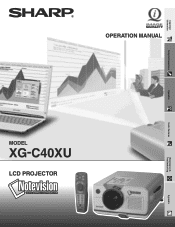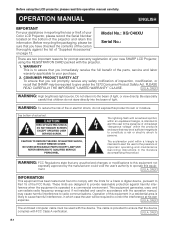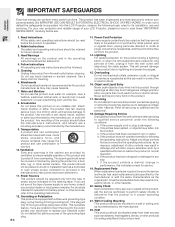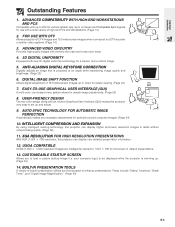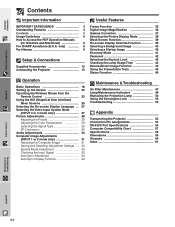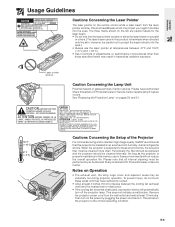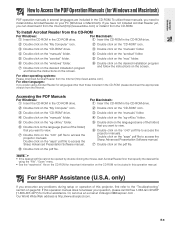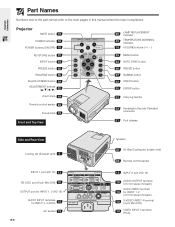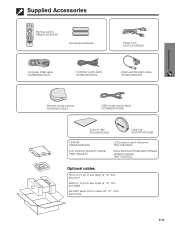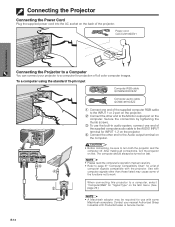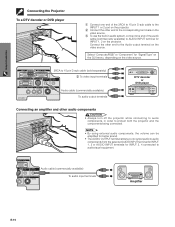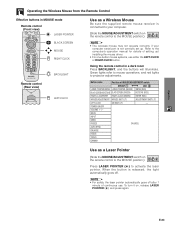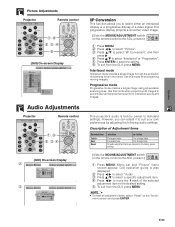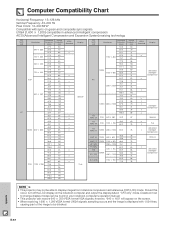Sharp XG C40XU Support Question
Find answers below for this question about Sharp XG C40XU - Notevision XGA LCD Projector.Need a Sharp XG C40XU manual? We have 1 online manual for this item!
Question posted by 130ws on July 7th, 2010
Menu
I somehow locked myself out of the menu when I was trying to reset the bulb hours
Current Answers
Related Sharp XG C40XU Manual Pages
Similar Questions
Sharp Xr 10s - Notevision Svga Dlp Projector.
Main board needed. Where can I get? Used is fine. Budget $20
Main board needed. Where can I get? Used is fine. Budget $20
(Posted by sanoorvishwa 8 years ago)
Where Can I Find A Replacement For A Sharp Notevision Lcd Projector Pga10ssl
Where can I find a replacement for a Sharp notevision LCD projector PGA10SSL .
Where can I find a replacement for a Sharp notevision LCD projector PGA10SSL .
(Posted by Liliasalcedo 9 years ago)
Notevision Pg-m20x Projector, The Lamp Indicator Flashes Then Turns Off
(Posted by markschmoller 9 years ago)
Software
Greetings, can you please help me find the initial CD-ROM software for the Sharp XG C40XU? HR
Greetings, can you please help me find the initial CD-ROM software for the Sharp XG C40XU? HR
(Posted by blessedproperty 11 years ago)
Do You Do Repair On Projectors?
sharp LCD projector model no: PG-C30XE. Unknown problem with the projector, it isn't working. Is it ...
sharp LCD projector model no: PG-C30XE. Unknown problem with the projector, it isn't working. Is it ...
(Posted by Jenny24436 12 years ago)