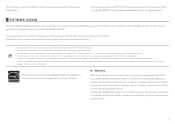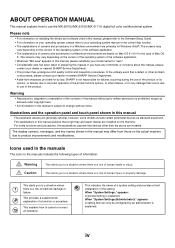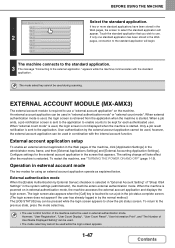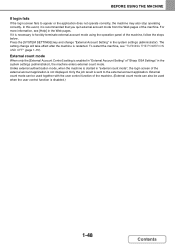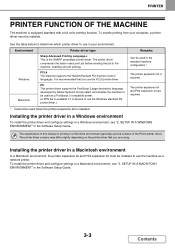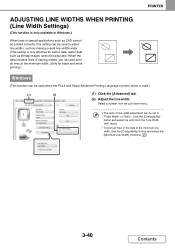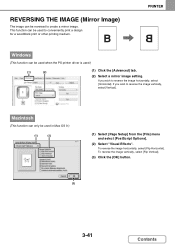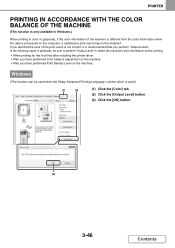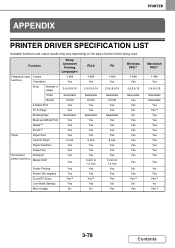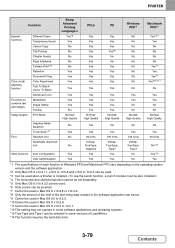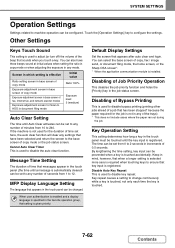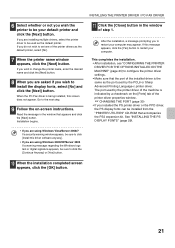Sharp PN-L602B Support Question
Find answers below for this question about Sharp PN-L602B.Need a Sharp PN-L602B manual? We have 16 online manuals for this item!
Question posted by jmedleyoffice on May 12th, 2013
Will The Sharp Pnl602b Function Effectively With Windows 8 Touchscreen Functions
The person who posted this question about this Sharp product did not include a detailed explanation. Please use the "Request More Information" button to the right if more details would help you to answer this question.
Current Answers
Related Sharp PN-L602B Manual Pages
Similar Questions
My Sharp Xe-a137 Register Is Saying Memory Full And Not Allowing Any Function
Error code E-E. Nothing is working. Also tried 700 X TL in program function
Error code E-E. Nothing is working. Also tried 700 X TL in program function
(Posted by karelvanzwet 10 years ago)
How Do I Disable The No Sale Function On A Sharp Xe-a23s Register
how do i disable the no sale function so there has to be a sale to open register
how do i disable the no sale function so there has to be a sale to open register
(Posted by thedengentlemensclub 11 years ago)
Staple Function From Print Menu
Can't click on the staple function on print properties menu. Staple supply good.
Can't click on the staple function on print properties menu. Staple supply good.
(Posted by pneal 11 years ago)
How To Turn Receipt Print Function Off?
I am having problems turning the receipt print function off. I can find the option in the program se...
I am having problems turning the receipt print function off. I can find the option in the program se...
(Posted by heatherhauther 12 years ago)
Just Installed This Model..the Auto Open/close Doesn't Function. Need To Program
does this function need to be programmed?
does this function need to be programmed?
(Posted by Anonymous-52057 12 years ago)