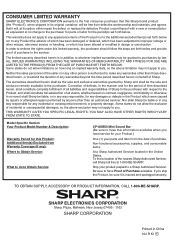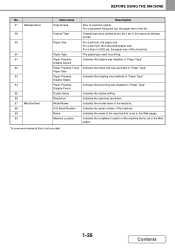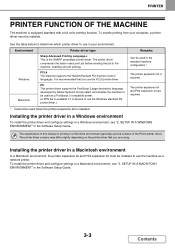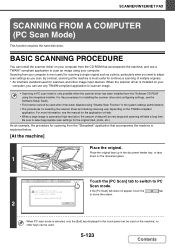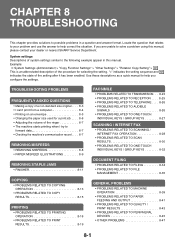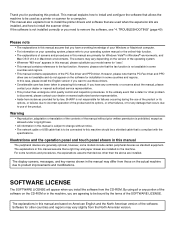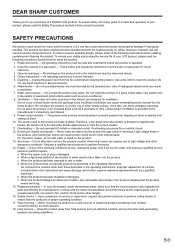Sharp PN-L602B Support and Manuals
Get Help and Manuals for this Sharp item

View All Support Options Below
Free Sharp PN-L602B manuals!
Problems with Sharp PN-L602B?
Ask a Question
Free Sharp PN-L602B manuals!
Problems with Sharp PN-L602B?
Ask a Question
Most Recent Sharp PN-L602B Questions
Will The Sharp Pnl602b Function Effectively With Windows 8 Touchscreen Functions
(Posted by jmedleyoffice 10 years ago)
Sharp PN-L602B Videos
Popular Sharp PN-L602B Manual Pages
Sharp PN-L602B Reviews
We have not received any reviews for Sharp yet.