Sharp PN-E602 Support and Manuals
Get Help and Manuals for this Sharp item
This item is in your list!
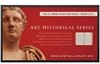
View All Support Options Below
Free Sharp PN-E602 manuals!
Problems with Sharp PN-E602?
Ask a Question
Free Sharp PN-E602 manuals!
Problems with Sharp PN-E602?
Ask a Question
Sharp PN-E602 Videos
Popular Sharp PN-E602 Manual Pages
PN-E602 Professional LCD Monitor Operation Manual - Page 5


...been engineered and manufactured with impact. Use a dry cloth to perform servicing. 14. Repair - Use of a SHARP LCD product. Do not place the product on a sofa, rug or... read the following instructions when installing, operating and cleaning the product. a. d. Any noticeable abnormality in the product indicates that the service person uses replacement parts specified by broken ...
PN-E602 Professional LCD Monitor Operation Manual - Page 6


...
should be taken to place or install the monitor where it can be required to burst or ignite. E6 Voltage specifications of batteries of different types. WARNING:
This is not positioned in contact with the parts of the product that children can safely support the monitor. • Ensuring the monitor is not overhanging the edge of drawers...
PN-E602 Professional LCD Monitor Operation Manual - Page 7


... upgraded without advance notice.
- Do not use in electric shock.
- T his manual assumes use the monitor ...specifically noted. TIPS AND SAFETY INSTRUCTIONS
- T he AC outlet shall be installed near heating equipment or in places where there is high, or where the monitor...LCDs and will need to replace the LED backlight. Refer the servicing to strongly vibrate. T he TFT color LCD ...
PN-E602 Professional LCD Monitor Operation Manual - Page 8


... recommended by SHARP. Set the MONITOR on a device which generates heat. B e sure to a wall. Our company will bear no responsibility
for accidents or injuries caused by the optional equipments.
• Do not block any of the power cord. Be careful not to cover the remote control sensor or buttons.
2 [5]
* This monitor can be installed close to...
PN-E602 Professional LCD Monitor Operation Manual - Page 9


... to a LAN 42 Controlling with a PC 44 Troubleshooting 50 Specifications 52 Mounting Precautions (For SHARP dealers and service engineers 56
Supplied Components
If any component should be missing, please contact your area.
9E
Follow the disposal instructions for your dealer.
Liquid Crystal Display Monitor: 1 Remote control unit: 1 Cable clamp: 2 ...
PN-E602 Professional LCD Monitor Operation Manual - Page 10


... the
switches at the front of the monitor.
2
3
4
5
nRear view
When the PN-ZB01 (optional) is used to connect optional...parts. • Do not open the expansion terminal cover by attaching the PN-ZB01 expansion board (optional).
6. External speaker terminals (See page 13.) 19. Vents
5. RS-232C output terminal (See page
12.)
11. Audio 2 input terminals (See page 13.) 21. Remote...
PN-E602 Professional LCD Monitor Operation Manual - Page 12


...output.
3. In this case, check the settings of your computer (video card) to verify that input signals conform to specifications of this monitor by connecting a commercially available RS-232 ...playback device to the monitor's audio input, and connecting the monitor's audio output to be connected. • Select the audio input terminal to the speakers or other problems.
TIPS
• Images...
PN-E602 Professional LCD Monitor Operation Manual - Page 13


... supports HDCP. • This terminal allows the daisy chain connection of up to 5 monitors.
PC RGB input terminals • Set BNC of INPUT SELECT on the OPTION menu.
7. In this terminal and a network.
13. Connecting Peripheral Equipment
Connection when the PN-ZB01 (optional) is attached
The PN-ZB01 expansion board (optional) allows the use external speakers...
PN-E602 Professional LCD Monitor Operation Manual - Page 17


...; If the time has yet to be set when the monitor is first turned on /power off operations can be exhausted. DATE/TIME SETTING //
: :
Disabling power on/off . Please contact your local Sharp servicing dealer or service center for about 15 seconds. Press or to select SET and then press MENU . • Be sure to protect the...
PN-E602 Professional LCD Monitor Operation Manual - Page 20


... 37 50 50
1920 1080
1920x1080
V: 60 Hz H: 67.5 kHz
PC D-SUB END···[MENU]
TIPS
• The menu will close in about 15 seconds. (DATE/TIME SETTING, SCHEDULE and LAN SETUP screens will be selected appear in the PICTURE menu)
MENU
1. Function not supported by the current input signal)
nMenu Items...
PN-E602 Professional LCD Monitor Operation Manual - Page 24


...AV HDMI, AV COMPONENT and AV VIDEO
When the PN-ZB01 (optional) is attached: PC DVI-D, PC ...set to AV S-video and AV video input terminal. (AUTO / PAL / PAL-60 / SECAM / NTSC3.58 / NTSC4.43) When AUTO is selected, the color system is 800 x 600 or higher and the timing of monitors) in speaker or the external speaker...In this case select OFF. (Perform manual adjustment of the enlarged screen. When ...
PN-E602 Professional LCD Monitor Operation Manual - Page 29


... and
monitor switch operation
RS-232C (RS-232C/LAN when the PN-ZB01 (optional) is LOW POWER. ON 1 Shows all settings to the factory default
settings except for the following items:
LAN SETUP, RS-232C/LAN SELECT,
ID No. LED
Specifies whether to the normal screen. OFF cannot be hidden.
When using an optional part, if instruction...
PN-E602 Professional LCD Monitor Operation Manual - Page 42


... information • When the PN-ZB01 (optional) is attached, your monitor can be connected to a LAN allowing you to control it has a problem.
To set the address manually, set to OFF, specify the subnet mask. SUBNET MASK If the DHCP CLIENT is set the LAN SETUP options. (See page 23.) After setting each item, select SET and press MENU . You...
PN-E602 Professional LCD Monitor Operation Manual - Page 50


... input terminal does not appear properly. • Is the setting for external speakers are not standard compliant. • Is the input signal compatible with this monitor? (See page
54.) • Turn off the power to the connected equipment and then
turn off the monitor and request
repair from outside may be incompatible. • Try the...
PN-E602 Professional LCD Monitor Operation Manual - Page 52


... (optional)]
lbs. (kg) Approx. 1.102 (0.5)
*1 Cannot be some deviations from these values in individual units. Specifications
nProduct Specifications
Model
PN-E602
LCD component
60" Class [60-1/16 inch (152.5cm) diagonal] TFT LCD
Max. When STANDBY MODE is set to LOW POWER: 0.5 W
As a part of our policy of production units. colors
Approx. 1.06 billion colors
Pixel pitch
0.692 mm...
Sharp PN-E602 Reviews
Do you have an experience with the Sharp PN-E602 that you would like to share?
Earn 750 points for your review!
We have not received any reviews for Sharp yet.
Earn 750 points for your review!

