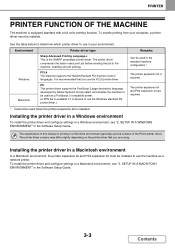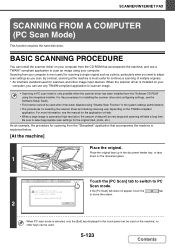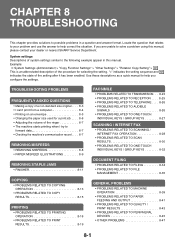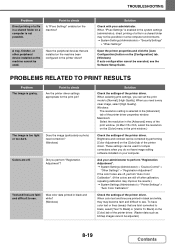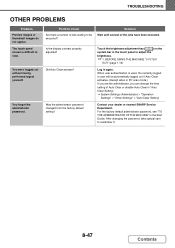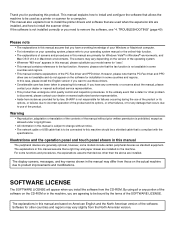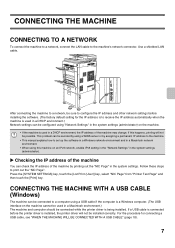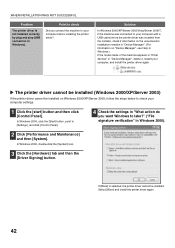Sharp PN-L802B Support and Manuals
Get Help and Manuals for this Sharp item

View All Support Options Below
Free Sharp PN-L802B manuals!
Problems with Sharp PN-L802B?
Ask a Question
Free Sharp PN-L802B manuals!
Problems with Sharp PN-L802B?
Ask a Question
Most Recent Sharp PN-L802B Questions
Sharp PN-L802B Videos
Popular Sharp PN-L802B Manual Pages
Sharp PN-L802B Reviews
We have not received any reviews for Sharp yet.