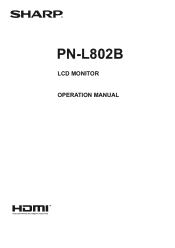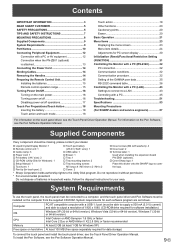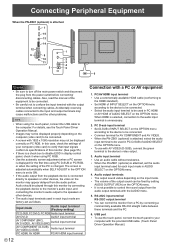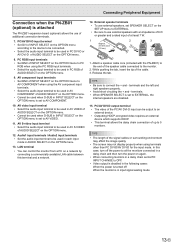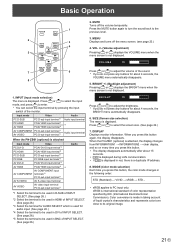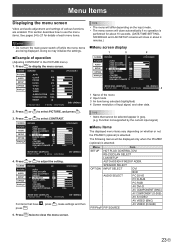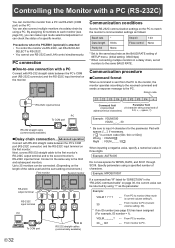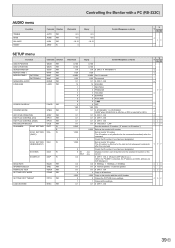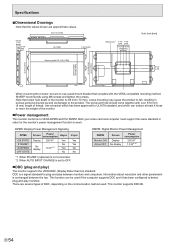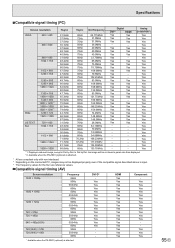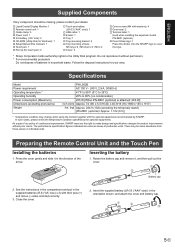Sharp PN-L802B Support Question
Find answers below for this question about Sharp PN-L802B.Need a Sharp PN-L802B manual? We have 14 online manuals for this item!
Question posted by strictly2wheels on October 5th, 2017
Flicker
Current Answers
Answer #1: Posted by hzplj9 on October 6th, 2017 1:16 PM
https://www.manualslib.com/manual/325348/Sharp-Pn-L602b.html
Checking that the unit conforms to your source then if there is stil an issue then post another question. Check all cables are fast and there are no broken connections within the cables.
Related Sharp PN-L802B Manual Pages
Similar Questions
I am looking for the temporary stand for this model PN-S655 monitor 65 inch
left side of my screen is much darker/shadowed. the right side is real nice HD quality picture. If I...