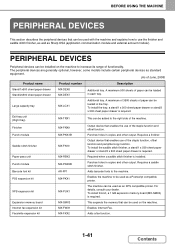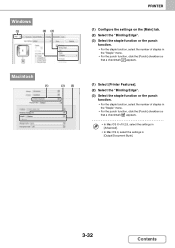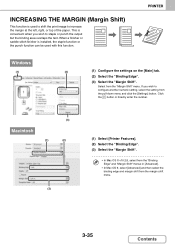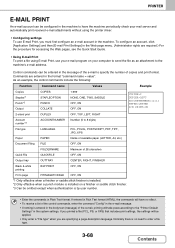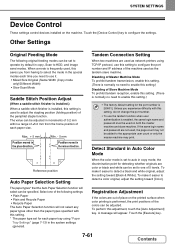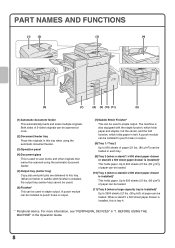Sharp MX-3100N Support Question
Find answers below for this question about Sharp MX-3100N.Need a Sharp MX-3100N manual? We have 3 online manuals for this item!
Question posted by pneal on September 19th, 2012
Staple Function From Print Menu
Current Answers
Answer #1: Posted by thehotchili2000 on November 4th, 2012 1:27 AM
right click on printer
properties
select the tab called CONFIGURATION
click on autoconfiguration -a hand will point to all features your copier has. select each one, then apply, then ok.
+++++
(at end of the driver install it said "NOW YOU MUST OPEN PRINT DRIVER AND RUN AUTOCONFIG") you didnt do this step
Related Sharp MX-3100N Manual Pages
Similar Questions
I want to scan a color print and email to myself. 1) Can this machine scan to TIFF rather than pdf? ...
We have a horizontal faded line running the length of the page, from experience with other machines ...
printer printers all extentions but .xls