Sharp XE A302 Support Question
Find answers below for this question about Sharp XE A302 - Cash Register.Need a Sharp XE A302 manual? We have 1 online manual for this item!
Question posted by karelvanzwet on November 14th, 2013
My Sharp Xe-a137 Register Is Saying Memory Full And Not Allowing Any Function
Error code E-E. Nothing is working. Also tried 700 X TL in program function
Current Answers
There are currently no answers that have been posted for this question.
Be the first to post an answer! Remember that you can earn up to 1,100 points for every answer you submit. The better the quality of your answer, the better chance it has to be accepted.
Be the first to post an answer! Remember that you can earn up to 1,100 points for every answer you submit. The better the quality of your answer, the better chance it has to be accepted.
Related Sharp XE A302 Manual Pages
XE-A302 Operation Manual in English and Spanish - Page 3
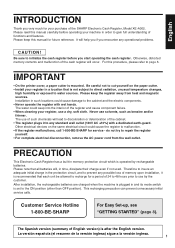
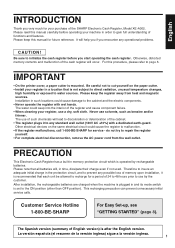
Please read this manual carefully before you start operating the cash register. Please keep the register away from the wall outlet. Otherwise, distorted memory contents and malfunction of the SHARP Electronic Cash Register, Model XE-A302. do not try to initialize the cash register before operating your register in time, dissipate their charge even if not used. La versión espa&#...
XE-A302 Operation Manual in English and Spanish - Page 5


...
PRIOR TO PROGRAMMING ...28
BASIC FUNCTION PROGRAMMING (For Quick Start 28
1 Date and Time Programming ...28
2 Tax Programming for Automatic Tax Calculation Function 29
Tax programming using as CA key 40
5 Text Programming ...41
ADVANCED PROGRAMMING ...48
1 Register Number and Consecutive Number Programming 48
2 Various Function Selection Programming 1 48
Function selection for...
XE-A302 Operation Manual in English and Spanish - Page 12


... "Various Function Selection Programming 2" section for changing the printing style.
4
Programming date, time and tax
The cash register provides text languages of receipts, function texts and...excess slack in "Various Function Selection Programming 1" section (Job code 6) for changing the language. Refer to
understand optional functions.
It is pre-programmed to English. Before you...
XE-A302 Operation Manual in English and Spanish - Page 13


...subdepartment selection: PLU is assigned). PLU/subdepartment programming: The cash register is preprogrammed for PLUs/subdepartments as follows: Department: Allow open price entry in normal department (group:...PO amount, RA amount, Manual tax amount The factory setting makes the maximum amount you can later be printed on the status of associated department. • For direct PLU keys, PLU codes...
XE-A302 Operation Manual in English and Spanish - Page 16


... codes into power save mode when no entries are performed based on clerk code
Clerk code 1 to 40
L
LL
Receipt ON/OFF function
...programmed time limit (by a key entry, its key entry is invalid.
When the register goes to any key is pressed or a mode is changed with the mode key. Clear the error state by this function. Error escape function To quit a transaction due to an error...
XE-A302 Operation Manual in English and Spanish - Page 37


... clerks. To program the following PLU
To delete another PLU, start from the beginning without
A pressing the key. A To program another PLU
A
35 The cash register is a kind... the PLU code is calculated based on the corresponding programmed commission rate and printed later on clerk reports. 2 PLU (Price Look-Up) and Subdepartment Programming
The PLU function allows speedy key ...
XE-A302 Operation Manual in English and Spanish - Page 38
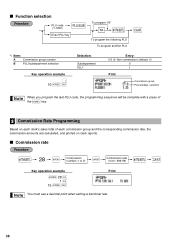
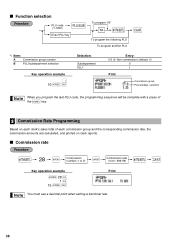
....99)
Key operation example
s 28 @ 1 @
15 s A
Print
You must use a decimal point when setting a fractional rate.
36 Function selection
PLU code (1-1800)
p
Direct PLU key
To program "00"
s *AB
To program the following PLU To program another PLU
A
*: Item:
A
Commission group number
B
PLU/subdepartment selection
Key operation example
¡ 10 s A
Selection:
Subdepartment PLU*
Entry...
XE-A302 Operation Manual in English and Spanish - Page 42
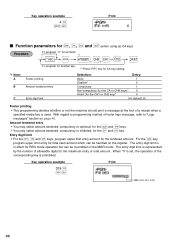
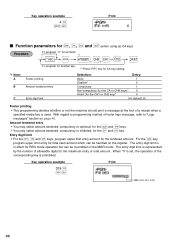
...register. The entry digit limit is in effect for REG mode operation but can be overridden in the MGR mode.
For the key,
program upper limit entry for total cash...the and keys. Key operation example
4@ RA
Print
Function parameters for C, X, Y and A (when using as CA key)
To program "0" for all items
*2
@ s C X Y *1ABC
, , or
A
To program for another key
*2:Press s key for CA ...
XE-A302 Operation Manual in English and Spanish - Page 43


...programming) or entering character codes with numeric keys on the keyboard sheet for text programming. Operator display (Example)
Cursor
ABCD 01 Wa
PGM 04 Number of characters programmed
Department code, PLU code, function number, clerk code...here. 5 Text Programming
The register allows you to program text for ordinal use. Place the keyboard sheet for text programming over the keyboard ...
XE-A302 Operation Manual in English and Spanish - Page 44
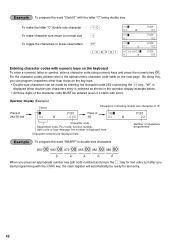
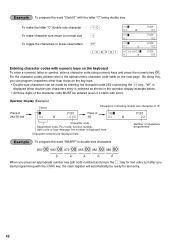
... are displayed here. W • Double-size characters can program characters other than those on the next page. Number of characters programmed
To program the word "SHARP" in the operator display example below.
• All three digits of
:
=A 01 W
PGM 02
Character code Department code, PLU code, function number, clerk code or logo message line number is selected as shown...
XE-A302 Operation Manual in English and Spanish - Page 50
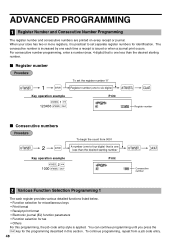
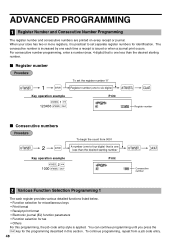
...
2
@
A number (one to four digits) that is one less than the desired starting number
Key operation example
s2@ 1000 s A
Print
sA
Consecutive number
2 Various Function Selection Programming 1
The cash register provides various detailed functions listed below. • Function selection for miscellaneous keys • Print format • Receipt print format • Electronic journal (EJ...
XE-A302 Operation Manual in English and Spanish - Page 52


...Allow it
1
Disallow merchandise subtotal printing* 0
Allow it
1
(Fixed position)
0
(Fixed position)
0
(Fixed position)
0
Allow printing of number of purchases* 0
Disallow it
1
Electronic journal (EJ) function parameters
Job code... memory by pressing the
key during the
transaction. G
Always enter 0.
To realize this function completely, the cash register is programmed to receipt printing...
XE-A302 Operation Manual in English and Spanish - Page 53


... (EJ memory nearly full message), and the cash register keeps storing new data while erasing the oldest data. C
Always enter 0. F
Always enter 0. B
Always enter 0. Action when EJ memory area is full • By default, when the memory for tax
Job code: 15
* Item:
A
Always enter 0. and PLU/subdept. 0
Allow it
Entry: 0 0 0 0 0 0 0 1 0 1
Other programming
Job code: 61
* Item...
XE-A302 Operation Manual in English and Spanish - Page 62
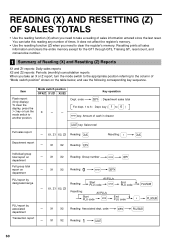
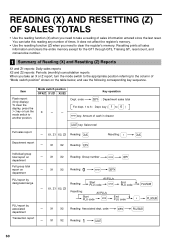
...any number of cash in drawer
A key: Sales total
Full sales report
A -- X1, Z1 X2, Z2 Resetting:
All PLUs
Start PLU code
@
End PLU code
Pp
-- X1 X2 Reading: Associated dept. code
d : ...6 : Dept. It does not affect the register's memory.
• Use the resetting function (Z) when you need to clear the register's memory. Key operation
Dept. X1, Z1 X2, Z2 Reading:
P Resetting:...
XE-A302 Operation Manual in English and Spanish - Page 68


...
R You can be restarted.
66 The register records the journal data in the EJ memory will be printed.
The data will be stored. After the intermission, the printing will not be intermitted several seconds. EJ REPORT READING AND RESETTING
The cash register provides an electronic journal (EJ) function. To save paper, compression print is performed...
XE-A302 Operation Manual in English and Spanish - Page 69
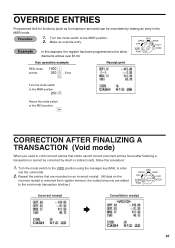
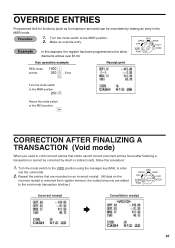
... the mode switch to the VOID position using the manager key (MA), to allow
REG OPX/Z OFF
VOID PGM
MGR X1/Z1 X2/Z2
discounts entries over $1....ENTRIES
Programmed limit for functions (such as for maximum amounts) can be corrected by making an entry in the
MGR mode.
1. the voided amounts are recorded on an incorrect receipt. (All data on the
incorrect receipt is removed from register memory;...
XE-A302 Operation Manual in English and Spanish - Page 70


... retains its memory contents and all information on sales entries.
• When power failure is encountered in register idle state...register prints and then carries out the correct printing procedure after power recovery. (See the sample print.)
2 In Case of Printer Error... glue, thinner or a freshly copied blueprint, and heat caused by SHARP. • Do not unpack the thermal paper until it . &#...
XE-A302 Operation Manual in English and Spanish - Page 75
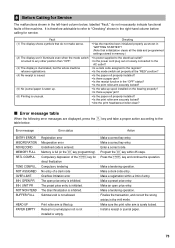
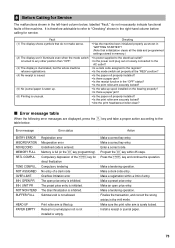
.../sensor/roller clean?
OPEN PR INH. a Memory is not allowed. Subtotal void is full (in the key programming).
Make an open price entry is surely locked...functional faults of entry. Error message
Error status
Action
ENTRY ERROR MISOPERATION NO RECORD MEMORY FULL SBTL COMPUL. UNIT PR NOT NON-TEND BUFFER FULL
HEAD UP PAPER EMPTY
Registration error
Misoperation error
Undefined code...
XE-A302 Operation Manual in English and Spanish - Page 76
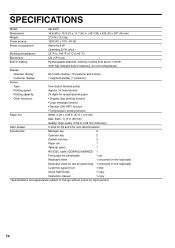
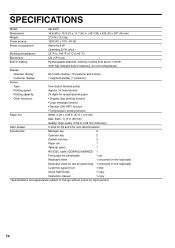
...:
XE-A302
Dimensions:
16.6 (W) x 16.9 (D) x 11.7 (H) in. (421 (W) x 429 (D) x 297 (H) mm)
Weight:
27.6 Ib (12.5 kg)
Power source:
120V AC ± 10%, 60 Hz
Power consumption:
Stand-by 8 W
Operating 30 W (max.)
Working temperature:
32 °F to 104 °F (0 °C to change without notice for receipt/journal paper
Other functions:
• Graphic logo printing function
•...
XE-A302 Operation Manual in English and Spanish - Page 123
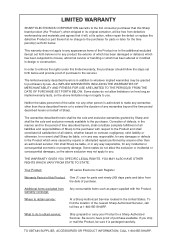
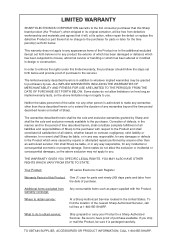
... on contract, negligence, strict liability or otherwise.
What to do not allow the exclusion or incidental or consequential damages, so the above limitation may not ... full satisfaction of all liabilities and responsibilities of Sharp to the purchaser with the Product.
Your Product:
XE series Electronic Cash Register
Warranty Period of this Product: One (1) year...
Similar Questions
How To Program A Sharp Electronic Cash Register Xe-a206 Error Codes
(Posted by 10mab 10 years ago)
My Sharp A-302 Register Is Saying Memory Full And Not Allowing Any Function
(Posted by barbizz609 10 years ago)
My Register Is Showing Error Code Inh Unit Pr...but I Don't Know What It Means.
(Posted by wendyism 10 years ago)
Xe-a22s Error Code 34 Removal Or Program
I keep getting error 34 every time I enter amount tendered.
I keep getting error 34 every time I enter amount tendered.
(Posted by scrpnlvr63 11 years ago)
How Do I Totally Wipe Memory From A303 Cash Register
(Posted by fm1001 11 years ago)

