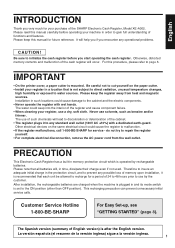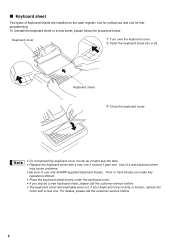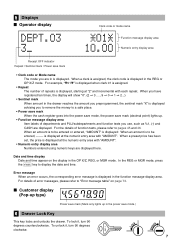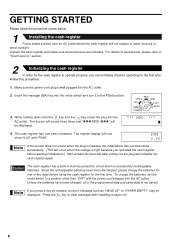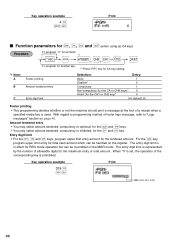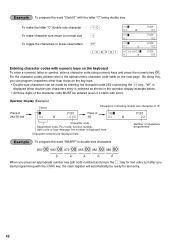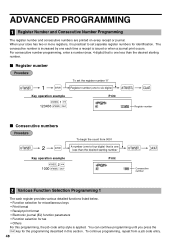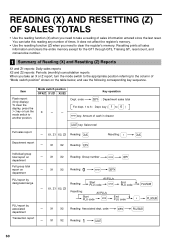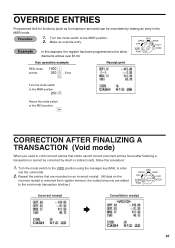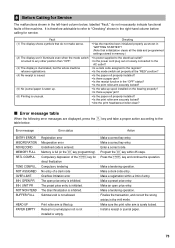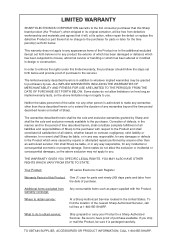Sharp XE A302 Support Question
Find answers below for this question about Sharp XE A302 - Cash Register.Need a Sharp XE A302 manual? We have 1 online manual for this item!
Question posted by barbizz609 on September 9th, 2013
My Sharp A-302 Register Is Saying Memory Full And Not Allowing Any Function
The person who posted this question about this Sharp product did not include a detailed explanation. Please use the "Request More Information" button to the right if more details would help you to answer this question.
Current Answers
Related Sharp XE A302 Manual Pages
Similar Questions
My Sharp Xe-a137 Register Is Saying Memory Full And Not Allowing Any Function
Error code E-E. Nothing is working. Also tried 700 X TL in program function
Error code E-E. Nothing is working. Also tried 700 X TL in program function
(Posted by karelvanzwet 10 years ago)
How To Delete Or Clear Daily Or Hourly Memory From Sharp Cash Register Xea407
(Posted by kumarwadhwani 11 years ago)
How Do I Totally Wipe Memory From A303 Cash Register
(Posted by fm1001 11 years ago)
Printing A Replacement Template For This Cash Register.
Is there any way I can get a template for this cash register to print online?
Is there any way I can get a template for this cash register to print online?
(Posted by ozarkintegrity 12 years ago)