Sharp PG-D2710X Support Question
Find answers below for this question about Sharp PG-D2710X.Need a Sharp PG-D2710X manual? We have 1 online manual for this item!
Question posted by finewine1975 on February 19th, 2013
Sharp Pg-d2710x 3d Mode
i can't get my projector out of 3d mode and i lost my
remote how do i fix?
Current Answers
There are currently no answers that have been posted for this question.
Be the first to post an answer! Remember that you can earn up to 1,100 points for every answer you submit. The better the quality of your answer, the better chance it has to be accepted.
Be the first to post an answer! Remember that you can earn up to 1,100 points for every answer you submit. The better the quality of your answer, the better chance it has to be accepted.
Related Sharp PG-D2710X Manual Pages
PG-D2710X | PG-D3010X | PG-D3510X Operation Manual - Page 5


...;cient magnitude to constitute a risk or electric shock to your new
SHARP Projector, using the projector, please read this product may cause radio interference in the literature accompanying...this operation manual carefully. U.S.A. Introduction
Before using the REGISTRATION CARD packed with the projector.
1.
WARNING:
This is to rain or moisture. The lightning flash ...
PG-D2710X | PG-D3010X | PG-D3510X Operation Manual - Page 6


...small
amount of the FCC Rules. For disposal or recycling information,
please contact your nearest Sharp Authorized Projector Dealer or Service Center to assure safe operation.
■ Should the lamp break, the...gas contained in accordance with a new one hour after replacement, take your nearest Sharp Authorized Projector Dealer or Service Center.
* If the new lamp does not light after the...
PG-D2710X | PG-D3010X | PG-D3510X Operation Manual - Page 7


...Read this Operation Manual
■ The specifications are simplified for the selected Input mode is displayed. Note ....... However, you do not want to "Off". (See page 52.)
...; In this operation manual, the illustration and the screen display are slightly different, depending on the projector.
1 Press MENU. • The "Quick Start Menu" screen for explanation, and may differ ...
PG-D2710X | PG-D3010X | PG-D3510X Operation Manual - Page 8
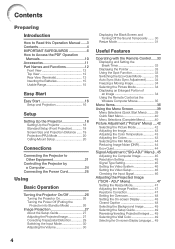
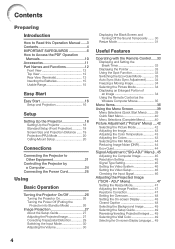
... (Putting the Projector into Standby Mode 26
Image Projection 27 About the Setup Guide 27 Adjusting the Projected Image 27 Correcting Trapezoidal Distortion 29 Switching the Input Mode 30 Adjusting the Volume 30
Displaying the Black Screen and Turning Off the Sound Temporarily ....... 30
Resize Mode 31
Useful Features
Operating with the Remote Control......33...
PG-D2710X | PG-D3010X | PG-D3510X Operation Manual - Page 9


..... 53 STANDBY Mode 53 DLP® LinkTM 53 DLP® LinkTM Invert 53 Returning to the Default Settings 53 Checking the Lamp Life Status 53
Setting Up the Projector Network Environment ("... Resetting the Lamp Timer 62 Storing the Projector 63 How to Use the Storage Case 63 Computer Compatibility Chart 64 Troubleshooting 65 For SHARP Assistance 67 Specifications 68 Dimensions ...
PG-D2710X | PG-D3010X | PG-D3510X Operation Manual - Page 12


... obstructed, a
protection circuit will return the projector to maintain high
image quality, SHARP recommends that it is from the vent may...projector be installed in places exposed to rest your projector. This will automatically put the
projector into Standby mode to "High". Caution concerning the lamp unit ■ Potential hazard of the adjustment foot.
■ After the projector...
PG-D2710X | PG-D3010X | PG-D3510X Operation Manual - Page 15
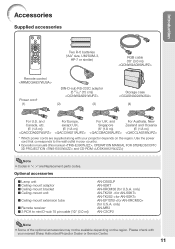
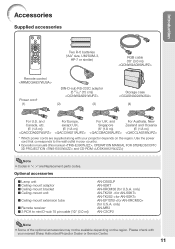
...Introduction
Accessories
Supplied accessories
Two R-6 batteries ("AA" size, UM/SUM-3,
HP-7 or similar)
Remote control
Power cord* (1)
DIN-D-sub RS-232C adaptor
(5
/57 64
"
(15
cm))
(2)
(3)
RGB cable (10' (3.0 m))
Storage case
(4)
For U.S. Please check with your nearest Sharp Authorized Projector Dealer or Service Center.
11 and
Canada, etc. (6' (1.8 m))
For Europe,
except...
PG-D2710X | PG-D3010X | PG-D3510X Operation Manual - Page 16
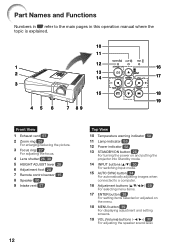
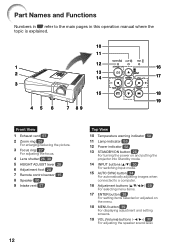
... the focus. 4 Lens shutter 26, 30 5 HEIGHT ADJUST lever 28 6 Adjustment foot 28 7 Remote control sensor 15 8 Speaker 50 9 Intake vent 57
12
Top View
10 Temperature warning indicator 58
11.../ON button 26 For turning the power on and putting the projector into Standby mode.
14 INPUT buttons (P/R) 30 For switching Input mode.
15 AUTO SYNC button 34 For automatically adjusting images when connected...
PG-D2710X | PG-D3010X | PG-D3510X Operation Manual - Page 18


...3D PROJECTION provided separately.
23 PICTURE MODE button 34 For selecting the appropriate picture. MOUSE/Adjustment buttons (P/R/O/Q) 35, 39
• For moving the computer cursor when with the USB connection (using a USB cable or the optional remote... STANDBY button 26 For putting the projector into the Standby mode.
3 INPUT buttons ( / ) 30 For switching Input mode.
4 BREAK TIMER button 33 For ...
PG-D2710X | PG-D3010X | PG-D3510X Operation Manual - Page 24


Setting Up the Projector (Continued)
Projection (PRJ) Mode
The projector can use . (You can set the PRJ mode in the diagram below. Before mounting the projector, contact your nearest Sharp Authorized Projector Dealer or Service Center to obtain the recommended ceiling-mount adaptor and unit (sold separately).
20 Select the mode most appropriate for this installation. See page 49...
PG-D2710X | PG-D3010X | PG-D3510X Operation Manual - Page 40


Menu Items
The following shows the items that can be set in the projector.
Page 43
Film Mode
*2
Page 44
DNR
Page 44
Eco+Quiet [On/Off]
Page 44
Reset
Auto Off
Level 1 Level... Português
polski Magyar Türkçe
"Picture" menu
Main menu
Picture
Page 42
Picture Mode
Page 42
Sub menu
Standard Presentation Movie Game sRGB*1
Contrast -30 +30
Bright
-30 +30
Color
-30 +30 *2
...
PG-D2710X | PG-D3010X | PG-D3510X Operation Manual - Page 46
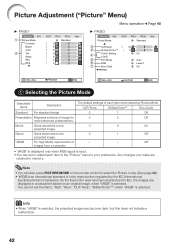
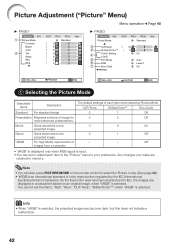
...images from a computer. Gives sharpness to the projected image. Off
• "sRGB" is displayed only when RGB signal is input. • You can also press PICTURE MODE on an original image, ...when "sRGB" is an international standard of color reproduction regulated by the IEC, the images are
retained in a natural tint based on the remote control to...
PG-D2710X | PG-D3010X | PG-D3510X Operation Manual - Page 47


For less sharpness.
For more color intensity. For more brightness. Note
• "Red", "Blue", "BrilliantColorTM" and "CLR Temp" cannot be adjusted with P or R and
adjust it with O or Q.
Setting" in the RGB input mode. *2 Not adjustable/selectable when selecting "sRGB". *3 BrilliantColor™ uses Texas Instruments'
BrilliantColor™ technology.
For making the effect ...
PG-D2710X | PG-D3010X | PG-D3510X Operation Manual - Page 48


... Menu) (Continued)
Menu operation n Page 40
5 Selecting the Film Mode
This function provides high-quality playback of images originally projected at 24 fps,... are lower than they are not detected.
7 Eco+Quiet
Selectable items
On
Off
Brightness and Power consumption
PG-D3510X PG-D3010X
PG-D2710X
Approx. 65%
Approx. 75% 100%
Note
• This function is not available for viewing a clearer...
PG-D2710X | PG-D3010X | PG-D3510X Operation Manual - Page 53


...
The projector can switch the on . 7 Selecting the Background Image
Selectable items
Description
Logo
Sharp logo ...screen
Blue
Blue screen
None
-
8 Selecting the Setup Guide
Selectable items
Description
On
Displaying the Setup Guide
when turning the projector...Projected from the front of the screen with an inverted projector)
Reversed image (Projected from the rear of the ...
PG-D2710X | PG-D3010X | PG-D3510X Operation Manual - Page 55
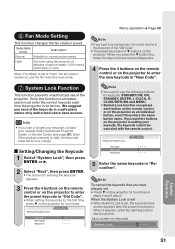
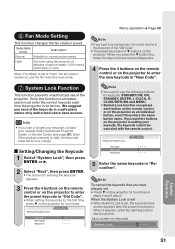
...projector at altitudes of the projector. Menu operation n Page 40
Note • If you lose or forget your keycode, contact your keycode, the keycode cannot be canceled with the remote control. Useful Features
51 6 Fan Mode... enter the right keycode to enter the preset keycode in setting your nearest Sharp Authorized Projector Dealer or Service Center (see page 67).
If you press the R ...
PG-D2710X | PG-D3010X | PG-D3510X Operation Manual - Page 57
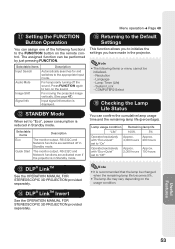
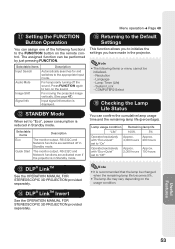
...+Quiet" set to "Off"
Approx.
Language - Note
• It is reduced in the projector.
System Lock - Useful Features
53
Approx.
2,000 hours 100 hours
DLP® LinkTM
See the OPERATION MANUAL FOR STEREOSCOPIC 3D PROJECTION provided separately. STANDBY Mode
When set to "Eco", power consumption is recommended that the lamp be changed when...
PG-D2710X | PG-D3010X | PG-D3510X Operation Manual - Page 63


...the temperature warning indicator illuminates, and the projector enters Standby mode, follow the possible solutions above and then wait until the projector has cooled down abnormally.
• ....
• The lamp is controlled automatically.
are securely installed, contact your nearest Sharp Authorized Projector Dealer or Service
Center (see page 67) for repair. Red on abnormally high....
PG-D2710X | PG-D3010X | PG-D3510X Operation Manual - Page 72


... a part of policy of the unit.
68 As with COMPUTER/COMPONENT 2; This SHARP projector uses a DLP® chip. There may be some inactive pixels within acceptable tolerances...consumption (STANDBY Mode)
Quick Start AC 100 V AC 240 V
Eco
AC 100 V
AC 240 V
Operation temperature
Cabinet
Dimensions (main body only) [W × H × D]
Weight (approx.)
PG-D3510X/PG-D3010X PG-D2710X 0.55" ...
PG-D2710X | PG-D3010X | PG-D3510X Operation Manual - Page 74


...
16:9 31, 32 3D MODE button 14
Accessories 11 AC... Power indicator 58 PRJ-ADJ1/2 50 PRJ Mode 20, 49
Quick Start Menu 40
R-CLICK/RETURN button 35, 39 Red 43 Remote control 14 Remote control sensor 15 Replacing the lamp 60, ...13 Setup Guide 27, 49 Sharp 43 SIG-ADJ 45 Signal Info 46 Signal Type 45 Speaker 50 SPOT button 33 STANDBY button 26 STANDBY Mode 53 STANDBY/ON button 26 ...
Similar Questions
Notevision Pg-m20x Projector, The Lamp Indicator Flashes Then Turns Off
(Posted by markschmoller 9 years ago)
I'm Looking For Lens To Replace My Projector (sharp - Pg-c20xe Bqc-pgc20x//)
(Posted by fcrentsil 9 years ago)
My Screen Is Showing White Spots On It, What Could Be Causing This Pg-d2710x
When looking on the screen it looks like drops of rain on it? Is there a setting I could use to fix ...
When looking on the screen it looks like drops of rain on it? Is there a setting I could use to fix ...
(Posted by bcayton 10 years ago)
Our Pg B10s Is Not Working- Lamp Power Supply & Blaster Issue. Can We Get Spare?
We are using PG B10S projector and due to failuare of Lamp Power supply & Blaster it is not work...
We are using PG B10S projector and due to failuare of Lamp Power supply & Blaster it is not work...
(Posted by achari 10 years ago)
How Do I Reset The Lamp Hour On Projector Sharp Pg Ls 2000?
i need to reset the lamp hour for my projecto sharp pg ls 2000 but i don't know how pls help me
i need to reset the lamp hour for my projecto sharp pg ls 2000 but i don't know how pls help me
(Posted by meisee26 11 years ago)

