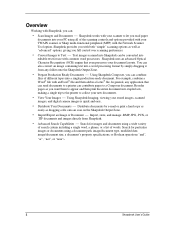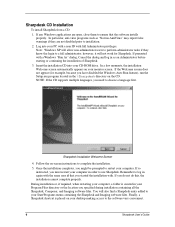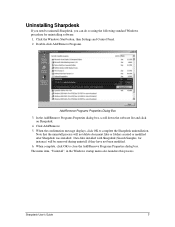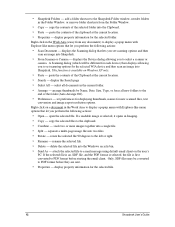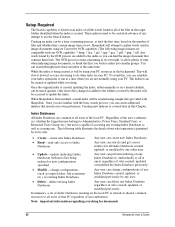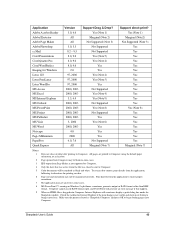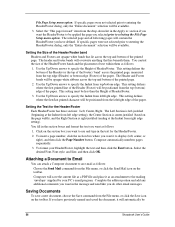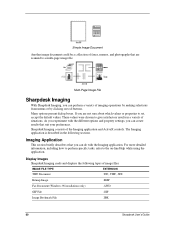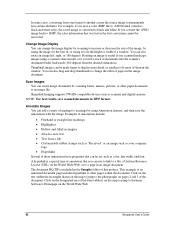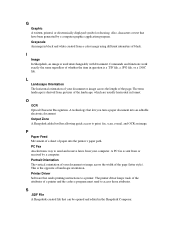Sharp MXUSX5 Support Question
Find answers below for this question about Sharp MXUSX5 - Desk - PC.Need a Sharp MXUSX5 manual? We have 1 online manual for this item!
Question posted by vblue on February 14th, 2011
Server Can Not Be Found
after several months of using, error message is displayed that server can not be found.
Current Answers
Related Sharp MXUSX5 Manual Pages
Similar Questions
E02 Error Message On Register But I Put The Right Dept Buttons. Help Remove Erro
My Sharp XE-AE202 displays E02 error message but I put the correct buttons that I always designate m...
My Sharp XE-AE202 displays E02 error message but I put the correct buttons that I always designate m...
(Posted by amb109 8 years ago)
Fk3 Error Message On Sharp Mx-m850 Copiers
How do i fix the fk3 error messsge on my sharp mx-m850, please advice on which parts to be replaced ...
How do i fix the fk3 error messsge on my sharp mx-m850, please advice on which parts to be replaced ...
(Posted by tmaribe2000 8 years ago)
Error Message Indicating Repair Is Required.
Error message on copier blue screen, indicating repair is required.
Error message on copier blue screen, indicating repair is required.
(Posted by nitziamontanez 9 years ago)
Error Message Code:l4-30 On Sharp Mx-2600n
Our kindergarten in Tonga Island just received a gift from our relatives in New Zealand last month S...
Our kindergarten in Tonga Island just received a gift from our relatives in New Zealand last month S...
(Posted by 4aemanupuna 9 years ago)
Out Of Ink error Message
Our UX-B20 fax machine keeps giving us an error message even though we have put a new ink cartrage i...
Our UX-B20 fax machine keeps giving us an error message even though we have put a new ink cartrage i...
(Posted by christine810hsu 13 years ago)