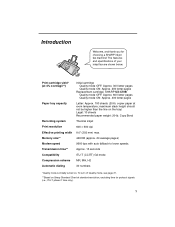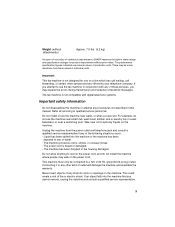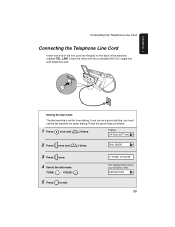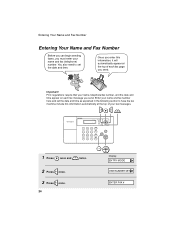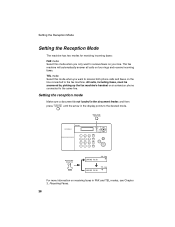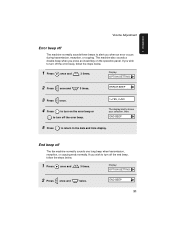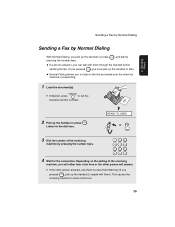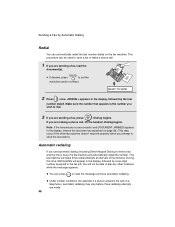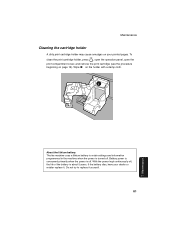Sharp UX B20 Support Question
Find answers below for this question about Sharp UX B20 - B/W Inkjet - Fax.Need a Sharp UX B20 manual? We have 1 online manual for this item!
Question posted by christine810hsu on September 22nd, 2010
Out Of Ink error Message
Our UX-B20 fax machine keeps giving us an error message even though we have put a new ink cartrage in....
Current Answers
Related Sharp UX B20 Manual Pages
Similar Questions
How To Set Date And Time On My Sharp Ux-b20 Fax Machine.
I cannot find my manual for the fax machine that I have. Need to reset the time, etc. on it and can'...
I cannot find my manual for the fax machine that I have. Need to reset the time, etc. on it and can'...
(Posted by dogcinder 11 years ago)
What Is Communication Error E-7 And E-1
(Posted by patsyholliman 11 years ago)
How Do I Hook This Fax Machine Up
I NEED A MANUEL FOR THE SHARP 355L FAX MACHINE, HELP I DON'T KNOW HOW TO MAKE IT WORK !
I NEED A MANUEL FOR THE SHARP 355L FAX MACHINE, HELP I DON'T KNOW HOW TO MAKE IT WORK !
(Posted by nailsbyfaith 12 years ago)
Screen Shows Message: Download Mode Wt.
Screen is stuck on message, DOWNLOAD MODE WT. Keys are unresponsive. Tried unplugging both the phone...
Screen is stuck on message, DOWNLOAD MODE WT. Keys are unresponsive. Tried unplugging both the phone...
(Posted by kayvegas 12 years ago)
Display Shows Printer Error. Fax Machine Isn't Receiving Faxes.
(Posted by carolmorgan 13 years ago)