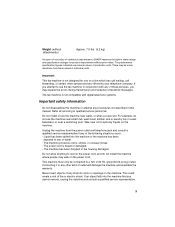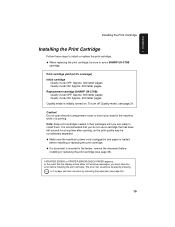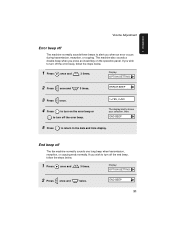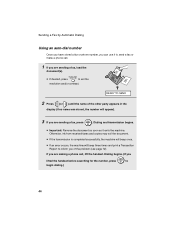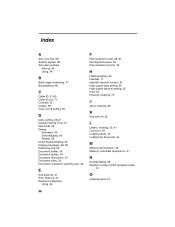Sharp UX B20 Support Question
Find answers below for this question about Sharp UX B20 - B/W Inkjet - Fax.Need a Sharp UX B20 manual? We have 1 online manual for this item!
Question posted by patsyholliman on November 4th, 2012
What Is Communication Error E-7 And E-1
The person who posted this question about this Sharp product did not include a detailed explanation. Please use the "Request More Information" button to the right if more details would help you to answer this question.
Current Answers
Related Sharp UX B20 Manual Pages
Similar Questions
Error Message 'please Turn Power On Fax Sw', Even Though All Switches Are On.
When I press the image send button on the machine in order to fax, I get the message "Please turn po...
When I press the image send button on the machine in order to fax, I get the message "Please turn po...
(Posted by mcushey 8 years ago)
What Are The Following Fax Errors? Ng 070012, Ng 290000, Ng 210016?
We have one customer who is receiving the above error messages when they try to send a fax and it do...
We have one customer who is receiving the above error messages when they try to send a fax and it do...
(Posted by tlreed 9 years ago)
Sharpe 4501 Communication Error When Scanning To Email
(Posted by lolkvipur 9 years ago)
What Does Error Code U2-40 Mean
(Posted by Anonymous-48160 12 years ago)
Out Of Ink error Message
Our UX-B20 fax machine keeps giving us an error message even though we have put a new ink cartrage i...
Our UX-B20 fax machine keeps giving us an error message even though we have put a new ink cartrage i...
(Posted by christine810hsu 13 years ago)