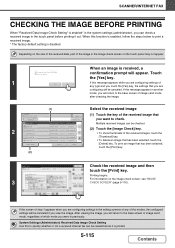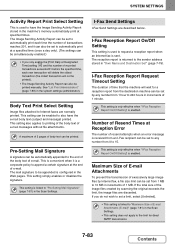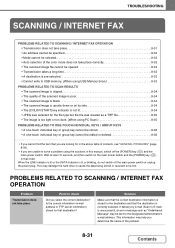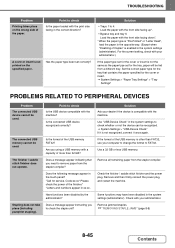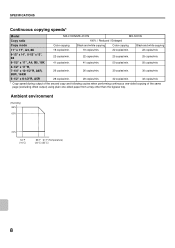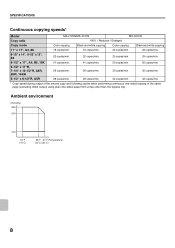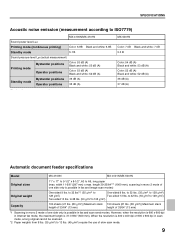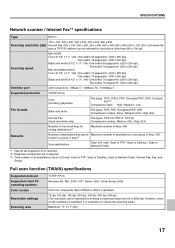Sharp MX-5001N Support Question
Find answers below for this question about Sharp MX-5001N.Need a Sharp MX-5001N manual? We have 3 online manuals for this item!
Question posted by tlreed on September 30th, 2014
What Are The Following Fax Errors? Ng 070012, Ng 290000, Ng 210016?
Requests for more information
Ive never seen these error codes before. Usually a NG code means the address/phone number is No Good.
Are they able to successfully fax other addresses? Are you able to recieve faxes from others no problem? What transmision speeds are both fax machines set for? I would also have then plug an analog phone into the phone line on their end to check for line noise.
Current Answers
Related Sharp MX-5001N Manual Pages
Similar Questions
What does the Sharp MX-5001N error code C4-02 mean?
When we try to scan a document, it displays the following error message: “Communication with s...
Our UX-B20 fax machine keeps giving us an error message even though we have put a new ink cartrage i...